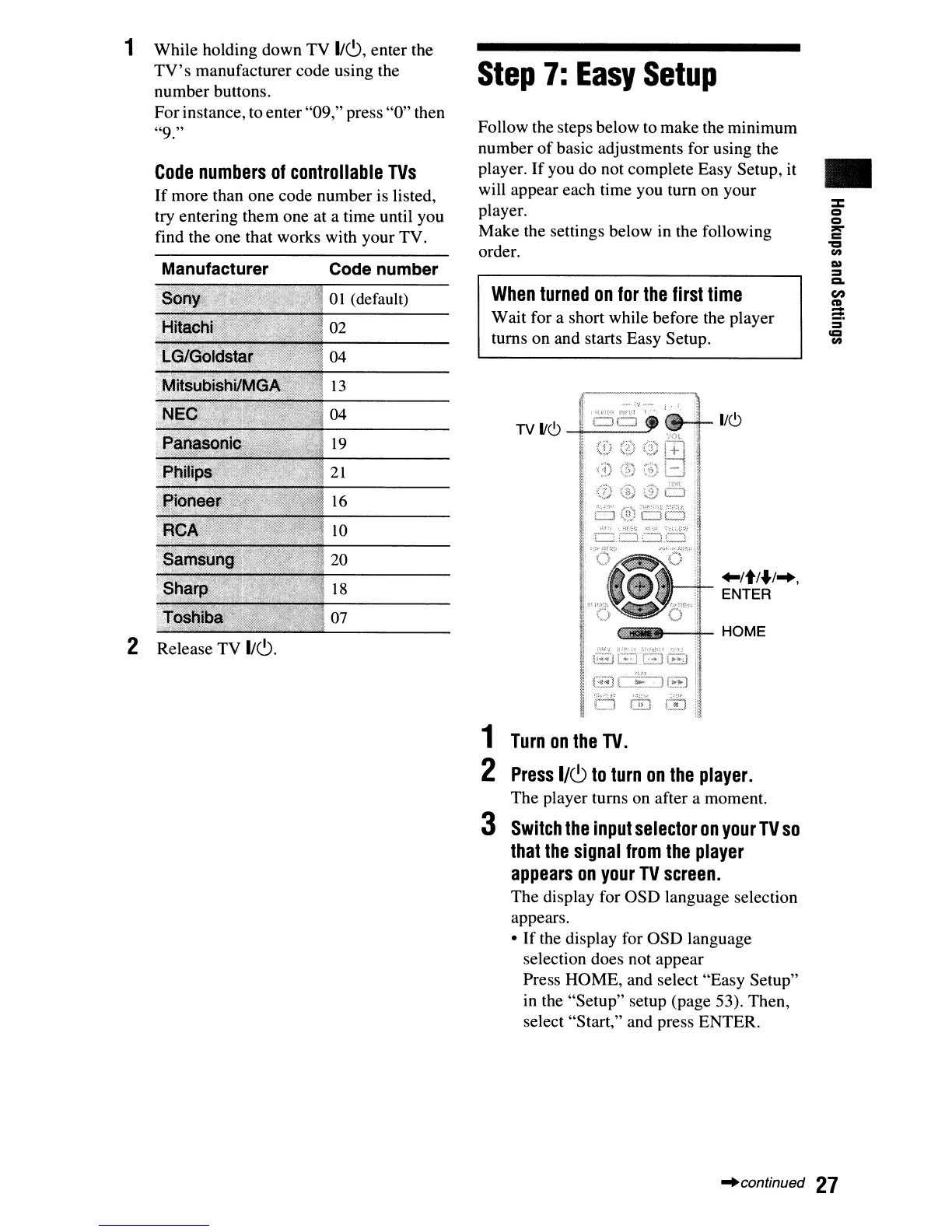1 While holding down TV
1/(9,
enter the
TV's
manufacturer code using the
number buttons.
Forinstance, to enter "09," press
"0"
then
"9."
Code
numbers
of
controllable
TVs
If
more than one code number is listed,
try entering them one at a time until you
find the one that works with your TV.
Manufacturer
Code number
01
(default)
02
04
13
04
19
21
16
10
20
18
07
2 Release TV
1/(9.
Step
7:
Easy
Setup
Follow the steps below to make the minimum
number
of
basic adjustments for using the
player.
If
you do not complete Easy Setup, it
will appear each time you turn on your
player.
Make the settings below in the following
order.
When
turned
on
for
the
first
time
Wait for a short while before the player
turns on and starts Easy Setup.
~/t/
..
/~,
ENTER
6l1iii:iIiiliia--4i-
HOME
1
Turn
on
the
TV.
2
Press
1/(9
to
turn
on
the
player.
The player turns on after a moment.
3
Switch
the
input
selector
on
your
TV
so
that
the
signal
from
the
player
appears
on
your
TV
screen.
The display for OSD language selection
appears.
•
If
the display for OSD language
selection does not appear
Press HOME, and select "Easy Setup"
in the "Setup" setup (page 53). Then,
select "Start," and press ENTER.
•
~continued
27
