
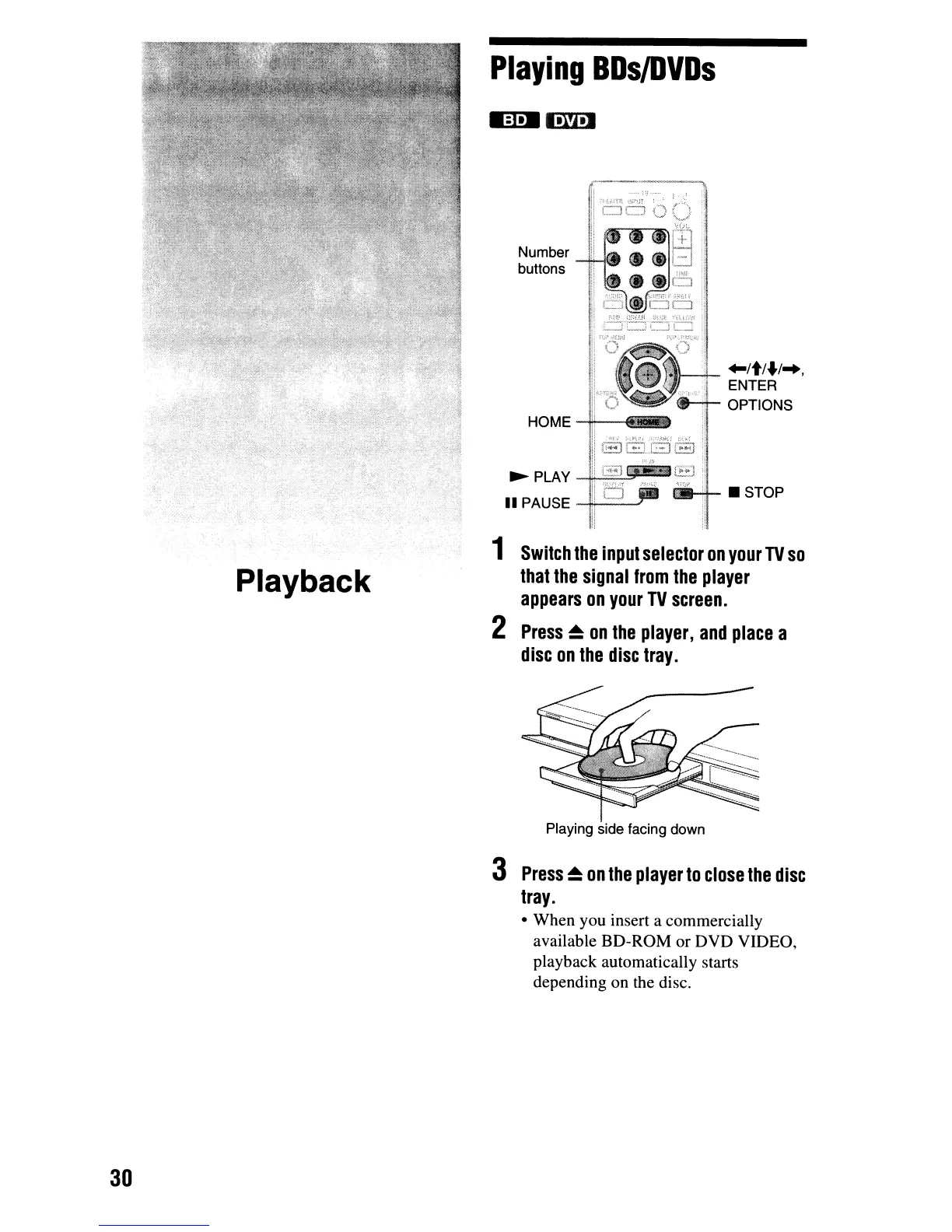 Loading...
Loading...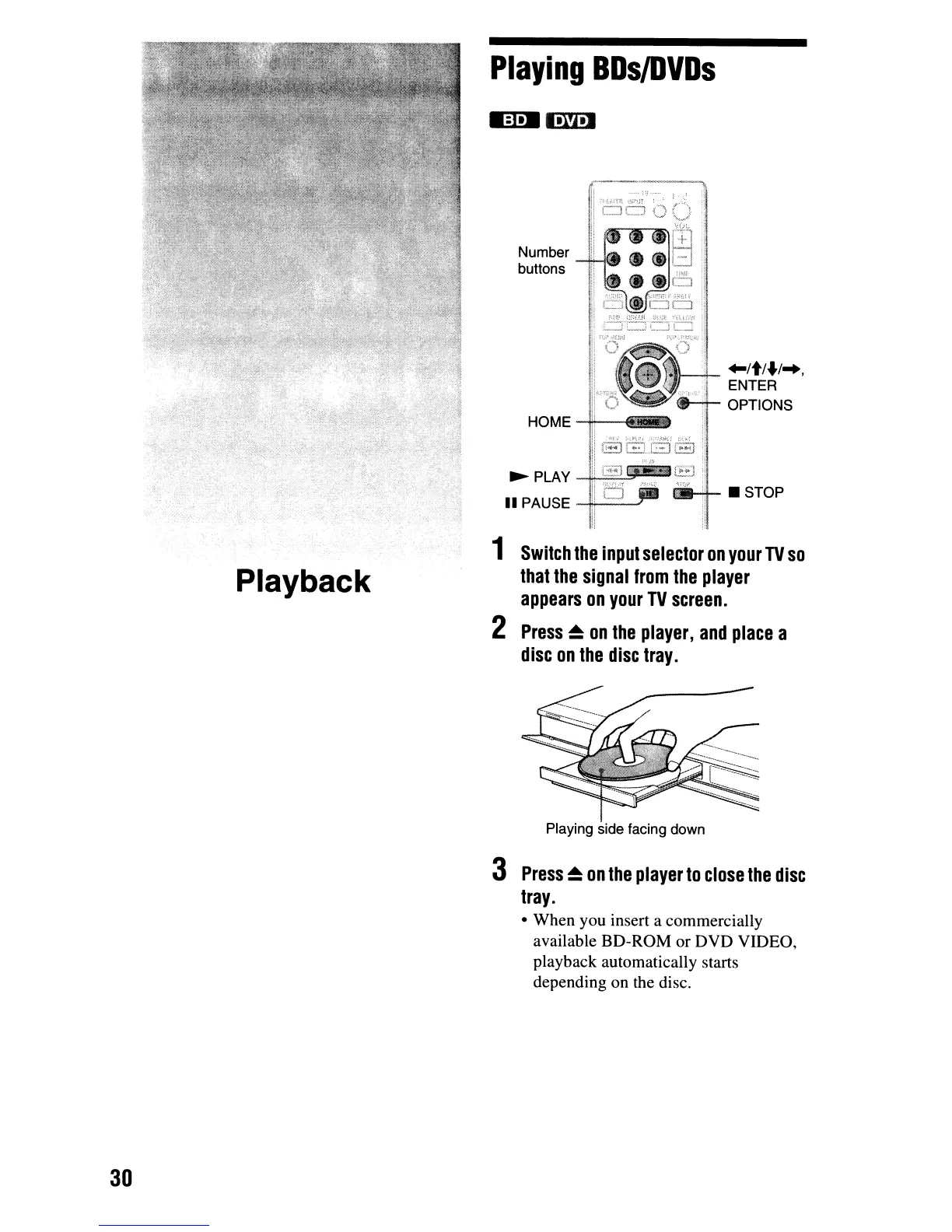
Do you have a question about the Sony BDP-S360 and is the answer not in the manual?
| Connectivity technology | Wired |
|---|---|
| USB 2.0 ports quantity | USB 2.0 ports have a data transmission speed of 480 Mbps, and are backwards compatible with USB 1.1 ports. You can connect all kinds of peripheral devices to them. |
| Ethernet LAN (RJ-45) ports | 1 |
| Plug and Play | Yes |
| Certification | Energy Star |
| Product color | Black |
| Audio formats supported | MP3 |
| Power requirements | 120 V 60 Hz |
| Weight | 2100 g |
|---|---|
| Dimensions (WxDxH) | 430 x 56 x 207 mm |