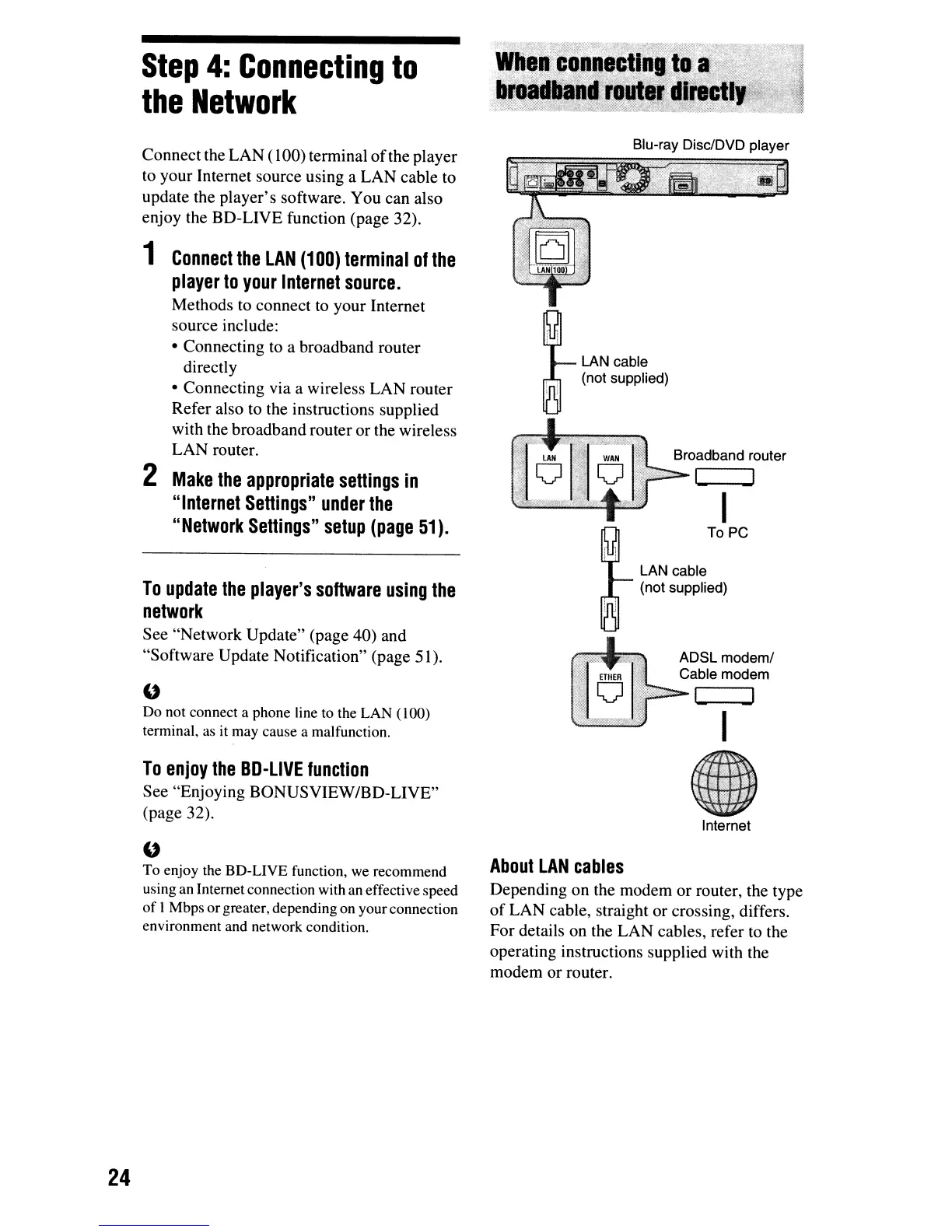24
Step
4:
Connecting
to
the
Network
Connect the LAN (
lOO)
tenninal
of
the player
to your Internet source using a LAN cable to
update the player's software. You can also
enjoy the BD-LIVE function (page 32).
1
Connect
the
LAN
(100)
terminal
of
the
player
to
your
Internet
source.
Methods to connect
to
your Internet
source include:
• Connecting
to
a broadband router
directly
• Connecting via a wireless LAN router
Refer also to the instructions supplied
with the broadband router or the wireless
LAN router.
2
Make
the
appropriate
settings
in
"Internet
Settings"
under
the
"Network
Settings"
setup
(page
51).
To
update
the
player's
software
using
the
network
See "Network Update" (page 40) and
"Software Update Notification" (page 51).
"
Do not connect a phone line to the LAN (100)
terminal, as it may cause a malfunction.
To
enjoy
the
DO-LIVE
function
See "Enjoying BONUSVIEWlBO-LIVE"
(page 32).
"
To enjoy the BD-LIVE function, we recommend
using an Internet connection with an effective speed
of
I Mbps orgreater, depending on yourconnection
environment and network condition.
Blu-ray Disc/DVD player
I
To PC
LAN cable
(not supplied)
ADSL modem/
Cable modem
12J.O,;--1
I
I
Internet
About
LAN
cables
Depending on the modem or router, the type
of
LAN cable, straight or crossing, differs.
For details on the LAN cables, refer
to
the
operating instructions supplied with the
modem or router.
