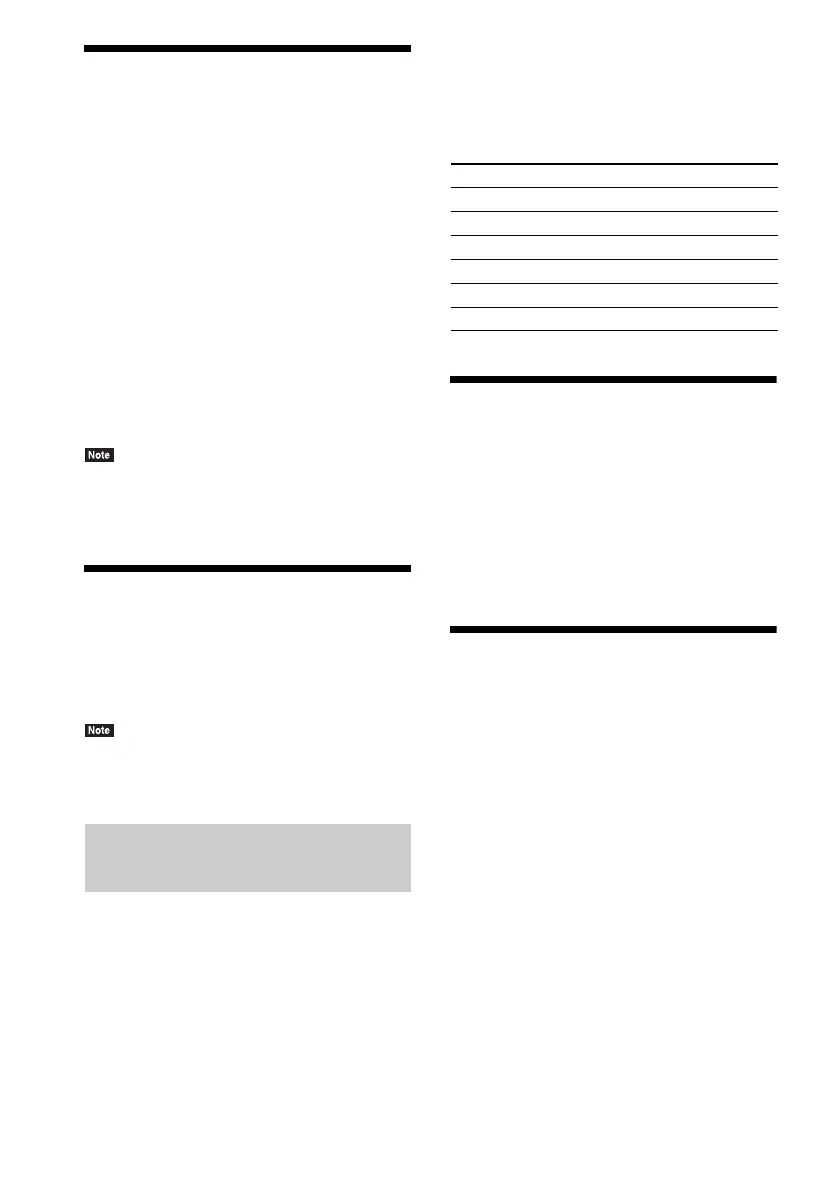34
GB
Deactivating the Buttons
on the Unit
(Child Lock)
You can deactivate the buttons on the unit
(except for "/1) for preventing misoperation,
such as child mischief (child lock function).
Press x on the unit for more than 5
seconds.
“LOCKED” appears in the front panel display.
The child lock function is activated and the
buttons on the unit are locked. (You can operate
the system by using the remote.)
To cancel, press x for more than 5 seconds so
that “UNLOCK” appears in the front panel
display.
• When you operate the buttons on the unit while the
child lock function is on, “LOCKED” flashes in the
front panel display.
Controlling Your TV with
the Supplied Remote
By adjusting the remote signal, you can control
your TV with the supplied remote.
• When you replace the batteries of the remote, the
code number may reset itself to the default (SONY)
setting. Reset the appropriate code number.
Press and hold TV "/1 while entering your
TV’s manufacturer’s code (see the table)
using the number buttons. Then release TV
"/1.
If the setting is unsuccessful, the currently
registered code is not changed. Re-enter the
code number.
Code numbers of controllable
TVs
If more than one code number is listed, try
entering them one at a time until you find the
code that works with your TV.
Changing the Brightness
of the Front Panel
Display
Press DIMMER.
Each time you press DIMMER, the brightness of
the front panel display is changed.
Saving Power in Standby
Mode
Check that the following settings are both made:
– [Control for HDMI] in [HDMI Settings] is set
to [Off] (page 40).
– [Quick Start Mode] is set to [Off] (page 41).
Preparing the remote for
controlling the TV
Manufacturer Code number
SONY 01 (default)
LG 05
PANASONIC 06
PHILIPS 02, 03, 07
SAMSUNG 02, 08
TOSHIBA 04
