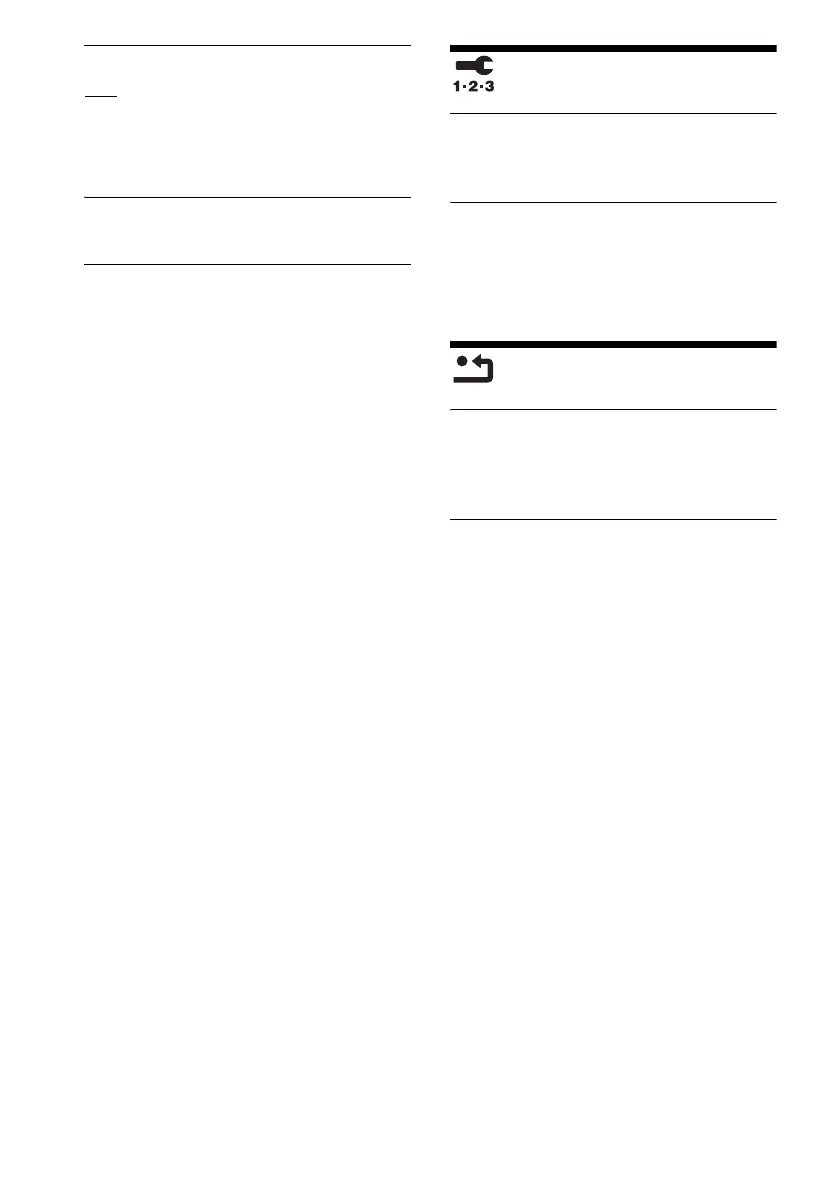42
GB
x [PARTY Auto Start]
[On]: Starts a PARTY or joins an existing
PARTY at the request of a networked device
compatible with the PARTY STREAMING
function.
[Off]: Off.
x [Media Remote Device Registration]
Registers your “Media Remote” device.
x [Registered Media Remote Devices]
Displays a list of your registered “Media
Remote” devices.
[Easy Setup]
x [Easy Initial Settings]
Runs [Easy Initial Settings] to make the basic
settings. Follow the on-screen instructions.
x [Easy Network Settings]
Runs [Easy Network Settings] to make the basic
network settings. Follow the on-screen
instructions.
[Resetting]
x [Reset to Factory Default Settings]
You can reset the system settings to the factory
default by selecting the group of settings. All the
settings within the group will be reset.
x [Initialize Personal Information]
You can erase your personal information stored
in the system.
