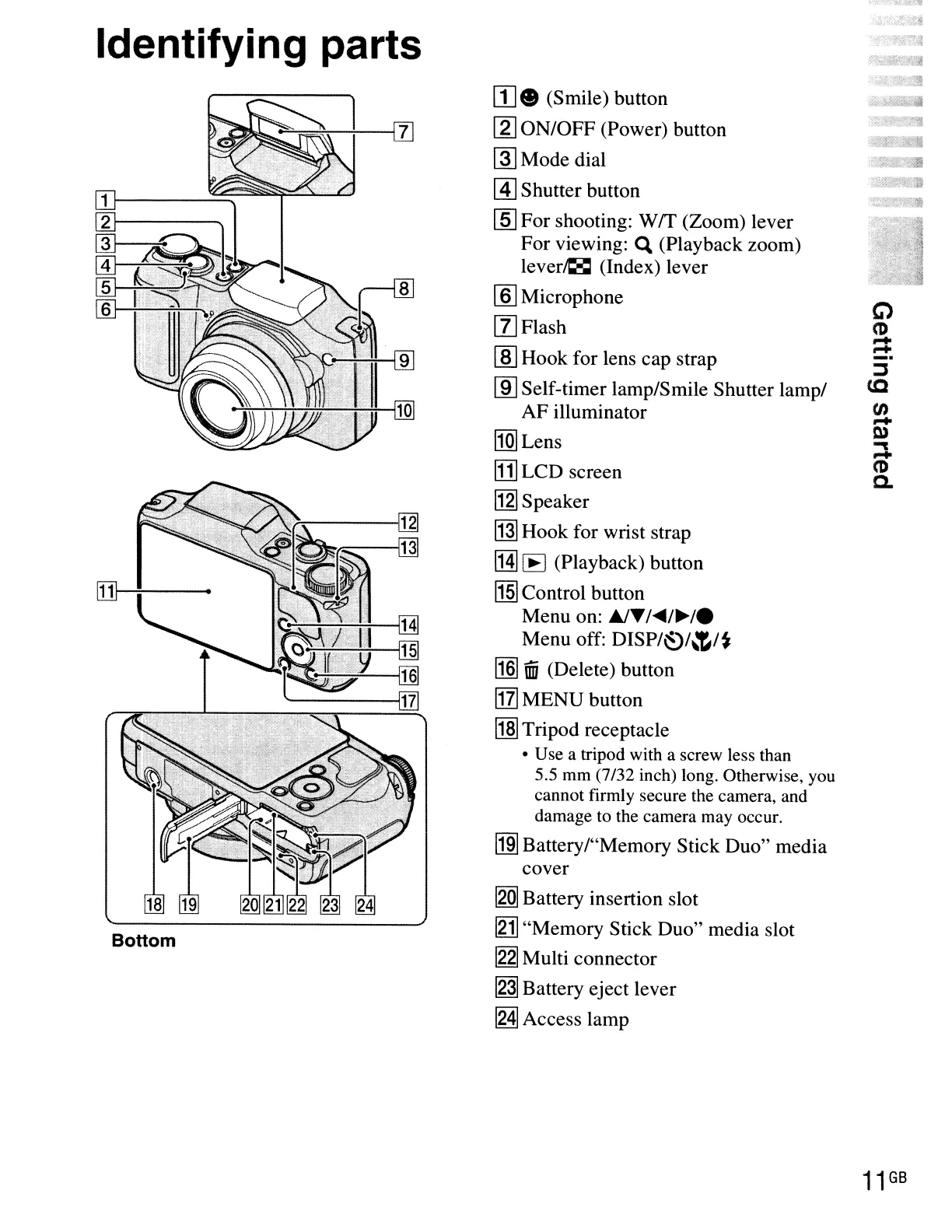Bottom
III.
(Smile) button
[2J
ON/OFF (Power) button
rnJ
Mode dial
IAl
Shutter button
[§]
For shooting: W
rr
(Zoom) lever
For viewing:
q (Playback zoom)
lever~
(Index) lever
[§J
Microphone
[IJFlash
[ID
Hook for lens cap strap
[ID
Self-timer lamp/Smile Shutter lamp/
AF illuminator
I1Q]
Lens
[j]
LCD screen
~Speaker
~
Hook for wrist strap
IHI
[E
(Playback) button
[1§]
Control button
Menu on:
AI.,
/<t4/
..
/e
Menu off:
DISP/~/~/~
~
fiii
(Delete) button
1111
MENU button
MI
Tripod receptacle
• Use a tripod with a screw less than
5.5 mm (7/32 inch) long. Otherwise, you
cannot firmly secure the camera, and
damage to the camera may occur.
11m
Battery/"Memory Stick Duo" media
cover
[2QI
Battery insertion slot
!21l
"Memory Stick Duo" media slot
~
Multi connector
~
Battery eject lever
~
Access lamp
1~==~~-I[Hl
~~=----1Lrn
"-----~
[1]1-+---
11----~~~~
~I-------.,
~
@]f-~~.
[§]-¥~=-'-r:1~
[ID---;...,~~
Identifying parts
11
GB
