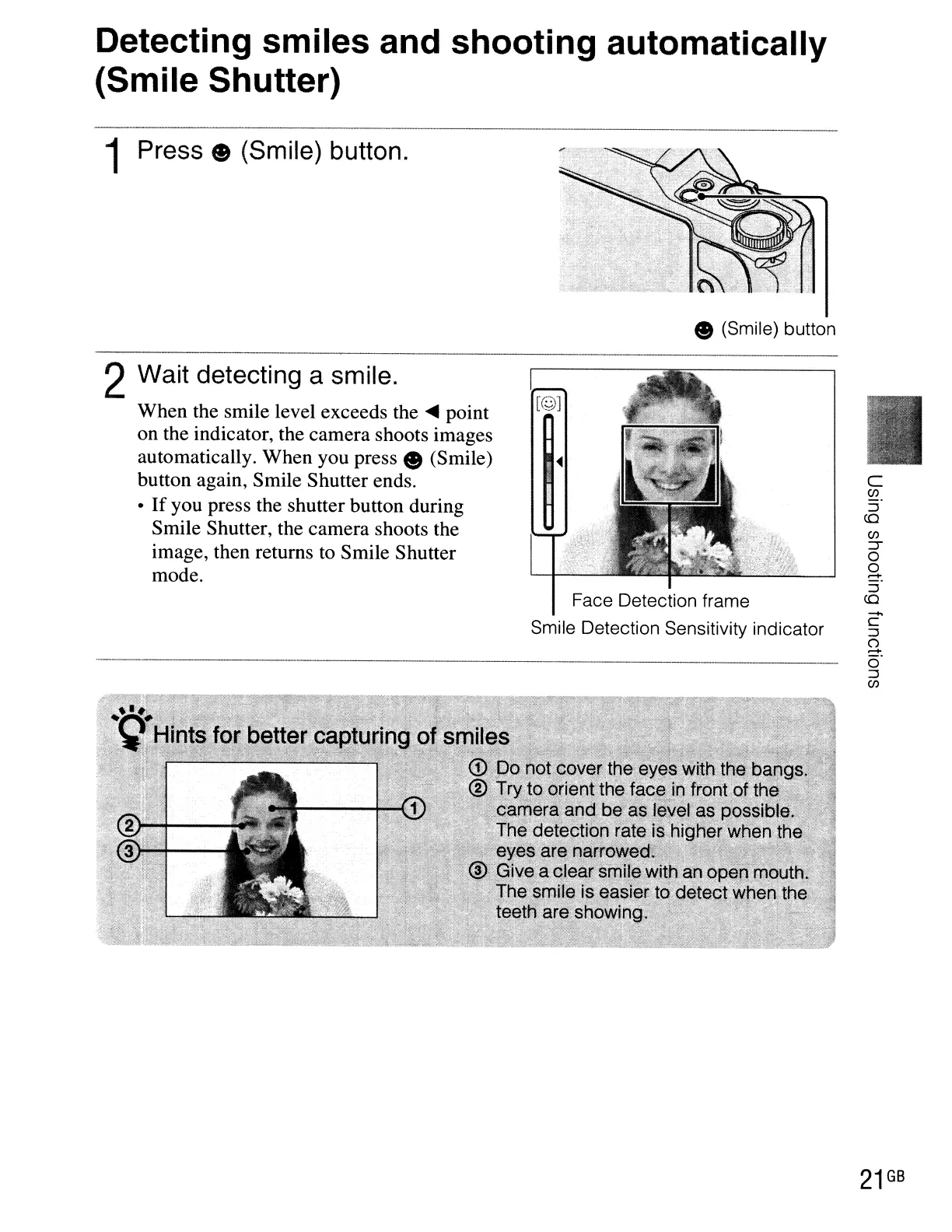Detecting smiles and shooting automatically
(Smile Shutter)
1
Press.
(Smile) button.
• (Smile) button
2Wait detecting a smile.
When the smile level exceeds the
~
point
on the indicator, the camera shoots images
automatically. When you
press.
(Smile)
button again, Smile Shutter ends.
•
If
you press the shutter button during
Smile Shutter, the camera shoots the
image, then returns to Smile Shutter
mode.
Face Detection frame
Smile Detection Sensitivity indicator
c
(f)
::J
co
(f)
~
o
o
=!".
::J
co
-C
::J
()
=!".
o
::J
(f)
21
GB
