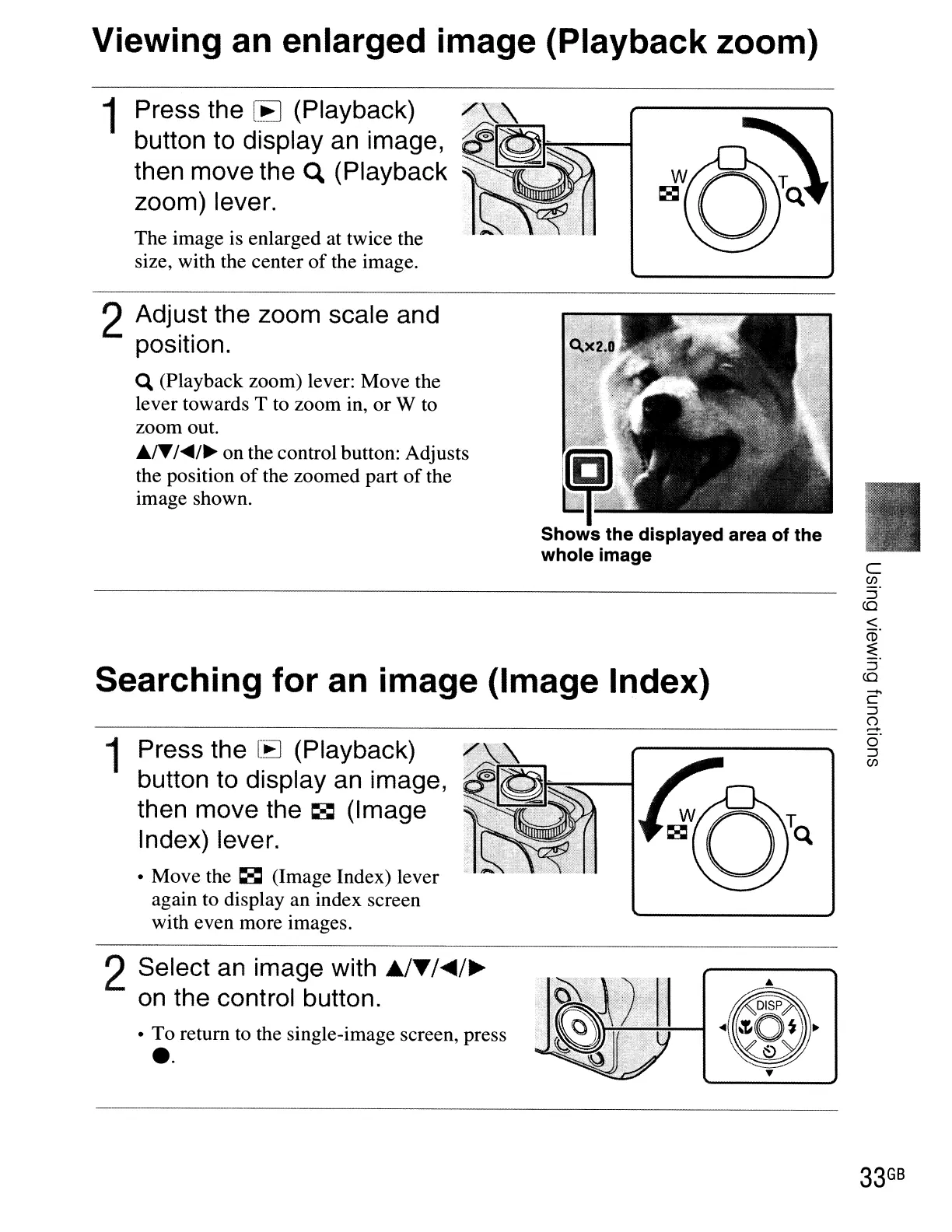Viewing an enlarged image (Playback zoom)
1 Press the
[E
(Playback)
~:~~,
button to display an image,
I~~~'::,,""':E--,~----I
then move the q (Playback .
zoom) lever.
The image is enlarged at twice the
size, with the center
of
the image.
Searching for an image (Image Index)
2Adjust the zoom scale and
position.
Q.
(Playback zoom) lever: Move the
lever towards T to zoom in, or W to
zoom out.
A~/~/~
on the control button: Adjusts
the position
of
the zoomed part
of
the
image shown.
1 Press the
[~]
(Playback)
button to display an image,
then move the
~
(Image
Index) lever.
• Move the
~
(Image Index) lever
again to display an index screen
with even more images.
2Select an image with
.&/T/~/~
on the control button.
• To return to the single-image screen, press
••
c
(J)
::J
<0
<
(D'
~.
::J
<0
-+0
C
::J
()
......
o'
::J
(J)
33
GB
