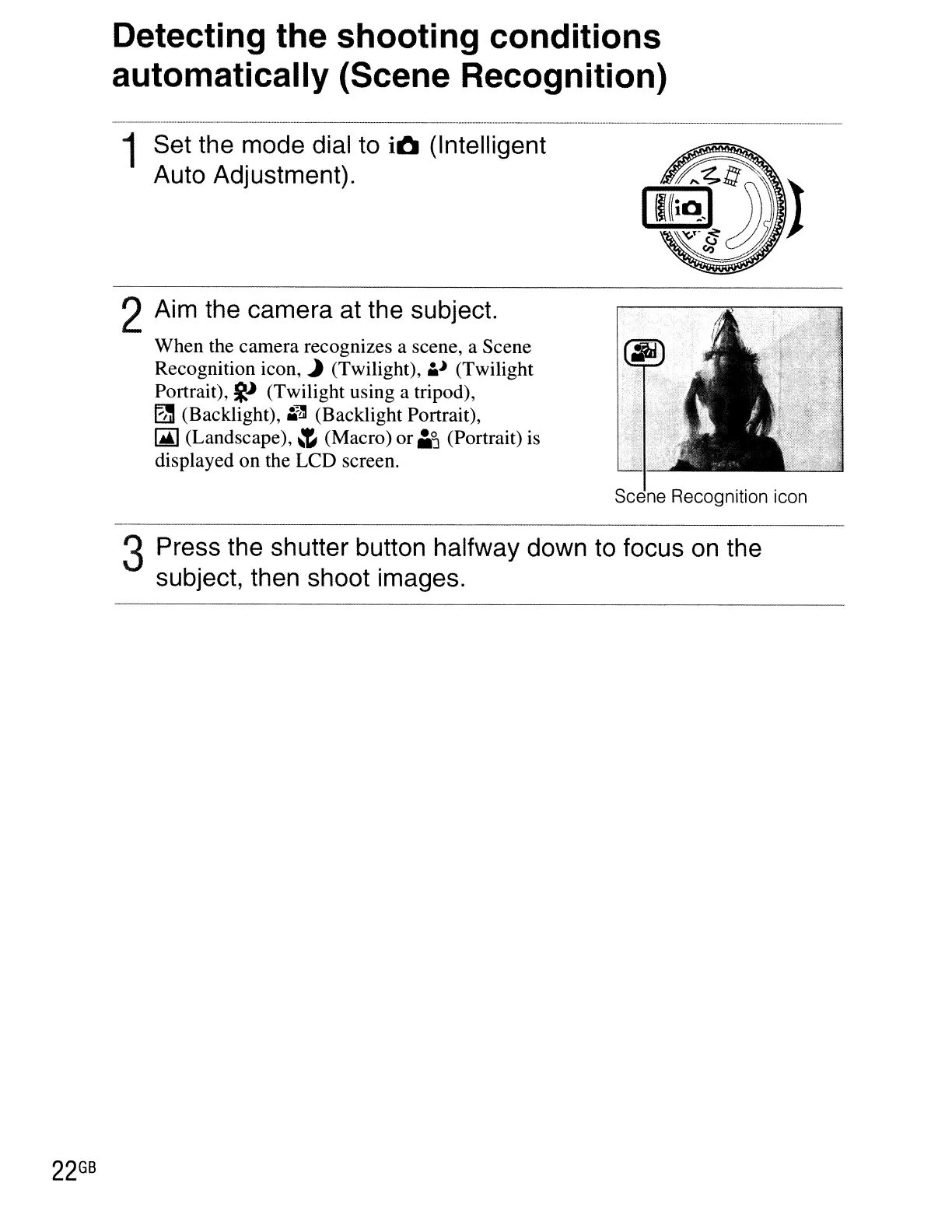Detecting the shooting conditions
automatically (Scene Recognition)
1Set the mode dial to
iO
(Intelligent
Auto Adjustment).
2Aim the camera at the subject.
When the camera recognizes a scene, a Scene
Recognition icon,
.)
(Twilight),
:.)
(Twilight
Portrait),
~
(Twilight using a tripod),
~
(Backlight),
:i~
(Backlight Portrait),
~
(Landscape),
~
(Macro) or
laJ
(Portrait)
is
displayed on the LCD screen.
22
GB
Scene Recognition icon
3Press the shutter button halfway down to focus
on
the
subject, then shoot images.
