
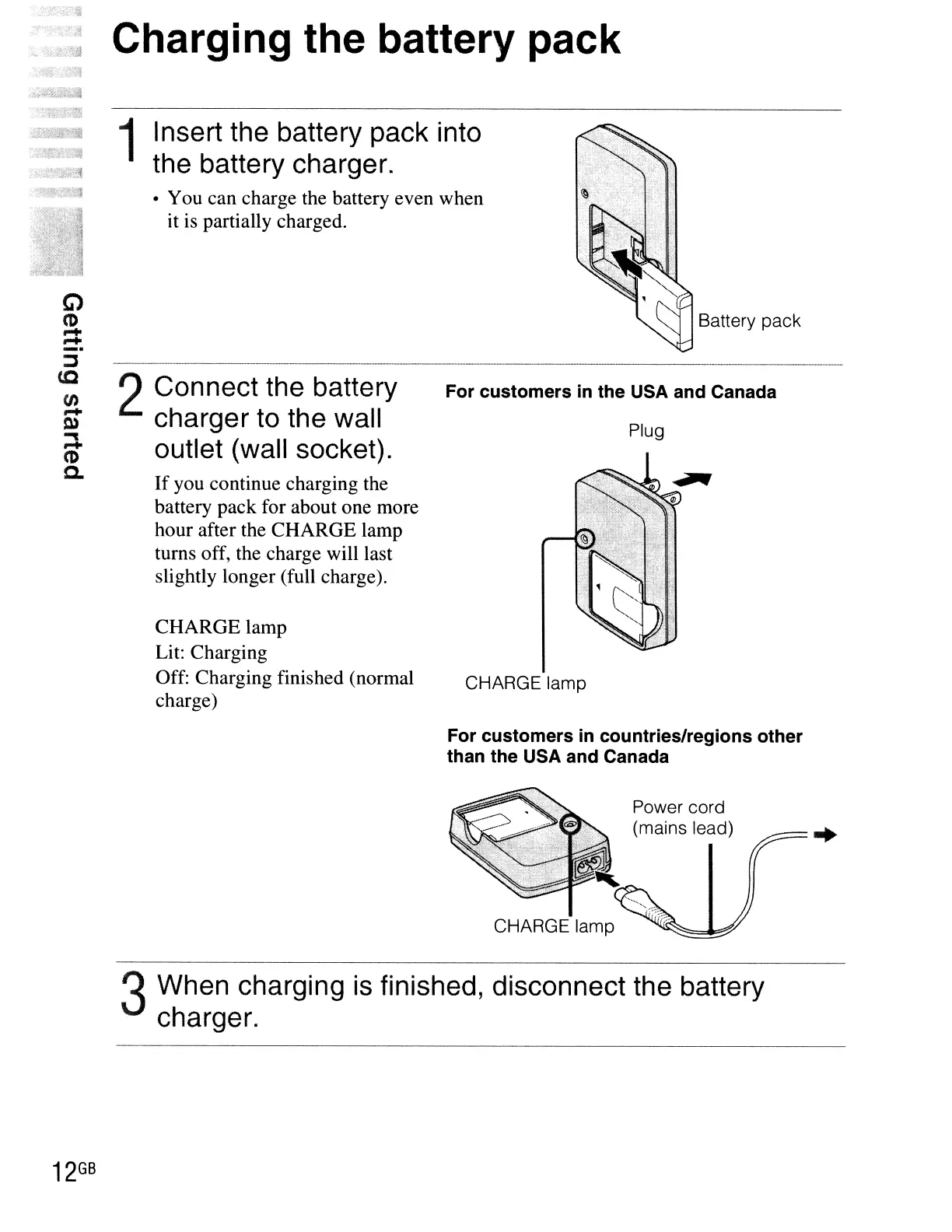 Loading...
Loading...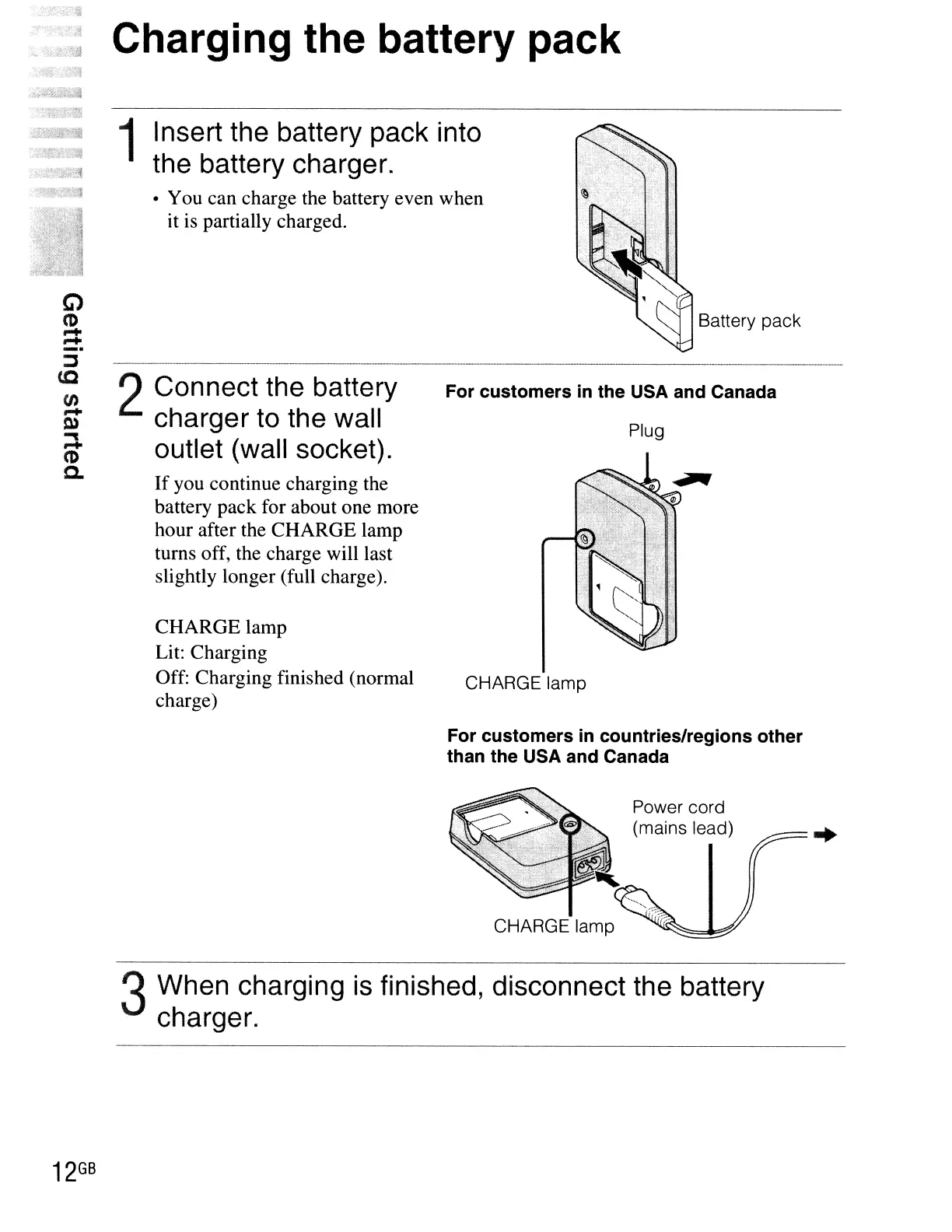
Do you have a question about the Sony Cyber-shot DSC-H20 and is the answer not in the manual?
| Sensor Resolution | 10.1 megapixels |
|---|---|
| Optical Zoom | 10x |
| Display Size | 3.0 inches |
| Image Stabilization | Optical |
| Maximum Video Resolution | 1280 x 720 |
| Sensor Type | CCD |
| Image Sensor Size | 1/2.3 inch |
| Digital Zoom | 20x |
| Focal Length (35mm equivalent) | 38-380 mm |
| Aperture Range | f/3.5-f/4.4 |
| LCD Resolution | 230, 400 dots |
| Battery Type | NP-BG1 Lithium-Ion |
| Camera Type | Compact |
| ISO Range | 80 - 3200 |
| Shutter Speed | 1/4 to 1/2000 sec |
| Storage Media | Memory Stick Duo |
Essential safety precautions to prevent hazards like fire, shock, and moisture damage.
Guidelines for safe handling, charging, and disposal of battery packs.
Information regarding FCC, EU directives, and battery recycling programs.
Best practices for using memory cards, recording, LCD screen, and temperature considerations.
Lists supplied accessories and identifies key camera components.
Instructions for charging the battery and inserting the memory card.
Procedure for setting the date and time accurately.
Basic steps for taking photos, including focusing and zooming.
Explains features like Smile Shutter, Scene Recognition, and Face Detection.
Instructions for shooting and viewing video clips.
Options for reviewing images, including zoom, index, and slideshow.
Methods for removing unwanted images or formatting storage media.
Guides for viewing images on a TV and transferring files to a PC.
Instructions for installing and using the Picture Motion Browser software.
How to change or disable camera operation sounds.
Overview of the camera's menu structure and key setting categories.
Detailed options for customizing camera functions via the settings menu.
Explains the meaning of various icons displayed on the camera screen.
Solutions for frequently encountered problems and error codes.
Important usage warnings, care instructions, and detailed technical specifications.











