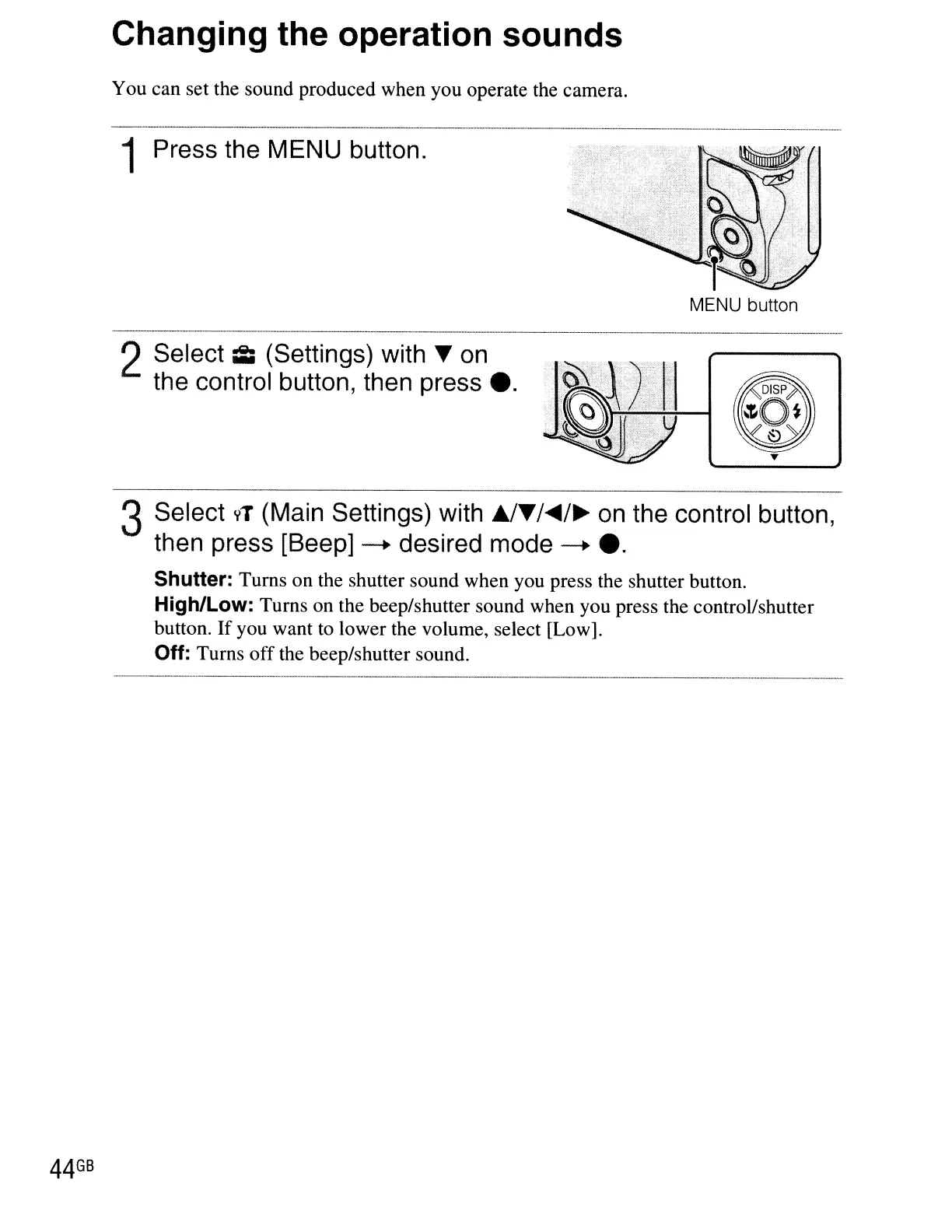Changing the operation sounds
You can set the sound produced when you operate the camera.
1Press the MENU button.
MENU button
2Select
iii
(Settings) with T
on
the control button, then press
•.
44
GB
3Select
vT
(Main Settings) with
A/T/~/.
on
the control button,
then press [Beep]
-+
desired mode
-+
•.
Shutter: Turns on the shutter sound when you press the shutter button.
High/Low: Turns on the beep/shutter sound when you press the control/shutter
button.
If
you want to lower the volume, select [Low].
Off: Turns off the beep/shutter sound.
