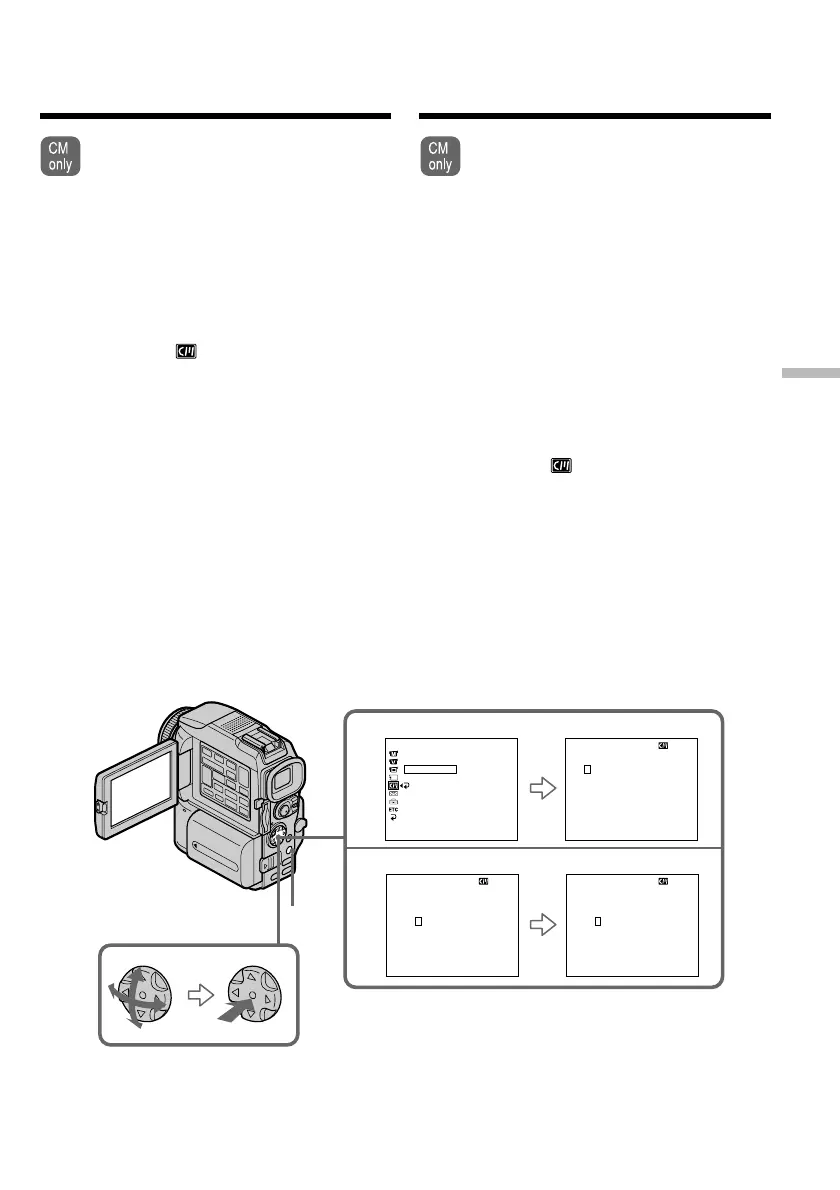Editing Монтаж
129
Labelling a cassette
If you use a tape with cassette memory,
you can label a cassette. The label can
consist of up to 10 characters and is stored
in cassette memory. When you insert the
labelled cassette and turn the power on,
the label is displayed for about
five seconds.
(1)Insert the cassette you want to label.
(2)Set the POWER switch to CAMERA or VCR.
(3)Press MENU, then select and decide upon
TAPE TITLE in with the control button
(p. 132).
Tape title display appears.
(4)Select and decide upon the desired character
with the control button.
(5)Repeat steps 4 until you complete the label.
(6)Select and decide upon [SET] with the control
button.
The label is stored in memory.
3
4
__________
TAPE T I TLE
ABCDE
FGHI J
KLMNO
PQRST
UV
W
XY
Z
&?!
12345
67890
’ .,/–
[
C
•
]
[
SET
]
[
MENU
]
:
END
M
_________
TAPE T I TLE
ABCDE
FGHI J
KL
M
NO
PQRST
UV
W
XY
Z
&?!
12345
67890
’ .,/–
[
C
•
]
[
SET
]
[
MENU
]
:
END
CM SET
T I TLEERASE
__________
TAPE T I TLE
ERASE AL L
RETURN
[
MENU
]
:
END
TITLE
__________
TAPE T I TLE
ABCDE
FGHI J
KLMNO
PQRST
UV
W
XY
Z
&?!
12345
67890
’ .,/–
[
C
]
[
SET
]
[
MENU
]
:
END
MENU
Маркировка кассеты
Провести маркировку кассеты можно
только при наличии кассетной памяти.
Метка, маркирующая кассету,
содержит максимум 10 символов и
хранится в кассетной памяти. После
установки помеченной кассеты и
включения питания видеокамеры
маркирующая метка будет
отображаться на экране в течение 5
секунд.
(1)Вставьте в видеокамеру непомеченную
кассету.
(2)Установите переключатель POWER на
видеокамере в положение CAMERA или
VCR.
(3)Нажмите кнопку MENU, затем выберите
TAPE TITLE в с помощью управляющей
клавиши (стр. 132).
Появится меню титра ленты.
(4)Выберите нужную букву или символ с
помощью управляющей клавиши.
(5)Выполните пункт 4 шаг столько раз,
сколько потребуется для набора метки.
(6)Перейдите к [SET] с помощью
управляющей клавиши.
Маркирующая метка будет занесена в
память.
