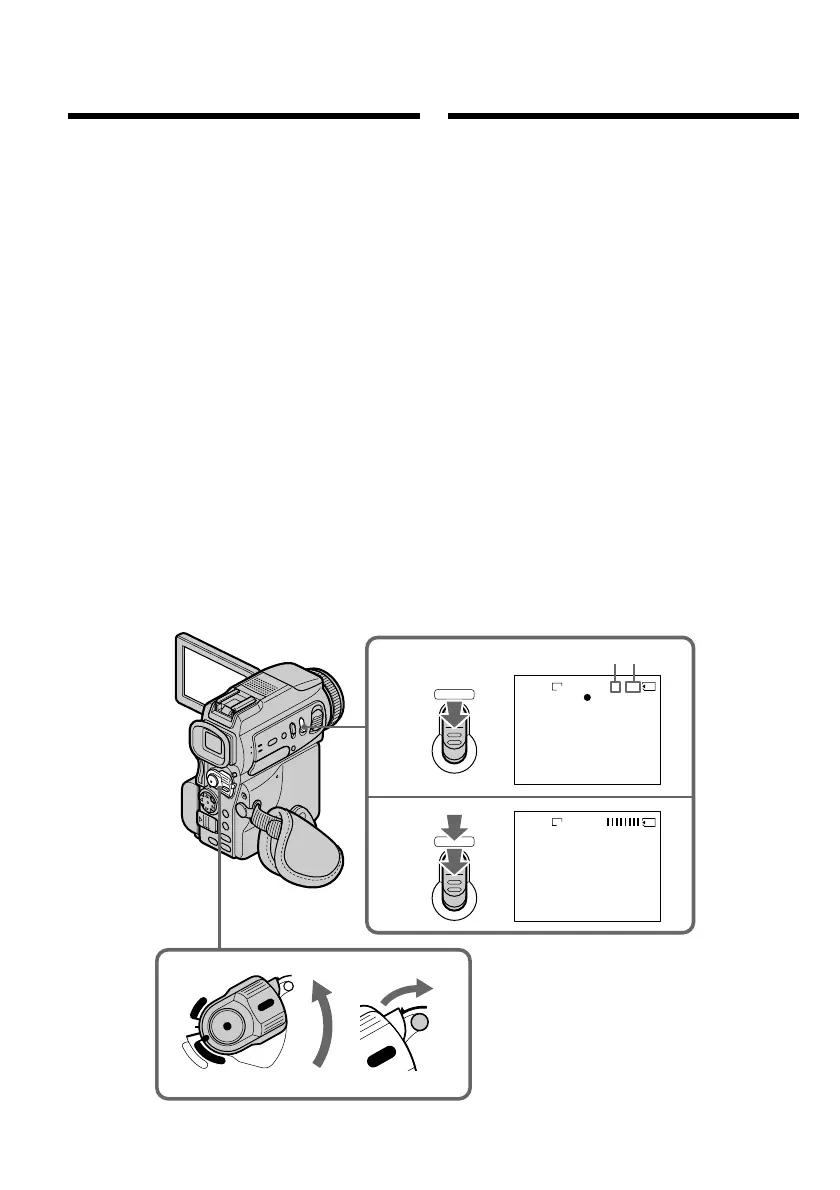158
Recording still images on
“Memory Stick”s
– Memory Photo recording
You can record still images on “Memory Stick”s.
Before operation
Insert a “Memory Stick” into your camcorder.
(1)Set the POWER switch to MEMORY. Make
sure that the LOCK switch is set to the right
(unlock) position.
(2)Keep pressing PHOTO lightly until the
desired still image appears. The green z mark
stops flashing, then lights up. The brightness
of the image and focus are adjusted, being
targeted for the middle of the image and are
fixed. Recording does not start yet.
(3)Press PHOTO deeper.
The still image will be displayed after the
shutter sounds.
Recording is complete when the bar scroll
indicator disappears.
The image when you pressed PHOTO deeper
will be recorded on the “Memory Stick.”
3
2
1 / 12
SFN
1360
SFN
1360
PHOTO
PHOTO
1
LOCK
LOCK
POWER
V
C
R
M
E
M
O
R
Y
C
A
M
E
R
A
OFF
(CHG)
[a][b]
[a]: Number of recorded images/
Число записанных
изображений
[b]: Approximate number of
images can be recorded on the
“Memory Stick”/
Приблизительное число
изображений, которые
можно записать на “Memory
Stick”
Запись неподвижных изображений
на “Memory Stick” — Фотосъемка с
сохранением в память
Неподвижное изображение можно
записывать на “Memory Stick”.
Перед началом записи
Вставьте “Memory Stick” в видеокамеру.
(1)Установите переключатель POWER в
положение MEMORY. Убедитесь в том,
что переключатель LOCK установлен в
правое (открытое) положение.
(2)Несильно нажмите и удерживайте кнопку
PHOTO, до тех пор пока не появится
нужное неподвижное изображение.
Зеленая метка z прекратит мигать, и
загорится. Яркость изображения и
фокусировка настраиваются по
центральной части изображения и
фиксируются. Запись еще не начинается.
(3)Нажмите кнопку PHOTO сильнее.
После щелчка затвора, на экране
отобразится неподвижное изображение.
Запись считается завершенной, когда
исчезнет полоса индикатора прокрутки.
В тот момент, когда кнопка PHOTO
нажимается сильнее, будет выполнена
запись изображения на “Memory Stick”.
