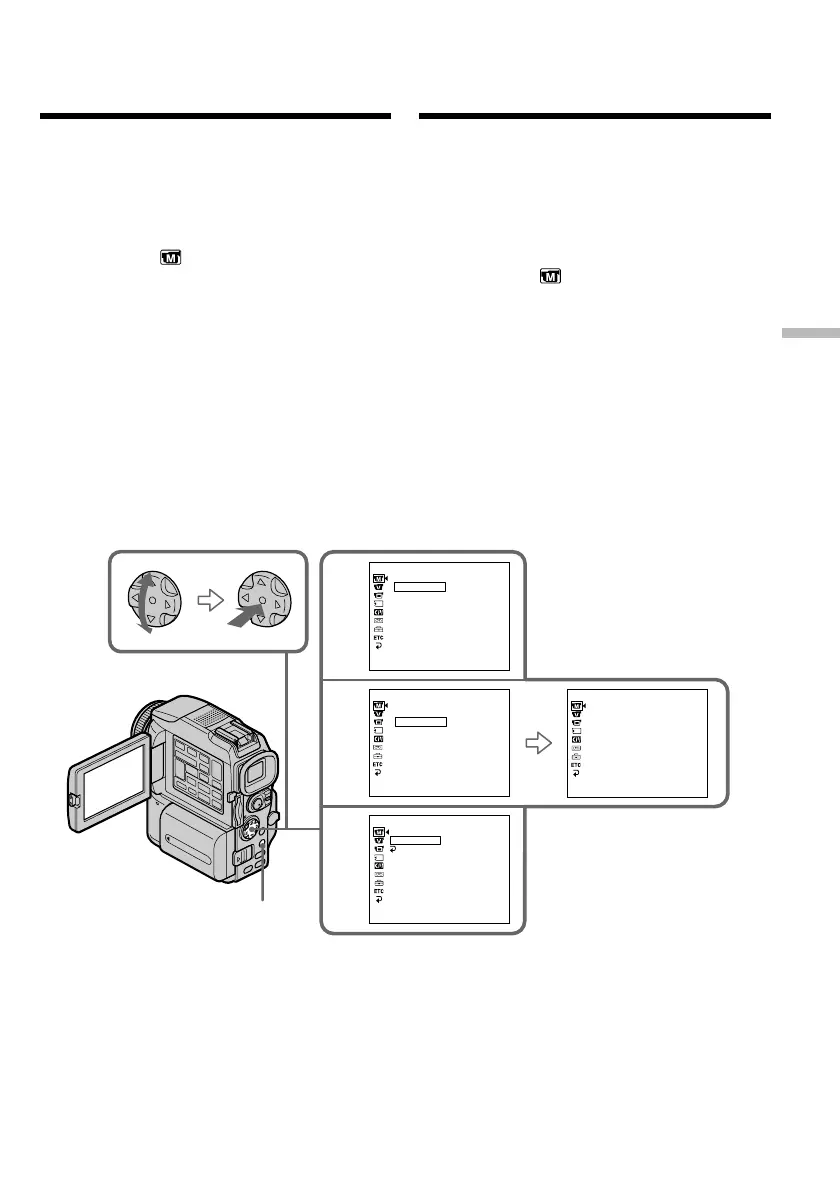79
Advanced Playback Operations Дополнительные функции воспроизведения
During playback, you can process a scene using
the digital effect functions: STILL, FLASH, LUMI.
and TRAIL.
(1)In the playback or playback pause mode,
press MENU, then select and decide upon
D EFFECT in with the control button
(p. 132).
(2)Select and decide upon the desired mode with
the control button.
The bars appear. In the STILL or LUMI. mode,
the picture is captured and is stored in
memory as a still image.
(3)Press b/B on the control button to adjust the
effect with the control button.
For details of each digital effect function, see
page 65.
To cancel the digital effect function
Set D EFFECT to OFF in the menu settings.
Playing back a tape
with digital effects
1
2
3
MANUA L SET
OFF
ST I LL
FLASH
TRAI L
DEFFECT
[
MENU
]
:
END
LUMI
.
MANUA L
[
MENU
]
:
END
ST I LL
IIIIIIII
••••••••
RETURN
MANUA L SET
OFF
ST I LL
FLASH
TRAI L
DEFFECT
[
MENU
]
:
END
LUMI
.
MANUA L SET
DEFFECT
[
MENU
]
:
END
ST I LL
IIIIIIIIIIIIIIII
PEFFECT
DEFFECT
MENU
Использование цифровых
эффектов при
воспроизведении ленты
Во время воспроизведения можно
видоизменять эпизод с помощью функций
следующих цифровых эффектов: STILL,
FLASH, LUMI. и TRAIL.
(1)В режиме воспроизведения или паузы
нажмите кнопку MENU, затем выберите
D EFFECT в с помощью управляющей
клавиши (стр. 132).
(2)Выберите нужный режим с помощью
управляющей клавиши.
Появятся полосы. В режиме STILL или
LUMI. изображение захватывается и
сохраняется в памяти в виде
неподвижного кадра.
(3)Отрегулируйте действие эффекта с
помощью кнопок b/B на управляющей
клавише.
Более подробные сведения по каждой из
функций цифровых эффектов приведены
на стр. 65.
Отмена функции цифрового эффекта
В настройках меню установите OFF для
D EFFECT.
