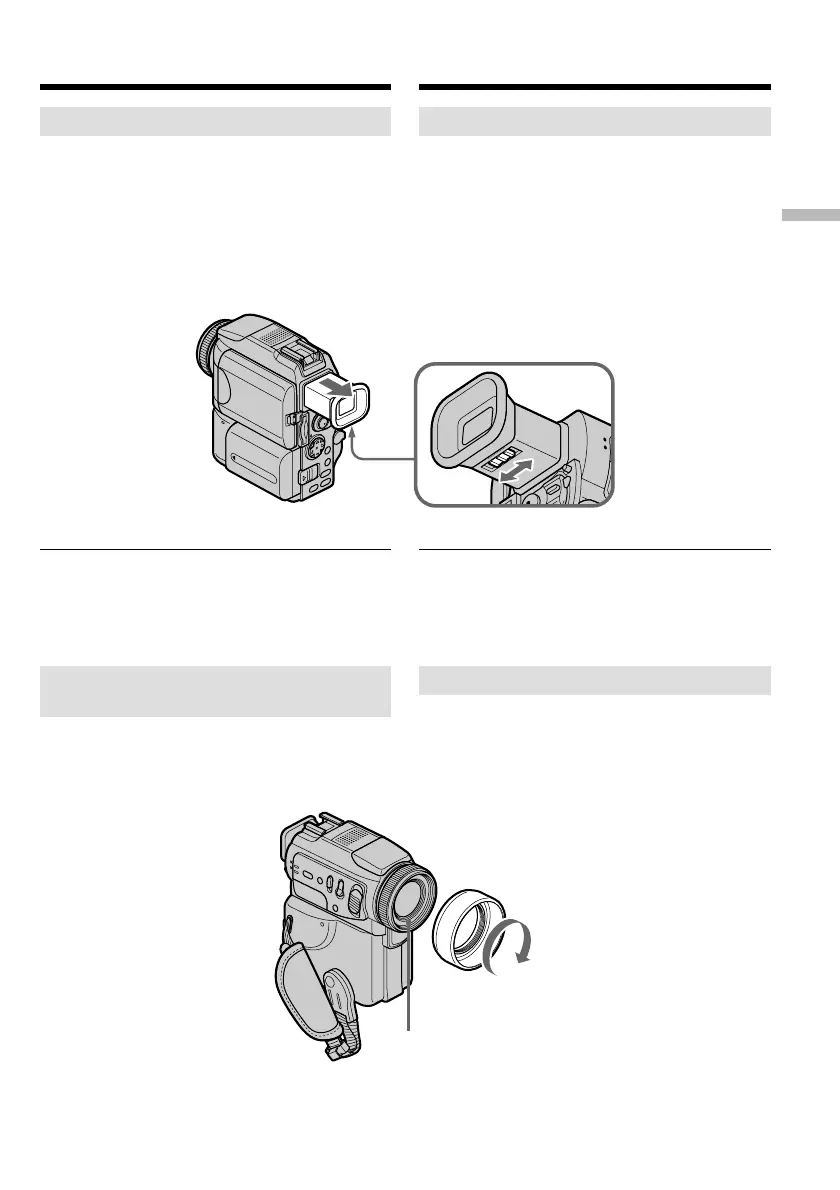33
Recording
– Basics
Запись — Основные функции
Recording a picture
Adjusting the viewfinder
If you record pictures with the LCD panel closed,
check the picture with the viewfinder. Adjust the
viewfinder lens to your eyesight so that the
indicators in the viewfinder come into sharp
focus.
Pull out the viewfinder and move the viewfinder
lens adjustment lever.
Viewfinder backlight
You can change the brightness of the backlight.
Select VF B.L. in the menu settings when using
the battery pack (p. 132).
Attaching the supplied lens
hood
To record fine pictures under strong light, we
recommend attaching the lens hood. Also the
lens cap can be attached even with the lens hood
on.
Photocell window/
Окно фотоэлемента
Настройка видоискателя
Если записывается изображение при
закрытой панели ЖК-дисплея, изображение
контролируется по видоискателю. Настройте
наглазник видоискателя так, чтобы
индикаторы в видоискателе стали четкими.
Вытяните видоискатель и сдвиньте рычажок
регулировки наглазника.
Запись изображения
Подсветка видоискателя
Яркость подсветки регулируется. Выберите
VF B.L. в меню, если используется
батарейный блок (стр. 132).
Установка прилагаемой бленды
При съемке на ярком свете рекомендуется
устанавливать бленду. На бленду можно
надевать крышку объектива.
