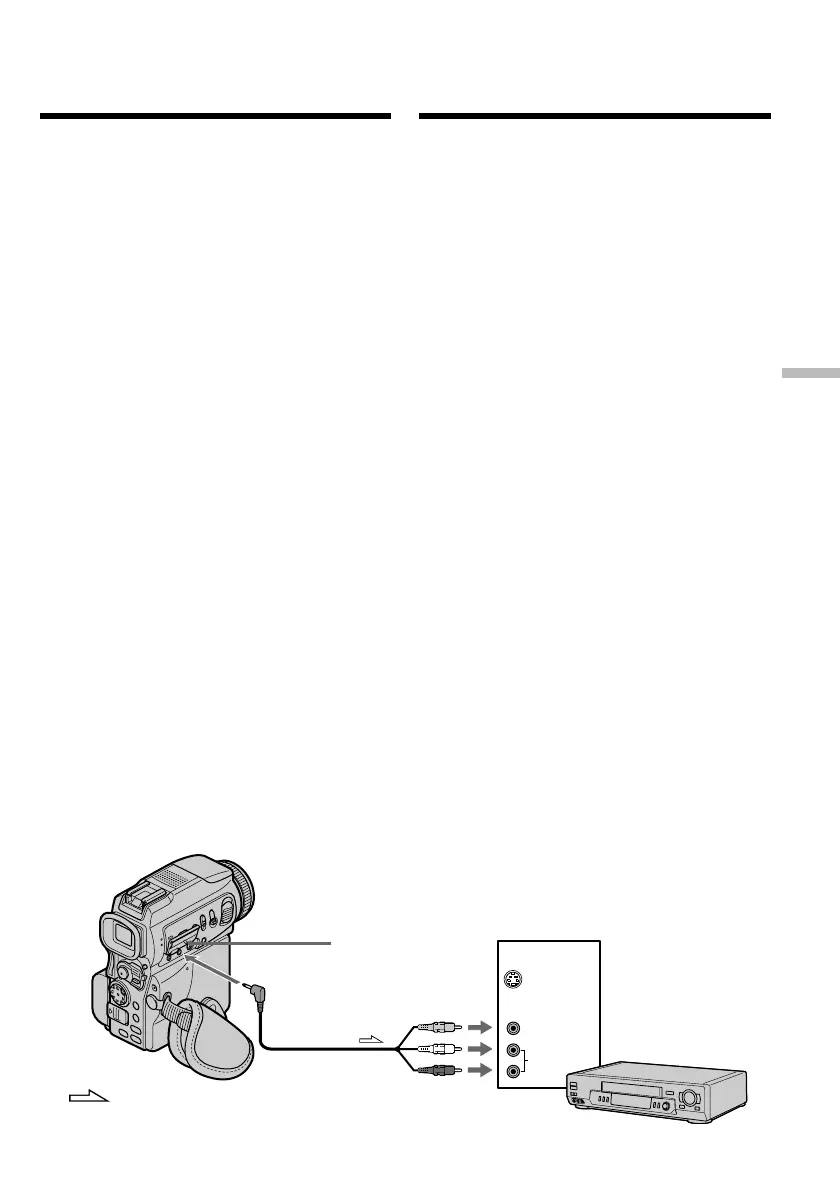Editing Монтаж
91
— Editing —
Dubbing a tape
Using the A/V connecting cable
You can dub or edit on the VCR connected to
your camcorder using your camcorder as a
player.
Connect your camcorder to the VCR using the
A/V connecting cable supplied with your
camcorder.
Before operation
•Set DISPLAY to LCD in the menu settings. (The
default setting is LCD.)
•Press the following buttons to make the
indicator disappear so that they will not be
superimposed on the edited tape:
– DISPLAY
– DATA CODE on the Remote Commander
– SEARCH MODE on the Remote Commander
(1)Insert a blank tape (or a tape you want to
record over) into the VCR, and insert the
recorded tape into your camcorder.
(2)Prepare the VCR for recording, then set the
input selector to LINE.
Connect the A/V connecting cable to
AUDIO/VIDEO jack.
Refer to the operating instructions of the VCR.
(3)Set the POWER switch to VCR on your
camcorder.
(4)Play back the recorded tape on your
camcorder.
(5)Start recording on the VCR. Refer to the
operating instructions of your VCR.
S VIDEO
VIDEO
AUDIO
IN
AUDIO/VIDEO
VCR
S VIDEO
: Signal flow/Передача сигнала
— Монтаж —
Перезапись ленты
Использование соединительного
кабеля аудио/видео
Используя видеокамеру в качестве
видеоплеера, можно осуществлять
перезапись или монтаж на подключенном к
ней видеомагнитофоне.
Подсоедините видеокамеру к
видеомагнитофону с помощью
соединительного кабеля аудио/видео,
который прилагается к видеокамере.
Перед началом работы
•В настройках меню установите LCD для
DISPLAY. (LCD установлено по умолчанию.)
•Отключите нажатием следующих кнопок
соответствующие индикаторы, чтобы они не
оказались наложенными на записываемую
ленту:
– DISPLAY
– DATA CODE на пульте дистанционного
управления
– SEARCH MODE на пульте дистанционного
управления
(1)Вставьте чистую (или перезаписываемую)
ленту в видеомагнитофон и вставьте
ленту с записью в видеокамеру.
(2)Подготовьте видеомагнитофон к записи,
затем установите селектор входа в
положение LINE.
Подключите соединительный кабель
аудио/видео к разъему AUDIO/VIDEO.
См. инструкцию по эксплуатации
видеомагнитофона.
(3)Установите на видеокамере
переключатель POWER в положение VCR.
(4)Начните воспроизведение записанной
ленты на видеокамере.
(5)Начните запись на видеомагнитофоне. См.
инструкцию по эксплуатации
видеомагнитофона.
