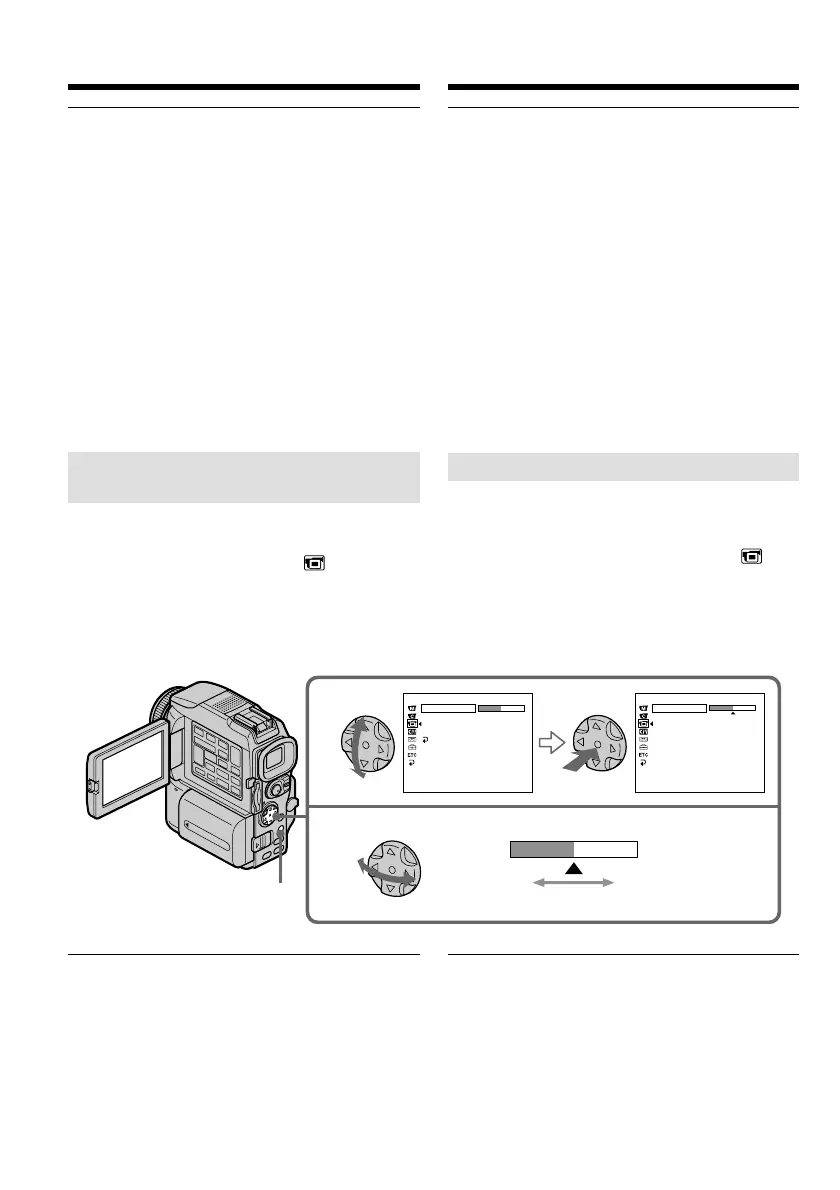32
Note
When using the LCD screen except in the mirror
mode, the viewfinder automatically turns off
(p. 36).
When you use the LCD screen outdoors in
direct sunlight
The LCD screen may be difficult to see. If this
happens, we recommend that you use the
viewfinder.
When you adjust the angle of the LCD panel
Make sure if the LCD panel is opened up to 90
degrees.
Adjusting the brightness of the
LCD screen
(1)Set the POWER switch to CAMERA, VCR or
MEMORY. Press MENU, then select and
decide upon LCD BRIGHT in with the
control button (p. 132). The bar indicator
appears.
(2)Press b/B on the control button to adjust the
brightness of the LCD screen, then press z.
LCD screen backlight
You can change the brightness of the backlight.
Select LCD B.L. in the menu settings when using
the battery pack (p. 132).
Recording a picture
1
2
LCD/VF SET
LCD BRIGHT
LCD B.L.
LCD COLOUR
VF B.L.
RETURN
[
MENU
]
:
END
LCD/VF SET
LCD BRIGHT
LCD B.L.
LCD COLOR
VF B.L.
RETURN
[
MENU
]
:
END
MENU
To darken/
Темнее
To lighten/
Ярче
Запись изображения
Примечание
При использовании ЖК-дисплея,
видоискатель отключается, кроме случая,
если ЖК-дисплей используется в зеркальном
режиме (стр. 36).
Если ЖК-дисплей используется под
прямыми солнечными лучами
Может оказаться, что разглядеть
изображение на ЖК-дисплее будет трудно. В
этом случае рекомендуется пользоваться
видоискателем.
Если нужно отрегулировать угол поворота
панели ЖК-дисплея
Убедитесь, что панель ЖК-дисплея
перпендикулярна к видеокамере.
Регулировка яркости ЖК-дисплея
(1)Установите переключатель POWER в
положение CAMERA, VCR или MEMORY.
Нажмите кнопку MENU, с помощью
управляющей клавиши выберите в
пункт LCD BRIGHT (стр. 132). На дисплее
появится полоска-индикатор.
(2)С помощью b/B на управляющей клавише
отрегулируйте яркость, затем нажмите
кнопку z.
Подсветка ЖК-дисплея
Яркость подсветки регулируется. Выберите в
меню пункт LCD B.L., если используется
батарейный блок (стр. 132).
