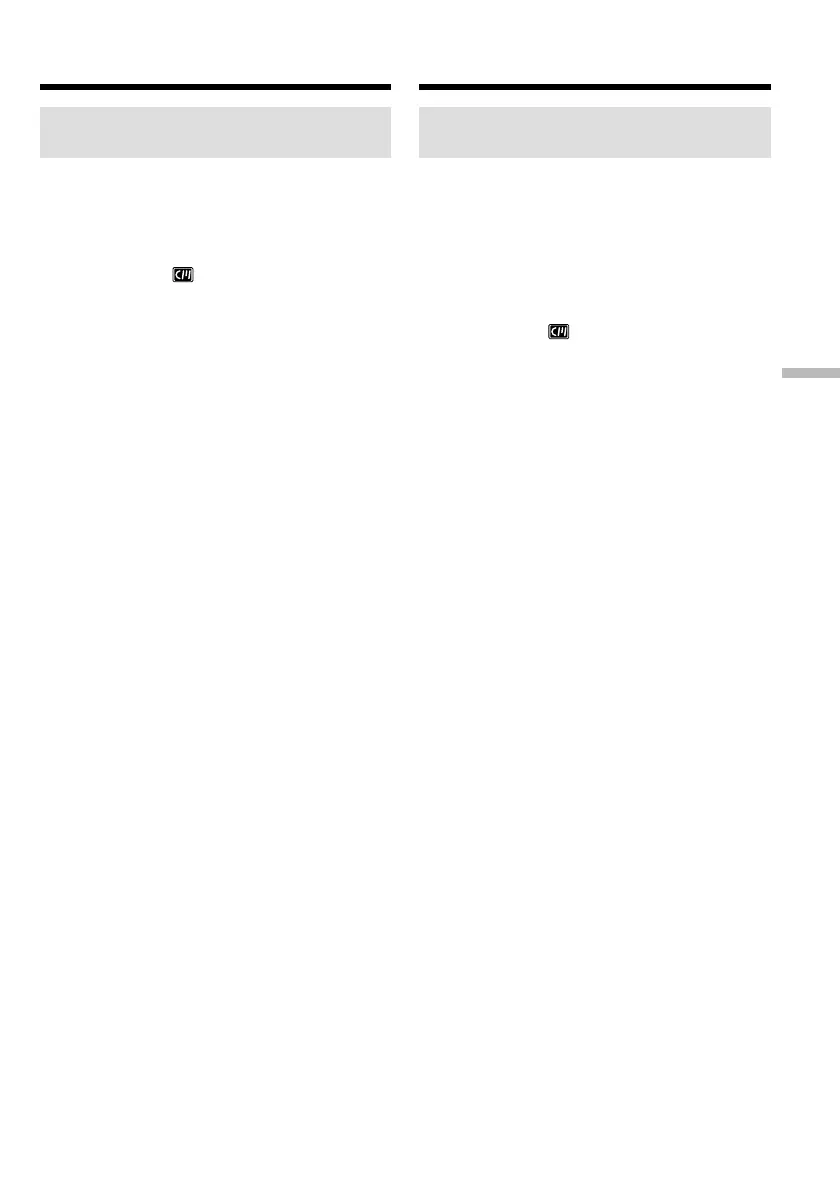Editing Монтаж
131
Labelling a cassette
Erasing all the data in cassette
memory
You can erase all the data in cassette memory at
once.
(1)Set the POWER switch to CAMERA or VCR.
(2)Press MENU, then select and decide upon
ERASE ALL in with the control button
(p. 132).
(3)Select and decide upon OK with the control
button. OK changes to EXECUTE.
(4)Select and decide upon EXECUTE with the
control button. ERASING flashes on the
screen. When all the data is erased,
COMPLETE is displayed.
To cancel deleting
Select and decide upon RETURN with the control
button in step 4.
Маркировка кассеты
Полная очистка кассетной
памяти
При необходимости можно удалить сразу всю
информацию, содержащуюся в кассетной
памяти.
(1)Установите переключатель POWER на
видеокамере в положение CAMERA или
VCR.
(2)Нажмите кнопку MENU, затем выберите
ERASE ALL в с помощью управляющей
клавиши пункт (стр. 132).
(3)Выберите с помощью управляющей
клавиши команду OK, которая
превратится в команду EXECUTE.
(4)Нажатием управляющей клавиши
выполните команду EXECUTE. На экране
замигает индикатор ERASING. Когда вся
информация, содержащаяся в кассетной
памяти, будет стерта, на экране
отобразится индикатор COMPLETE.
Отмена очистки
В пункте 4 выберите RETURN с помощью
управляющей клавиши.
