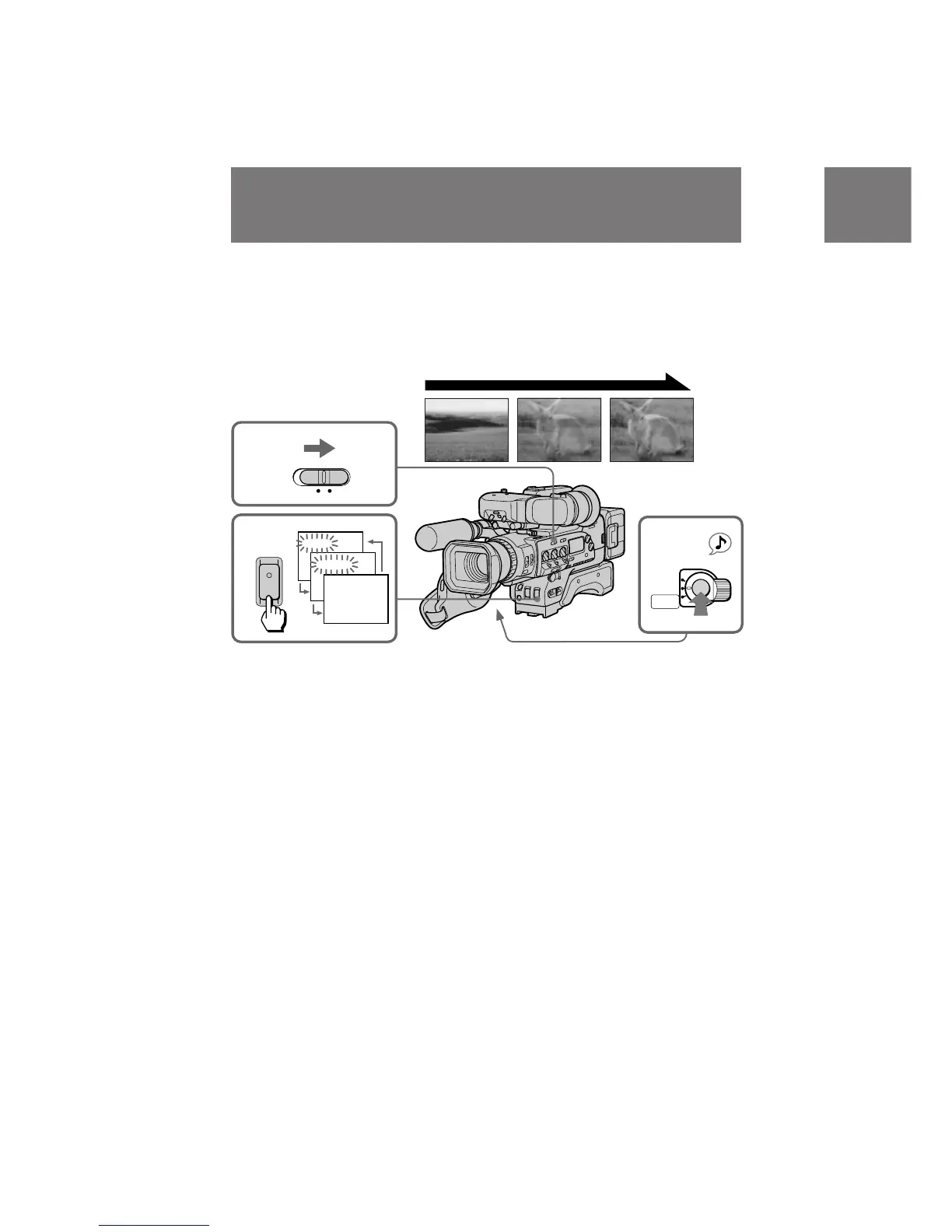44
DSR-200 U/C 3-858-622-22(1). E
STBY REC
1
2
3
FADER
OVERLAP
DIGITAL MODE
ZOOM OVERLAP
FADER/
OVERLAP
START/STOP
LOCK
STANDBY
PHOTO
STANDBY
OVERLAP
Overlapping two pictures
When using the overlap function, the picture gradually fades in over a still picture of
the last scene recorded.
(1) While the digital camcorder is in Standby mode, set DIGITAL MODE to OVERLAP.
(2) Press FADER/OVERLAP repeatedly until “OVERLAP” appears in the viewfinder.
(3) Press START/STOP to start recording.
The scene being shot gradually fades in over the still picture of the last recorded
scene.
To cancel the overlap function
Before pressing START/STOP, press FADER/OVERLAP until the indicator disappears.
Notes on the overlap function
• You cannot use the overlap function while recording with interval recording, cut
recording, or photo recording.
• When in Standby mode select OVERLAP, the digital camcorder automatically goes
into picture search, then the last recorded scene is stored for overlap.
• When you set DIGITAL MODE to OVERLAP, D ZOOM setting is set to OFF
automatically.
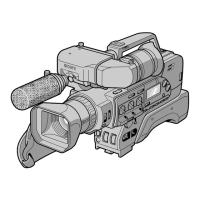