48
DSR-200 U/C 3-858-622-22(1). E
Selecting automatic or manual mode
The digital camcorder’s automatic functions offer you worry-free operation under most
shooting conditions. But in some circumstances, manual adjustment is better for
creative recording.
You can adjust focus, aperture, shutter speed, gain, and white balance automatically or
manually.
Here’s the overview of each manual adjustment. See the following pages for detailed
information.
To focus manually
Set FOCUS to MANU. You can adjust the focus regardless of the position of the AUTO
LOCK switch. When you want to focus automatically, set FOCUS to AUTO.
To manually adjust aperture, shutter speed, gain, and white
balance
Set AUTO LOCK to OFF. By setting AUTO (AGC, ATW)/MANUAL to MANUAL, you
can adjust each item independently. When you want to adjust each item automatically,
set AUTO/MANUAL to AUTO (AGC, ATW).
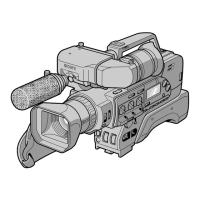
