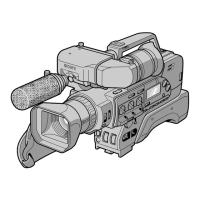
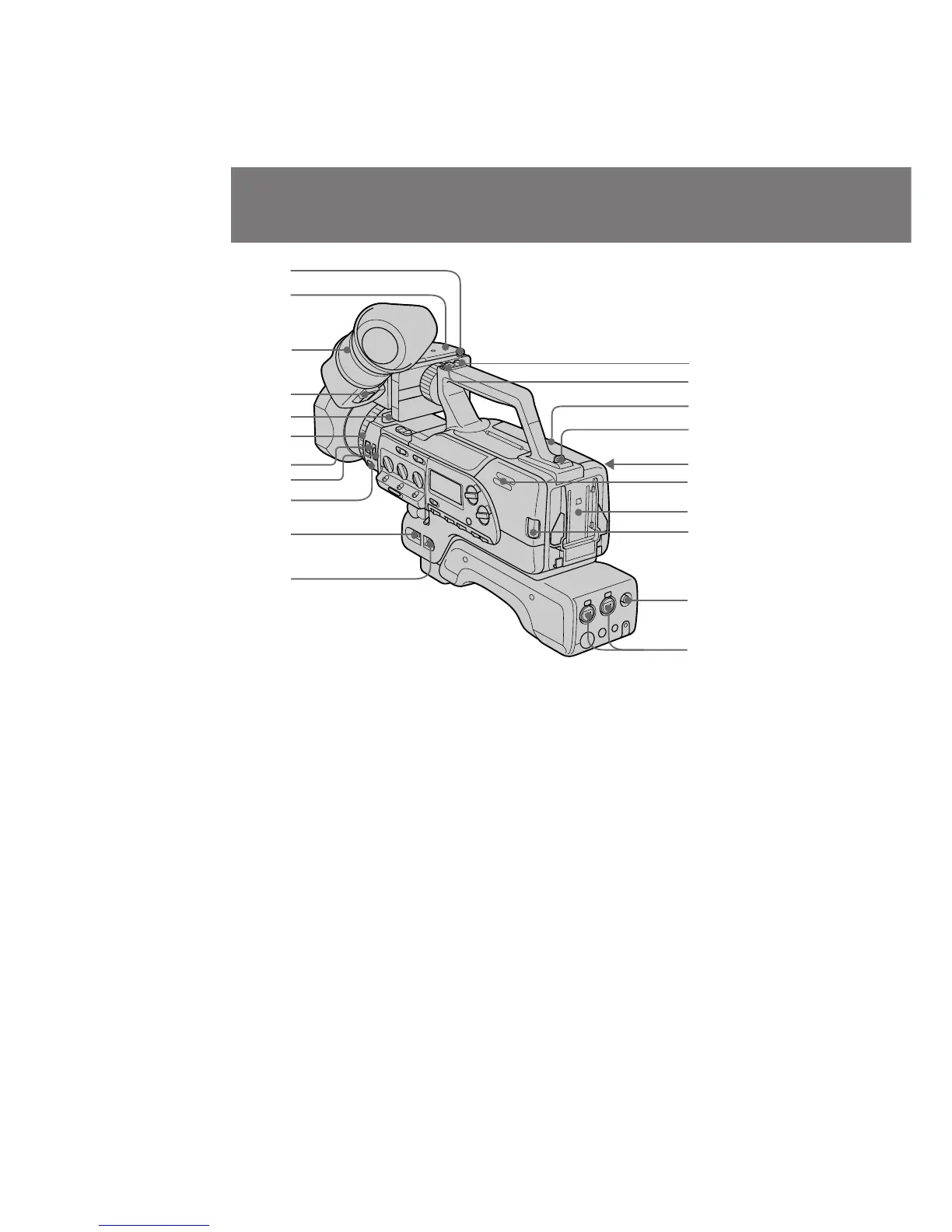 Loading...
Loading...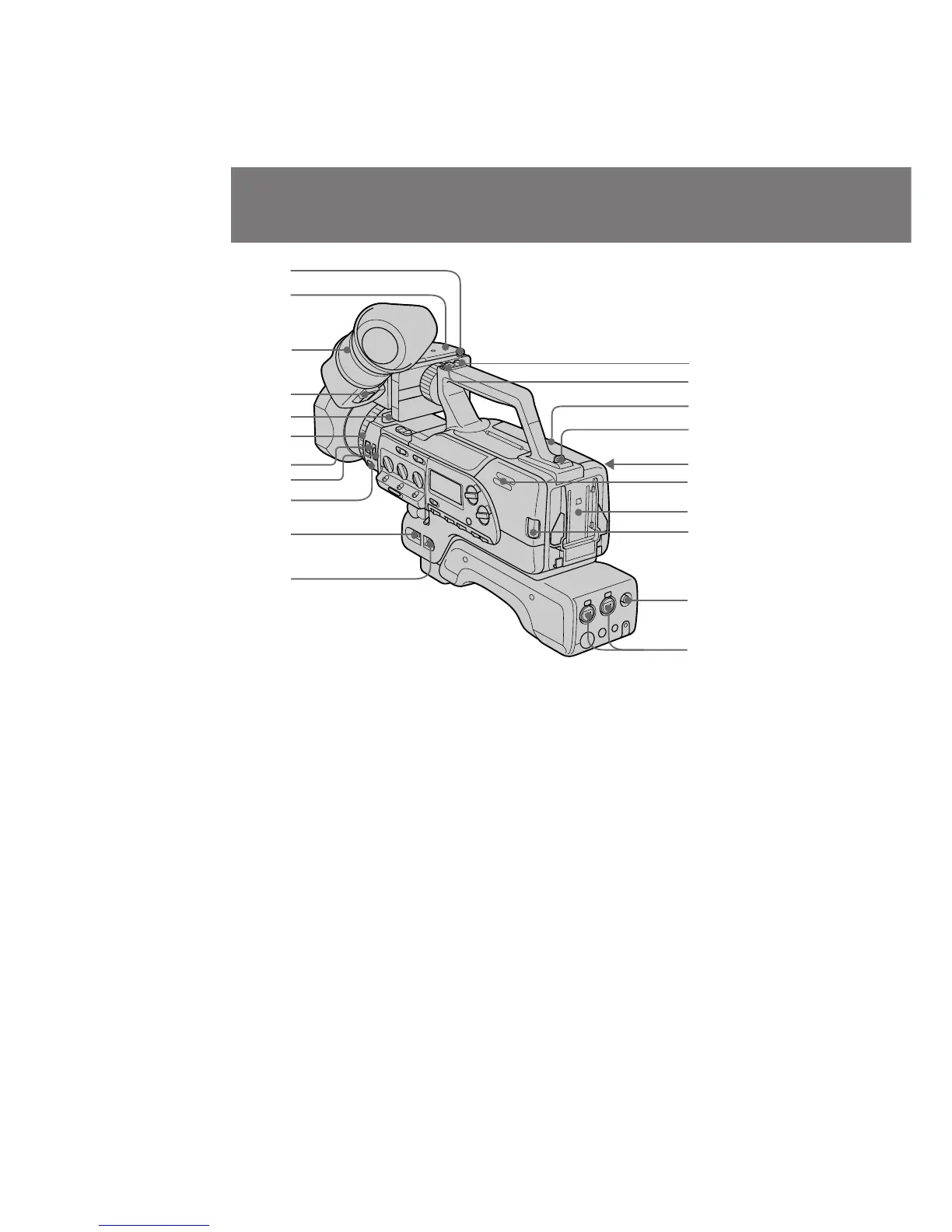
Do you have a question about the Sony DSR-200 and is the answer not in the manual?
Explains how to read the manual and use its features.
Notes on TV color systems and precautions regarding copyrighted materials.
Guidelines for protecting the camcorder from sand, dust, moisture, and extreme temperatures.
Procedure for registering and setting the Remote Commander's ID for proper operation.
Explanation of indicators and symbols displayed in the camcorder's viewfinder.
Description of information shown in the camcorder's main display window.
Instructions for attaching the shoulder strap to the camcorder.
Guide to attaching accessories like tripod adaptors, microphones, and battery adaptors.
Procedure for attaching and securing the camcorder's viewfinder.
Steps for charging the battery pack and installing it into the camcorder.
Instructions on how to properly insert a DVCAM cassette into the camcorder.
Guide to recording, notes, and using the zoom feature.
Advice on holding the camcorder and improving shot quality.
Checking recorded pictures, playback modes, and DV tape notes.
Methods for connecting the camcorder to monitors or VCRs for playback.
Information on using house current and battery packs for camcorder power.
Guide to customizing camcorder settings via the menu system.
Techniques for fade-in/out, overlapping pictures, photo recording, interval, and cut recording.
Manual adjustment of aperture, shutter speed, gain, focus, and white balance for optimal exposure.
Detailed guide to adjusting white balance and using the ND filter for color accuracy.
Steps for selecting audio modes, checking levels, and attenuating sound.
Setting custom picture presets and managing the Steady Shot function.
Methods for searching recorded pictures and displaying data like date and time.
Procedures for editing video and adding audio dubbing to recordings.
Replacing the internal lithium battery and resetting the camcorder's date and time.
Explanation of differences, compatibility, and editing limitations between DVCAM and DV formats.
Information on usable cassettes and advice for maximizing battery performance.
Procedures for preventing and resolving moisture issues and cleaning video heads.
Steps for cleaning the viewfinder and general operational and handling precautions.
Guide to diagnosing and resolving common power and operation issues with the camcorder.
Troubleshooting common problems related to picture quality, indicators, and accessories.