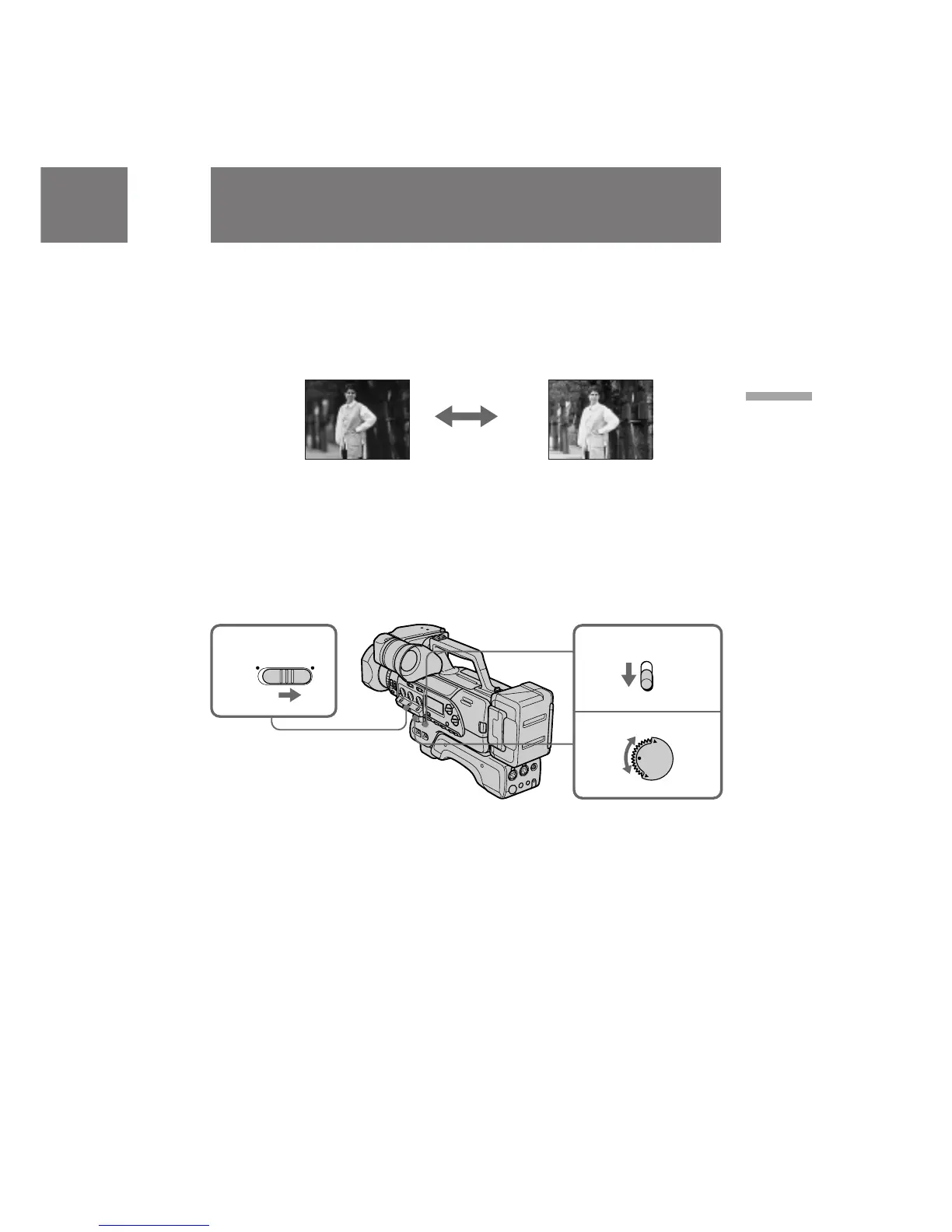53
DSR-200 U/C 3-858-622-22(1). E
Advanced operations
12
3
ON OFF
AUTO LOCK
IRIS
O
P
E
N
C
L
O
S
E
AUTO
MANUAL
[a][b]
Adjusting the aperture
If the difference between the brightness of the subject and the background is too great,
adjust the aperture manually.
When the aperture opens (lowering the F value), focal point becomes smaller (reducing
depth of field) so that the background will blur and the subject will be in focus [a].
When the aperture closes (raising the F value), focal point becomes greater (increasing
depth of field) so that both background and subject will focus clearly [b].
(1) Set AUTO LOCK to OFF.
(2) Set AUTO/MANUAL to the right of the IRIS dial to MANUAL.
The current aperture setting appears in the viewfinder.
(3) Turn IRIS to adjust the aperture.
Using the dial, you can select F1.6, F2, F2.4, F2.8, F3.4, F4, F4.8, F5.6, F6.8, F8, F9.6,
F11, and CLOSE. The aperture indicator appears in the viewfinder.
If you select CLOSE, the aperture closes completely, and the picture becomes black
(the effect is the same as trying to record with the lens cover attached).
To return to automatic aperture mode
Set AUTO/MANUAL at the right of the IRIS dial to AUTO.
About the depth of focus field
The depth of focus field is the in-focus range measured from the distance behind a
subject to the distance in front. The depth of focus field can vary with the aperture
value and the focal length. Lowering the F value (larger aperture) reduces the depth of
focus field. Raising the F value (smaller aperture) provides a larger depth of focus field.
Zooming in telephoto position offers a smaller depth of focus field while the depth of
focus field in wide-angle position is greater.
Note on the aperture
When zoom is in telephoto, you can open the aperture as far as F2 (not to F1.6).
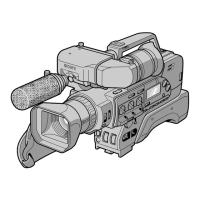