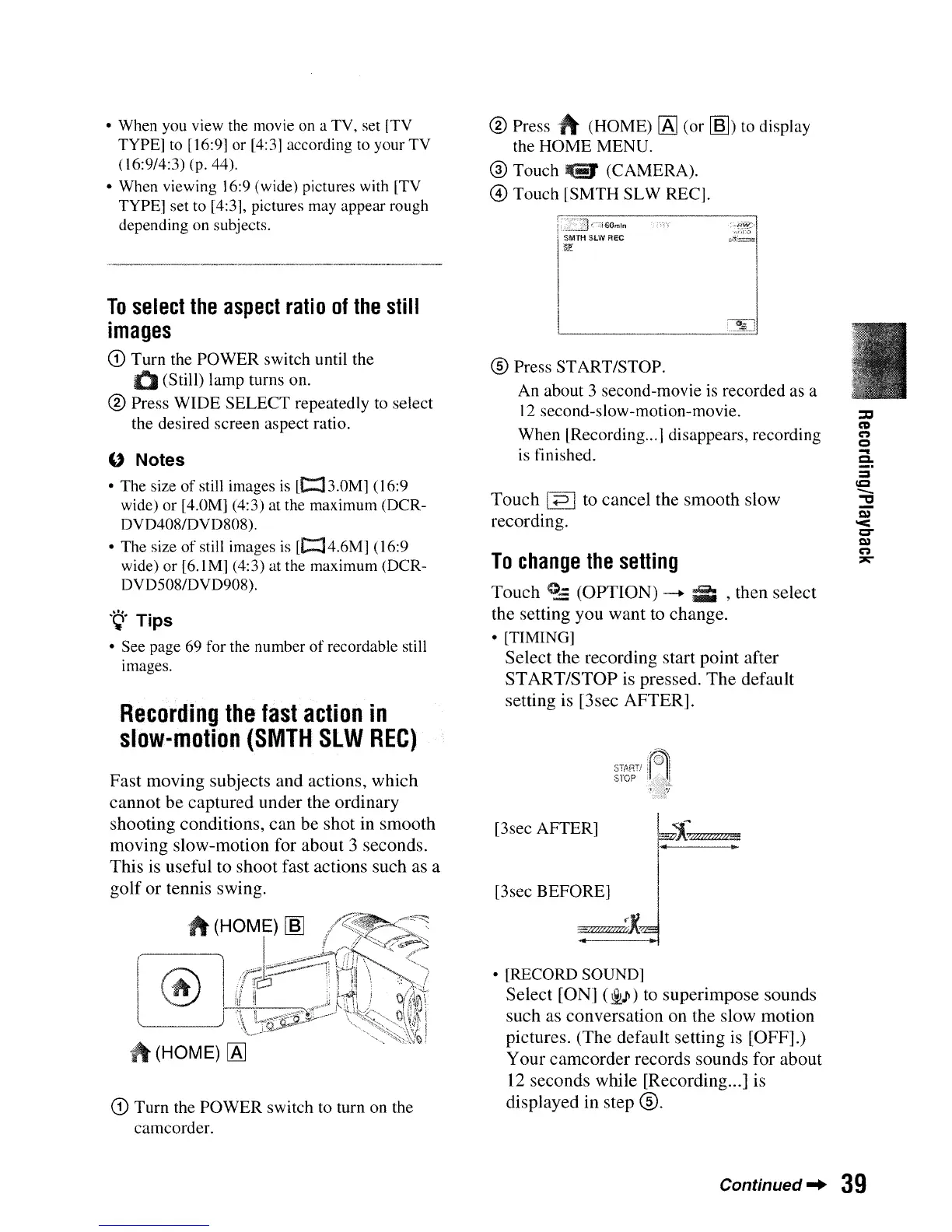CD
Turn the POWER switch to turn on the
camcorder.
START!
• [RECORD SOUND]
Select
[ON]
(::8LJI)
to
superimpose
sounds
such
as
conversation
on
the
slow
motion
pictures.
(The
default
setting is
[OFF].)
Your
camcorder
records
sounds
for
about
12
seconds
while
[Recording
...] is
displayed
in
step
@.
To
change
the
setting
Touch
C.::
(OPTION)
__
,
then
select
the
setting
you
want
to
change.
• [TIMING]
Select
the
recording
start
point
after
START/STOP
is pressed.
The
default
setting is [3sec
AFTER].
[3sec AFTER]
b-:l:mm;zw;:
[3sec
BEFO';:p;,xJ
STOP
Touch
[P
I to
cancel
the
smooth
slow
recording.
® Press START/STOP.
An about 3 second-movie is recorded as a
12
second-slow-motion-movie.
When [Recording...] disappears, recording
is finished.
® Press
.~
(HOME)
[AJ
(or
[6])
to display
the HOME MENU.
@)
Touch
@'
(CAMERA).
@ Touch [SMTH SLW REC].
Recording
the
fast
action
in
slow-motion
(SMTH
SLW
REe)
U Notes
• The size of still images
is
[[::J3.0M] (16:9
wide) or [4.0M] (4:3)
at
the maximum (DCR-
DVD40S/DVDSOS).
• The size of still images
is
[[::J4.6M] (16:9
wide) or [6.IM] (4:3)
at
the maximum (DCR-
DVD50S/DVD90S).
'Q'Tips
• See page
69
for the number of recordable still
images.
Fast
moving
subjects
and
actions,
which
cannot
be
captured
under
the
ordinary
shooting
conditions,
can
be
shot
in
smooth
moving
slow-motion
for
about
3
seconds.
This
is
useful
to
shoot
fast actions
such
as a
golf
or
tennis swing.
[
---~
1\(HOME)
[AJ
To
select
the
aspect
ratio
of
the
still
images
CD
Turn the POWER switch until the
Q (Still) lamp turns on.
® Press WIDE SELECT repeatedly to select
the desired screen aspect ratio.
•
When
you
view
the
movie
on
a TV, set
[TV
TYPE]
to
[16:9] or
[4:3]
according
to
your TV
(16:9/4:3)
(p.
44).
• When viewing
16:9
(wide) pictures with
[TV
TYPE] set
to
[4:3], pictures
may
appear rough
depending
on
subjects.
Continued'"
39
