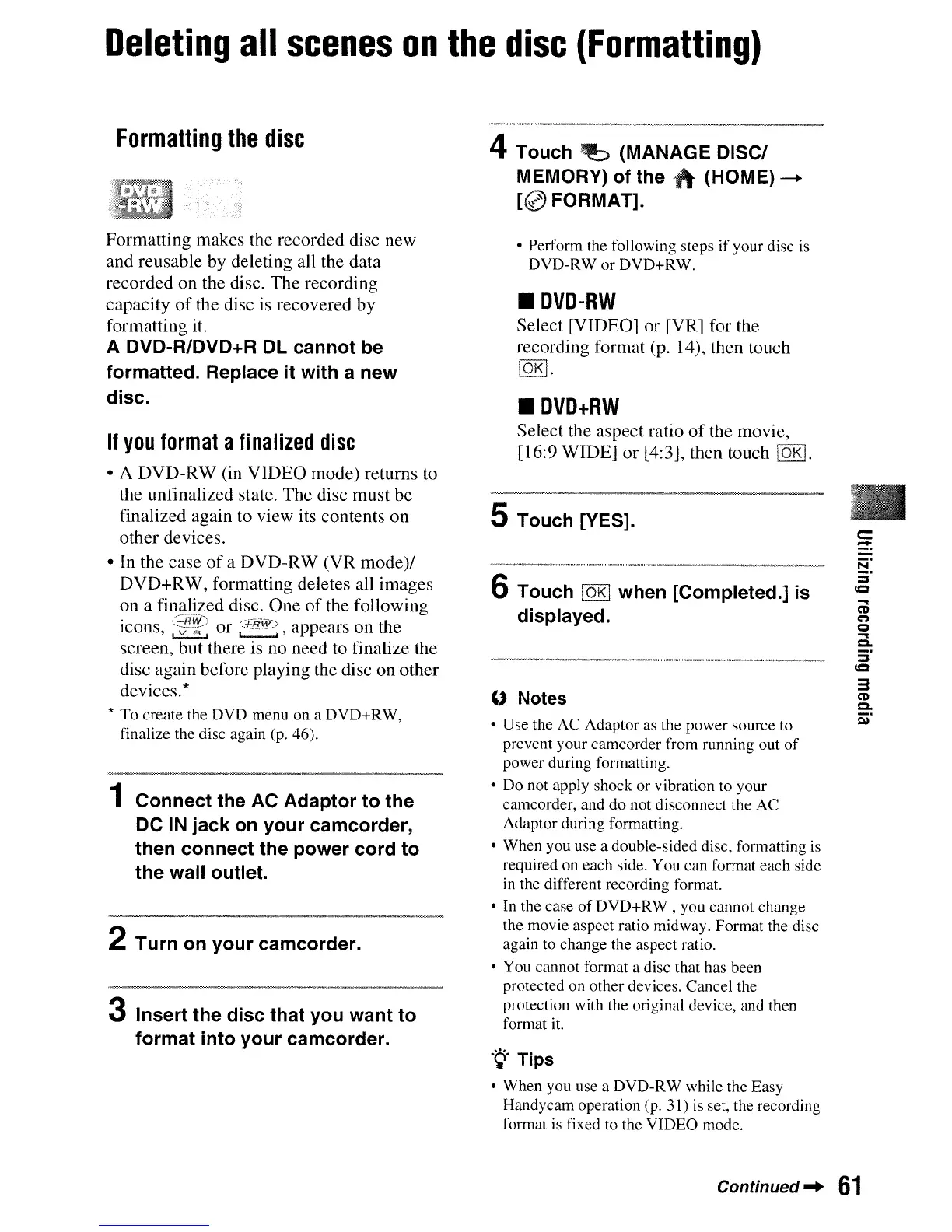Deleting
all
scenes
on
the
disc
(Formatting)
Formatting
the
disc
4 Touch
~
(MANAGE DISCI
MEMORY) of the 1\
(HOME)-+
[0
FORMAT].
• Pert'orm the following steps if your disc is
DVD-RW or DVD+RW.
Formatting makes the recorded disc new
and reusable
by
deleting all the data
recorded on the disc. The recording
capacity
of
the disc is recovered by
formatting it.
A DVD-R/DVD+R DL cannot be
formatted. Replace it with a new
disc.
If
you
format
a
finalized
disc
• A DVD-RW (in VIDEO mode) returns to
the unfinalized state. The disc must be
finalized again to view its contents on
other devices.
• In the case
of
a DVD-RW (VR mode)/
DVD+RW, formatting deletes all images
on a finaJi?ed disc. One of the following
icons,
!:~i!~:';
or
~,
appears on the
screen, but there is no need
to
finalize the
disc again before playing the disc on other
devices.*
* To create the DVD menu on a DVD+RW,
finalize the disc again (p. 46).
1 Connect the AC Adaptor to the
DC
IN
jack
on
your camcorder,
then connect the power cord to
the wall outlet.
2 Turn on your camcorder.
3 Insert the disc that you want to
format into your camcorder.
•
DVD-RW
Select [VIDEO] or [VR] for the
recording format (p. 14), then touch
LOK].
•
DVD+RW
Select the aspect ratio
of
the movie,
[16:9 WIDE] or [4:3], then touch
lOKI.
5 Touch [YES].
6 Touch
[QR]
when [Completed.] is
displayed.
"
Notes
• Use the AC Adaptor as the power source to
prevent your camcorder from running out
of
power during formatting.
• Do not apply shock or vibration to your
camcorder, and do not disconnect the AC
Adaptor during formatting.
• When you use a double-sided disc, formatting is
required on each side. You can format each side
in
the different recording format.
• In the case
of
DVD+RW , you cannot change
the movie aspect ratio midway. Format the disc
again to change the aspect ratio.
• You cannot format a disc that has been
protected on other devices. Cancel the
protection with the original device, and then
format
it.
'~.
Tips
• When you use a DVD-RW while the Easy
Handycam operation (p. 31) is set, the recording
format
is
fixed to the VIDEO mode.
c::=
-
N'
:::J
(,Q
...
CD
(')
Q
...
CL
:::J
(,Q
3
CD
CL
iii"
Continued~
61
