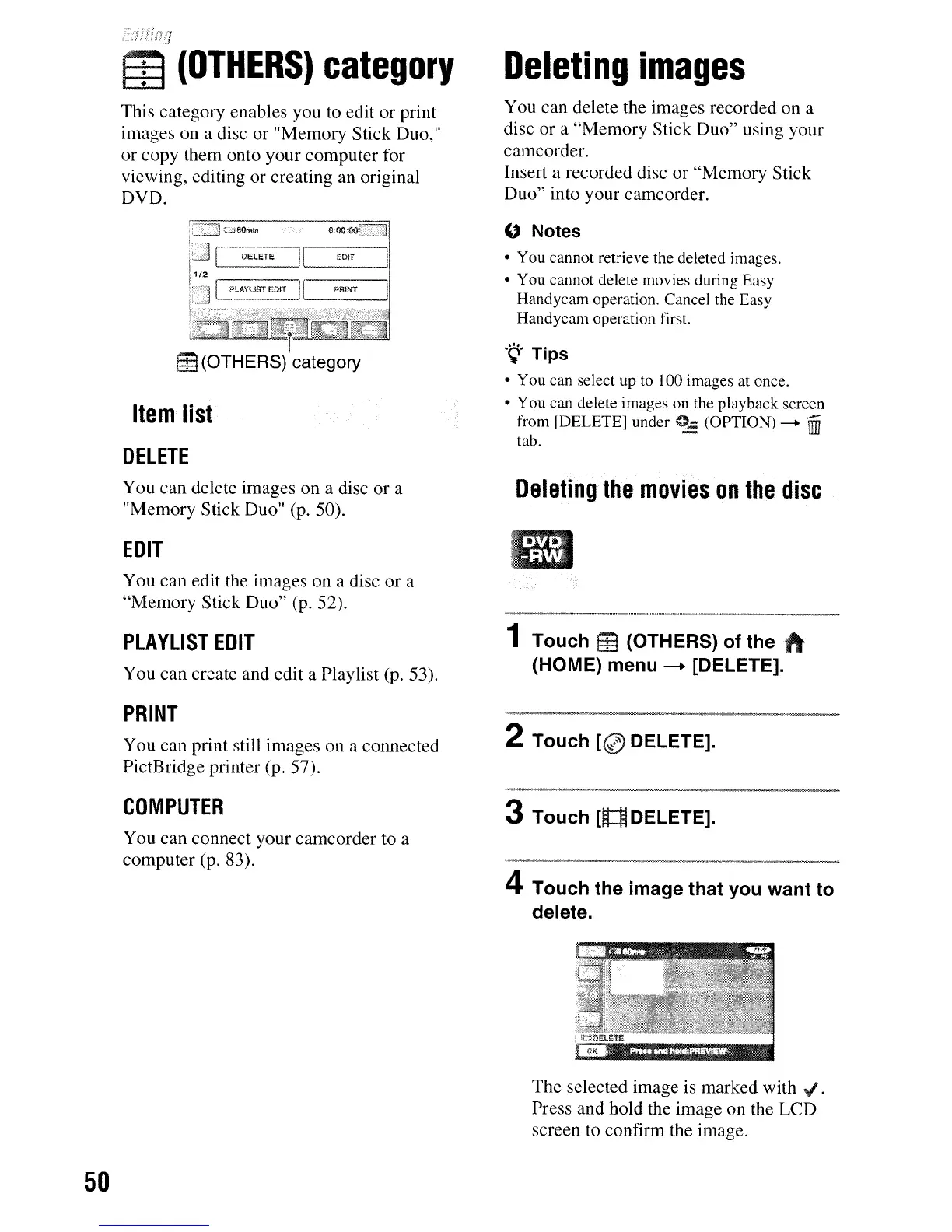"
"
(OTHERS)
category
Deleting
images
50
This category enables you to edit or print
images on a disc or "Memory Stick Duo,"
or copy them onto your computer for
viewing, editing or creating an original
DVD.
EDrr
m(OTHERS) category
Item
list
DELETE
You can delete images on a disc or a
"Memory Stick Duo" (p. 50).
EDIT
You can edit the images on a disc or a
"Memory Stick Duo" (p. 52).
PLAYLIST
EDIT
You can create and edit a Playlist (p. 53).
PRINT
You can print still images on a connected
PictBridge printer (p. 57).
COMPUTER
You can connect your camcorder to a
computer (p. 83).
You can delete the images recorded on a
disc or a "Memory Stick Duo" using your
camcorder.
Insert a recorded disc or "Memory Stick
Duo" into your camcorder.
" Notes
• You cannot retrieve the deleted images.
• You cannot delete movies during Easy
Handycam operation. Cancel the Easy
Handycam operation first.
'Q'Tips
• You can select up
to
100 images at once.
• You can delete images on the playback screen
from [DELETE] under (OPTION)
--+
1ffi
tab.
Deleting
the
movies
on
the
disc
1 Touch m(OTHERS) of
thej\
(HOME) menu
-+
[DELETE].
2 Touch
[<2)
DELETE].
3 Touch
[11
DELETE].
4 Touch the image that you want to
delete.
The selected image
is
marked with ../ .
Press and hold the image on the LCD
screen to confirm the image.
