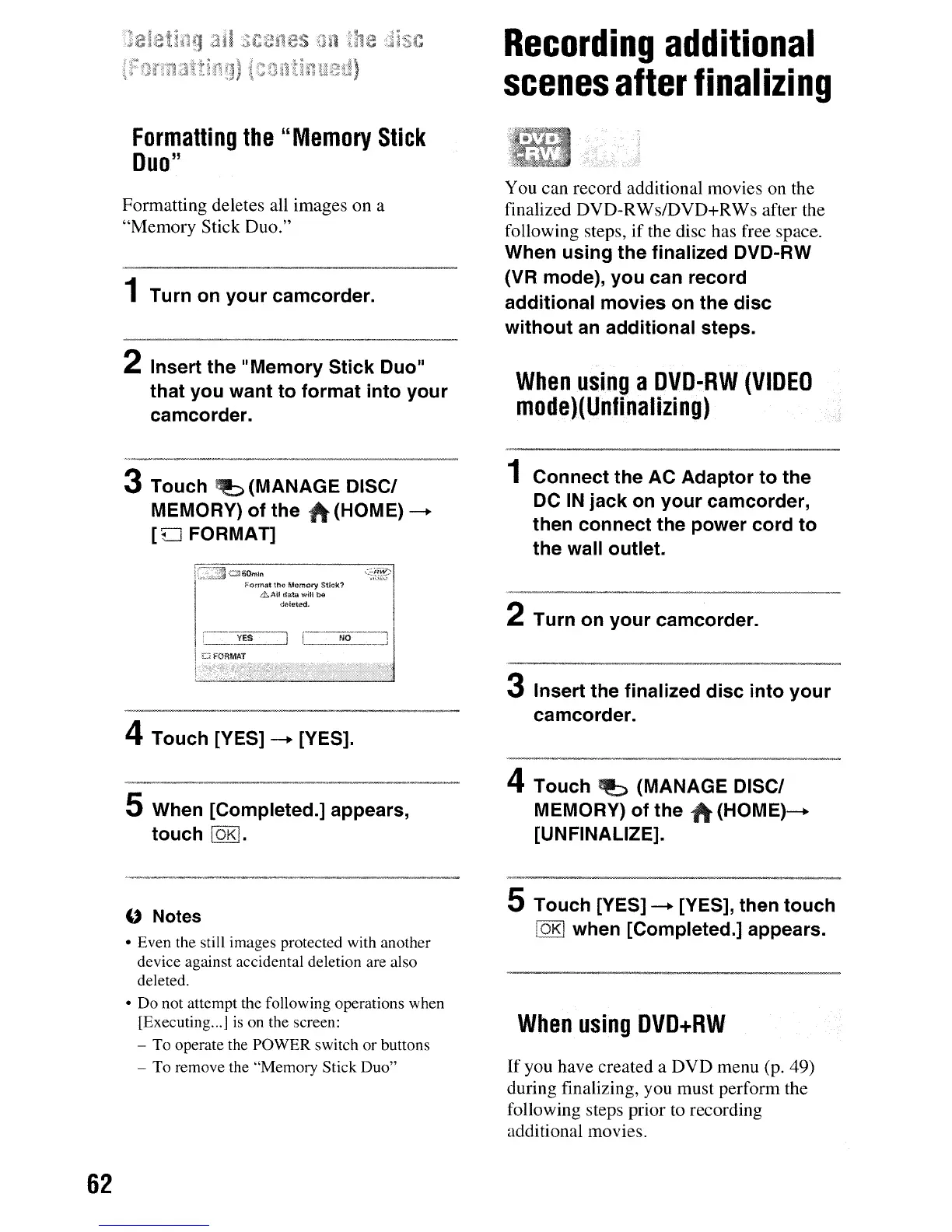62
Formatting
the
"Memory
Stick
Duo"
Formatting deletes all images on a
"Memory Stick Duo."
1 Turn on your camcorder.
2 Insert the "Memory Stick Duo"
that you want to format into your
camcorder.
3 Touch
~
(MANAGE DISCI
MEMORY) of the h (HOME)
-.
[0
FORMAT]
060mln
Format
the
Memory
Stick?
I.1':~All
data will be
deleted.
4 Touch [YES]
-.
[YES].
5 When [Completed.] appears,
touch
[oJ<].
"
Notes
• Even the still images protected with another
device against accidental deletion are also
deleted.
• Do not attempt the following operations when
[Executing
...
]
is
on the screen:
- To operate the POWER switch or buttons
- To remove the "Memory Stick Duo"
Recording
additional
scenes
after
finalizing
You can record additional movies on the
finalized DVD-RWs/DVD+RWs after the
following steps, if the disc has free space.
When using the finalized DVD-RW
(VR mode), you can record
additional movies
on
the disc
without
an
additional steps.
When
using
a
DVD-RW
(VIDEO
mode)(Unfinalizing)
1 Connect the AC Adaptor to the
DC
IN
jack
on
your camcorder,
then connect the power cord to
the wall outlet.
2 Turn on your camcorder.
3 Insert the finalized disc into your
camcorder.
4 Touch
~
(MANAGE DISCI
MEMORY) of the
(HOME)-.
[UNFINALIZE].
5 Touch [YES]
-.
[YES], then touch
lOKI
when [Completed.] appears.
When
using
DVD+RW
If
you have created a DVD menu (p. 49)
during finalizing, you must perform the
following steps prior to recording
additional movies.
