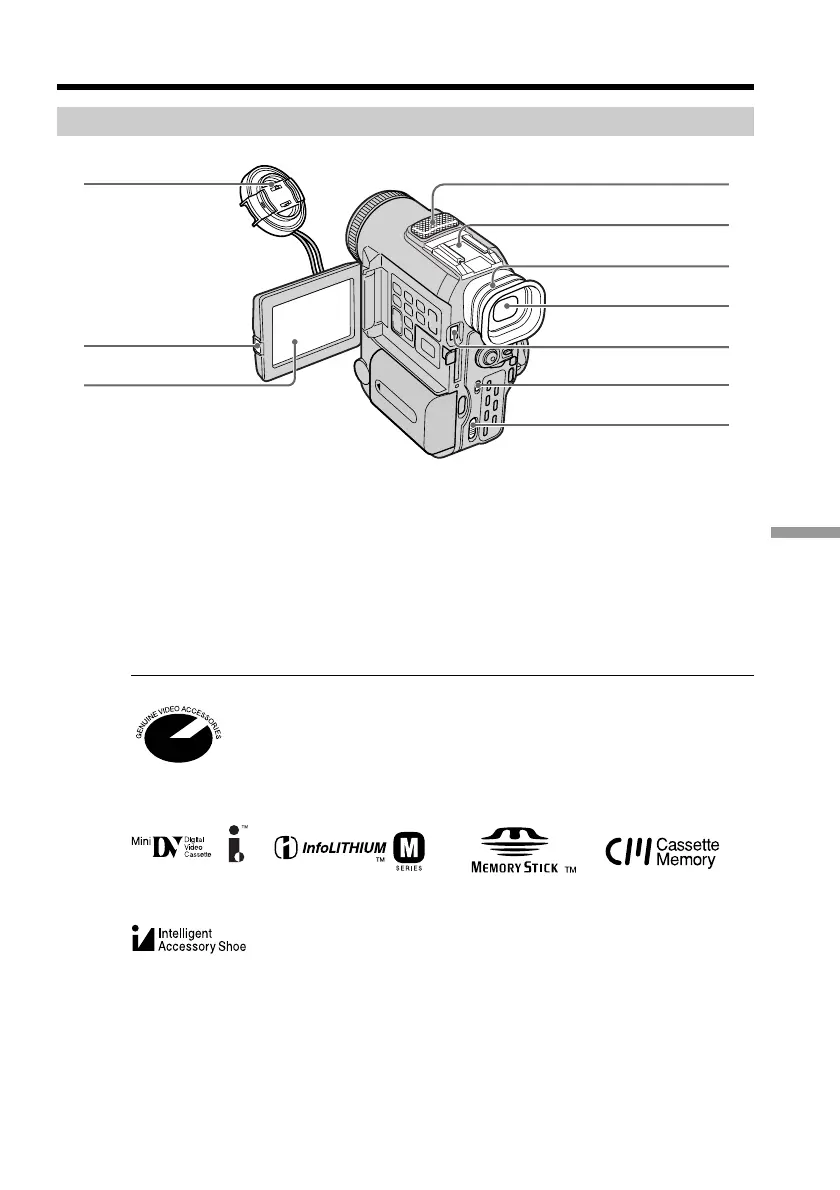131
Quick Reference
— Quick Reference —
Identifying the parts and controls
1 Lens cap (p. 15)
2 OPEN button (p. 16, 25)
3 LCD screen (p. 16)
4 Microphone (p. 65)
5 Intelligent accessory shoe (p. 64)
This mark indicates that this product is a genuine accessory for Sony
video products.
When purchasing Sony video products, Sony recommends that you
purchase accessories with this “GENUINE VIDEO ACCESSORIES”
mark.
These are trademarks.
Notes on the intelligent accessory shoe
•The intelligent accessory shoe supplies power to optional accessories such as a video
light or microphone.
•The intelligent accessory shoe is linked to the POWER switch, allowing you to turn the
power supplied by the shoe on and off. Refer to the operating instructions of the
accessory for further information.
•The intelligent accessory shoe has a safety device for fixing the installed accessory
securely. To connect an accessory, press down and push it to the end, and then tighten
the screw.
•To remove an accessory, loosen the screw, and then press down and pull out the
accessory.
Camcorder
6 Eyecup
7 Viewfinder (p. 18)
8 MEMORY RELEASE button (p. 86)
9 FADER button (p. 36)
0 OPEN/ZEJECT lever (p. 14)
3
2
1
9
0
6
5
4
7
8