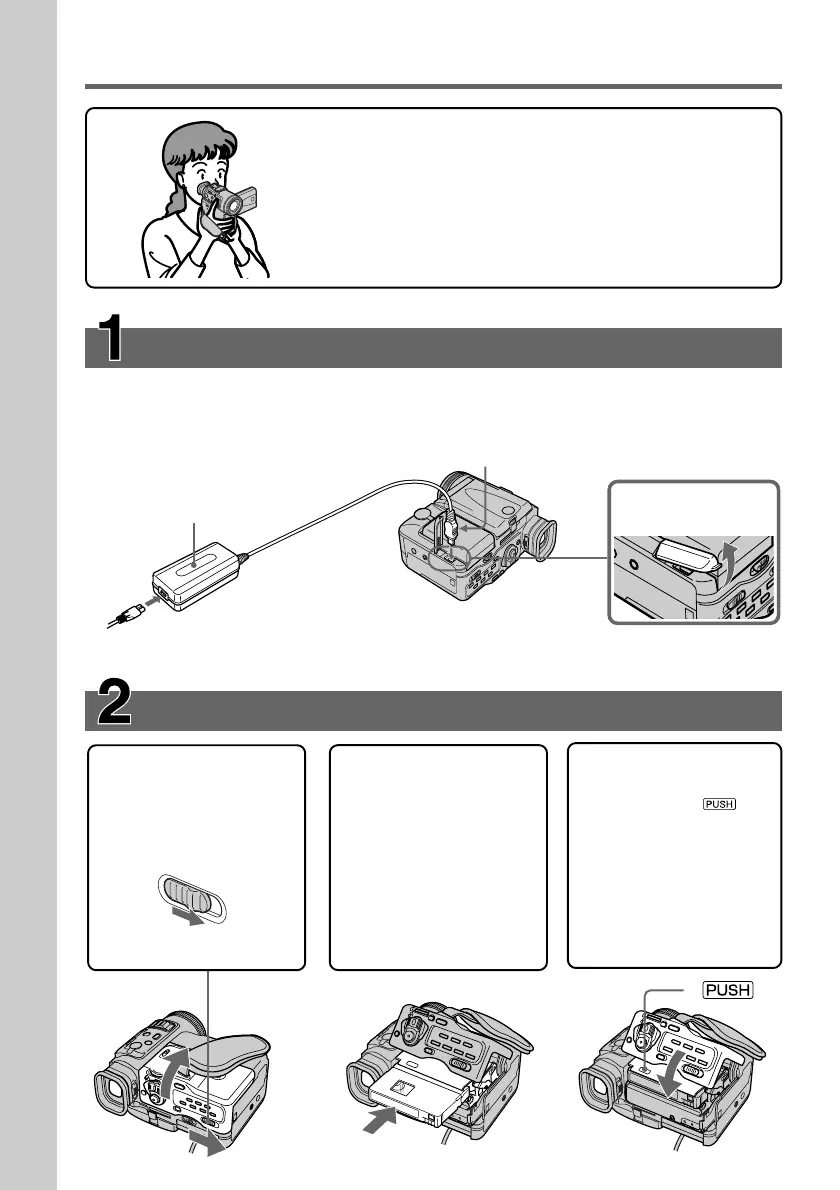Quick Start Guide
6
2
Quick Start Guide
This chapter introduces you to the basic features of your
camcorder. See the page in parentheses “( )” for more
information.
Open the DC IN jack
cover.
Inserting a cassette (p. 14)
Connecting the power cord (p. 13)
Use the battery pack when using your camcorder outdoors (p. 10).
1Slide OPEN/ZEJECT
in the direction of the
arrow and open the
lid.
2Push the middle
portion of the back of
the cassette to insert.
Insert the cassette in a
straight line deeply
into the cassette
compartment with the
window facing out.
AC power adaptor
(supplied)
3Close the cassette
compartment by
pressing the
mark on the cassette
compartment.
4After the cassette
compartment going
down completely,
close the lid until it
clicks.
Connect the plug with its v
mark facing up.
3