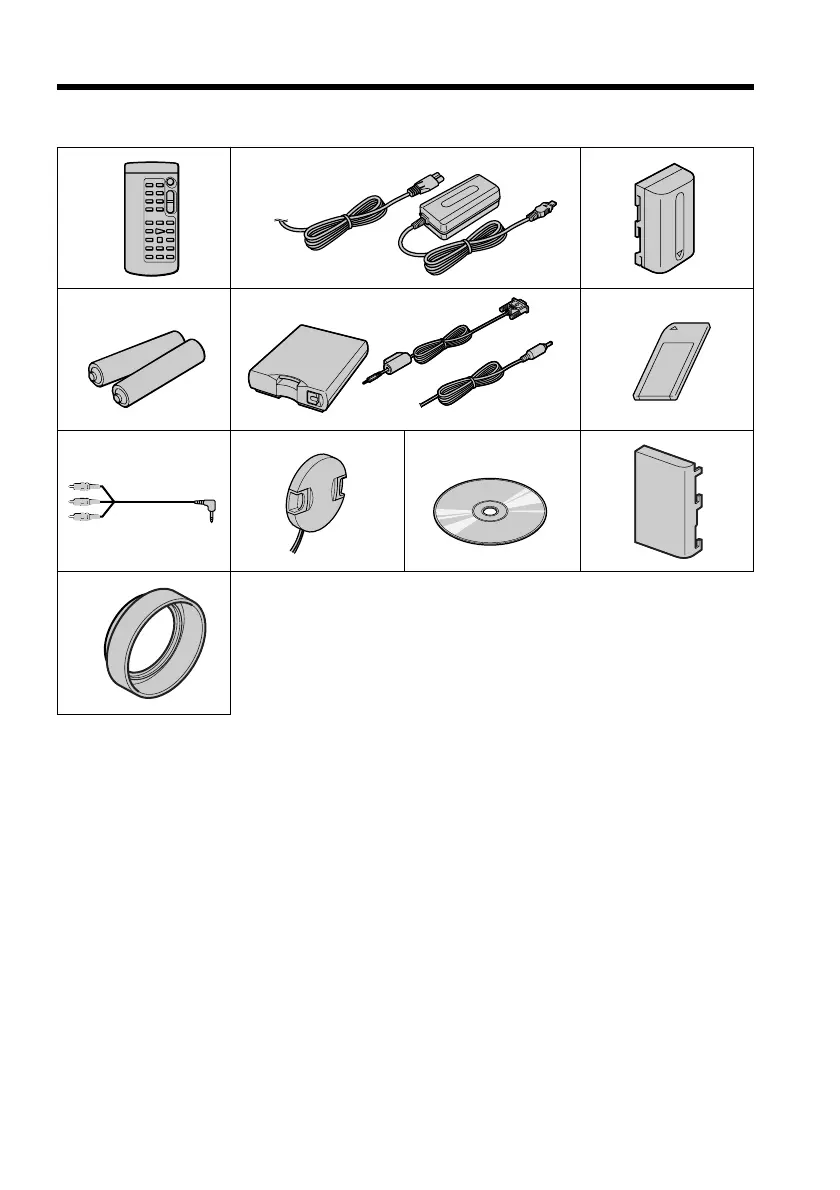Getting started
5
Checking supplied accessories
7
1 Wireless Remote Commander (1)
(p. 136)
2 AC-L10A/L10B/L10C AC power
adaptor (1), Power cord (1) (p. 11)
3 NP-FM50 battery pack (1) (p. 10, 11)
4 Size AA (R6) battery for Remote
Commander (2) (p. 137)
5 Serial port adaptor for Memory Stick
(1), PC serial cable (1), AC adaptor for
Serial port adaptor (1) (p. 105)
12
3
4
6
Make sure that the following accessories are supplied with your camcorder.
8
9
6 “Memory Stick” (1) (p. 84)
7 A/V connecting cable (1) (p. 29, 54)
8 Lens cap (1) (p. 15)
9 Application software: PictureGear
3.2Lite (CD ROM) (1) (p. 105)
0 Battery terminal cover (1) (p. 10)
qa Lens hood (1) (p. 18)
0
qa
5