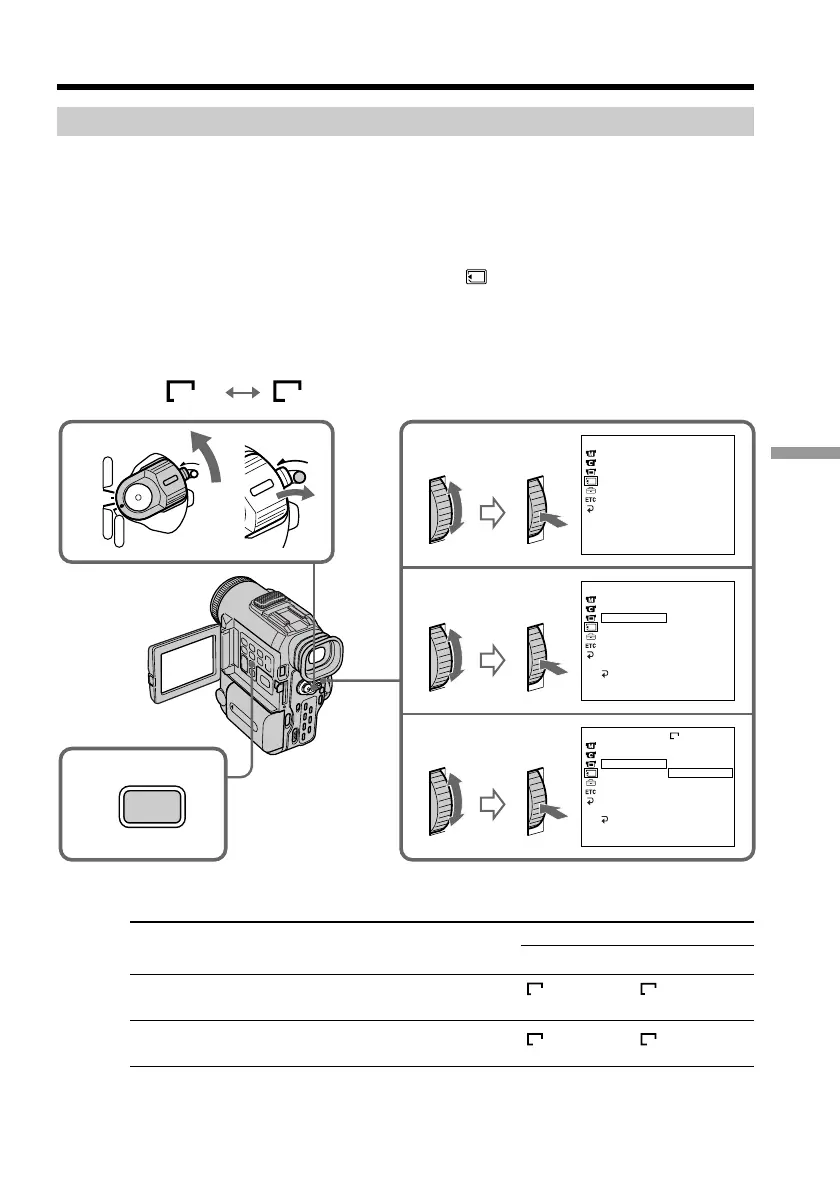89
“Memory Stick” Operations
Selecting the image size
You can select the image size from two settings: 1152 × 864 or 640 × 480. However, the
image size in VTR mode is automatically set to “640 × 480,” even if you have selected
“1152 × 864.”
(1) Set the POWER switch to MEMORY. Make sure that the LOCK switch is set to
the right (unlock) position.
(2) Press MENU to display the menu.
(3) Turn the SEL/PUSH EXEC dial to select
, then press the dial.
(4) Turn the SEL/PUSH EXEC dial to select IMAGE SIZE, then press the dial.
(5) Turn the SEL/PUSH EXEC dial to select the desired image size, then press the
dial.
The indicator changes as follows:
Image size settings
Setting Meaning Indicator
Recording Playback
1152 × 864
640 × 480
Note
When you play back the image recorded in 1152 x 864 size on other equipment which is
not compatible with that size, all of the image may not be played back.
To record 1152 × 864 size still pictures.
To record 640 × 480 size still pictures.
1152
SFN
1152
640
SFN
640
1
2
3
4
5
MEMORY SET
CONT
I
NUOUS
QUAL
I
TY
IMAGE SIZE
PR
I
NT MARK
PROTECT
SL
I
DE SHOW
DELETE ALL
FORMAT
[
MENU
]
:
END
MEMORY SET
CONT
I
NUOUS
QUAL
I
TY
IMAGE SIZE
PR
I
NT MARK
PROTECT
SL
I
DE SHOW
DELETE ALL
FORMAT
RETURN
[
MENU
]
:
END
1152×864
MEMORY SET
CONT
I
NUOUS
QUAL
I
TY
IMAGE SIZE
PR
I
NT MARK
PROTECT
SL
I
DE SHOW
DELETE ALL
FORMAT
RETURN
[
MENU
]
:
END
1152×864
640×480
MENU
POWER
L
O
C
K
VTR
MEMORY
CAMERA
OFF
L
O
C
K
640
1152 640
Using a “Memory Stick” – introduction