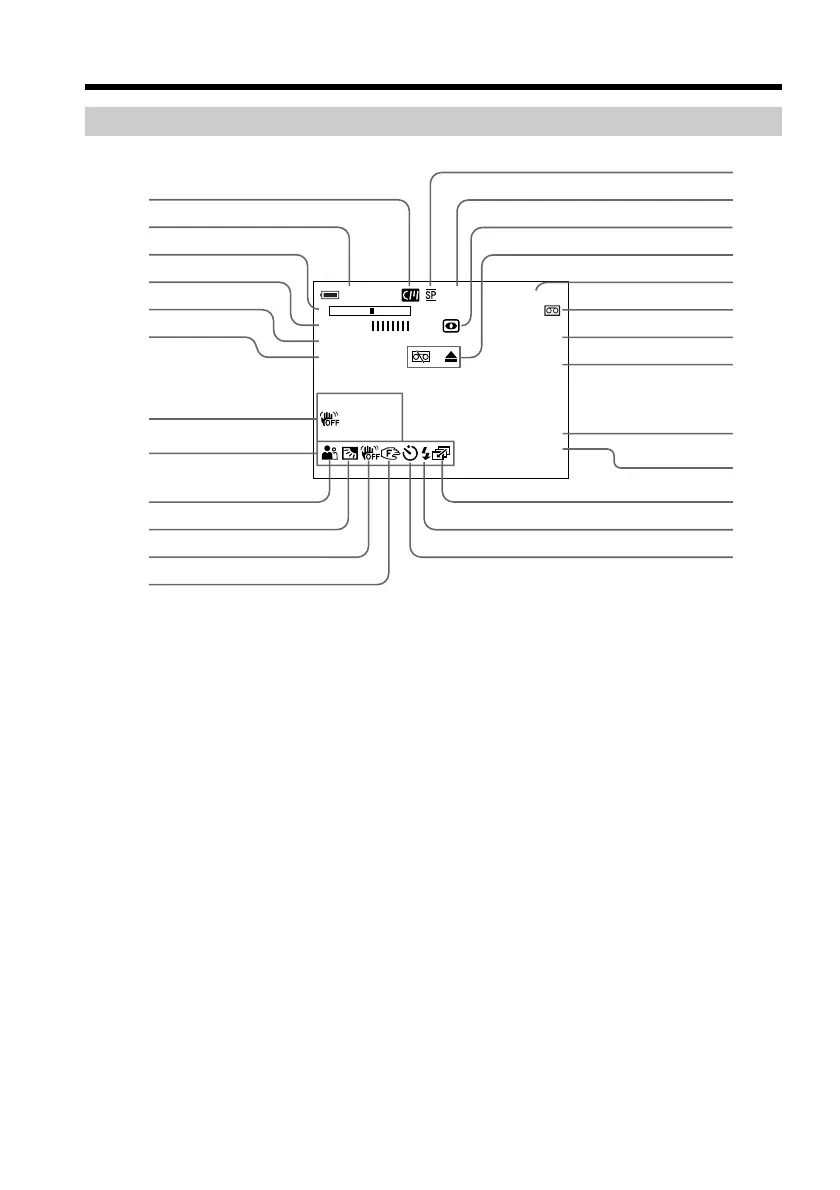138
Identifying the parts and controls
Operation indicators
1 Cassette memory indicator (p. 114)
2 Remaining battery time indicator
(p. 20)
3 Zoom indicator (p. 19)/Exposure
indicator (p. 44)/Data file name
indicator (p. 84)
4 Digital effect indicator (p. 39)/FADER
indicator (p. 36) /MEMORY MIX
indicator (p. 95)
5 16:9WIDE indicator (p. 35)
6 Picture effect indicator (p. 38)
7 Data code indicator (p. 27)
8 LCD bright indicator (p. 17)/Volume
indicator (p. 25)
9 PROGRAM AE indicator (p. 42)
0 Backlight indicator (p. 21)
qa SteadyShot OFF indicator (p. 77)
qs Manual focus/Infinity indicator (p. 45)
qd Recording mode indicator (p. 80)
qf Standby/Recording indicator (p. 15)/
Video control mode indicator (p. 28)/
Image size indicator (p. 89)/Image
quality mode indicator (p. 87)
qg NIGHTSHOT indicator (p. 22)
qh Warning indicators (p. 123)
qj Tape counter indicator (p. 48)/5SEC mode
indicator (p. 20)/Time code indicator
(p. 20)/Self-diagnosis indicator (p. 122)/
Photo mode indicator (p. 31)/Image
number indicator (p. 104)
qk Remaining tape indicator (p. 20)/
Memory playback indicator (p. 104)
ql ZERO SET MEMORY indicator (p. 48)
w; END SEARCH indicator (p. 24)
wa Audio mode indicator (p. 80)
ws Data file name indicator
This indicator appears when the
MEMORY MIX functions work.
wd Continuous mode indicator (p. 93)
wf Video flash ready indicator
This indicator appears when you use the
video flash light (not supplied).
wg Self-timer indicator (p. 23)
120min STBY 0:12:34
–+
12min
ST I LL ZERO SET
1 6 : 9WI DE MEMORY
NEG. ART END
SEARCH
AUTO
6 0 AWB
F11 16BIT
DSC00001
6
5
4
3
2
1
9
0
qa
qs
w;
ql
qk
qj
qh
qf
qg
qd
wa
wd
wf
wg
ws
7
8
