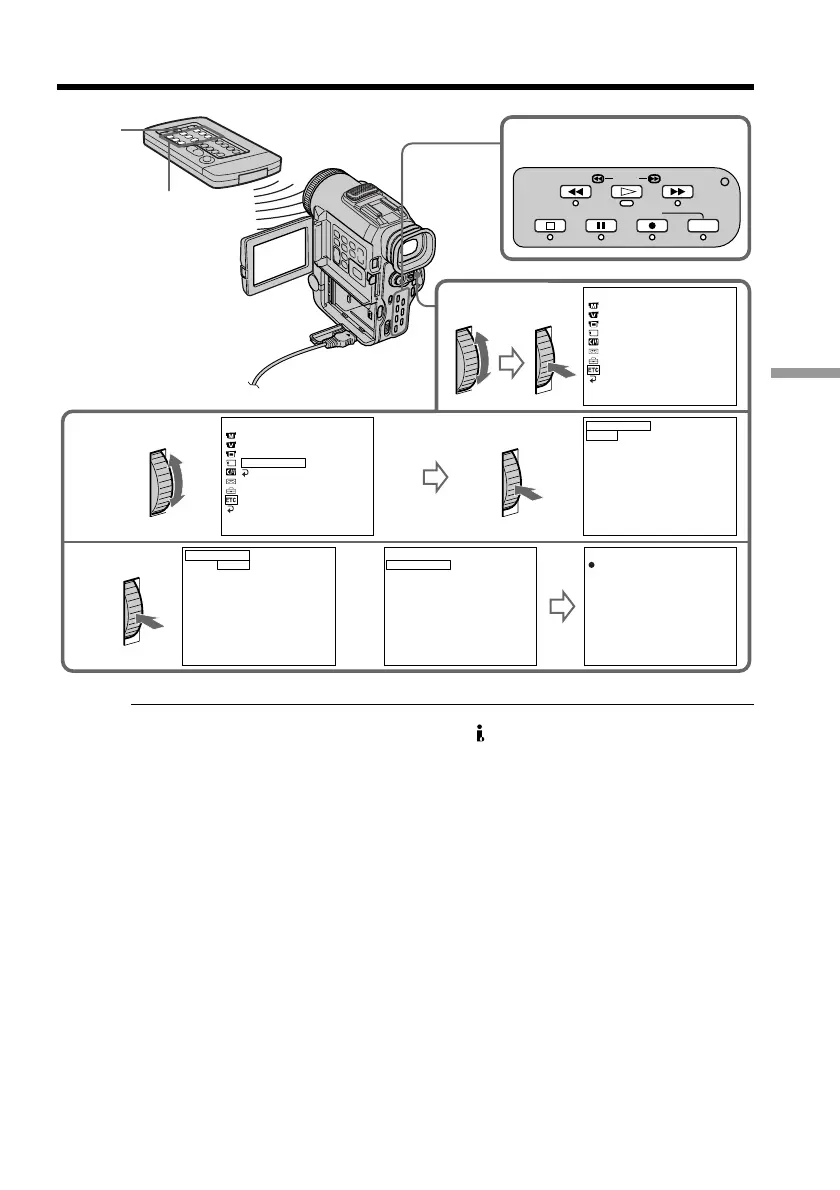57
Editing
7
9
9,11
8,10
6
DV ED
I
T
I
NG
I
N
OUT
[
MARK
]
:
EXEC
[
MENU
]
:
END
OTHERS
BEEP
COMMANDER
DISPLAY
DV EDITING
RETURN
[
MENU
]
:
END
READY
DV ED
I
T
I
NG
ED
I
T
I
NG
[
MENU
]
:
END
DV ED
I
T
I
NG
STBY
[
MENU
]
:
END
DV ED
I
T
I
NG
I
N
OUT
[
MARK
]
:
EXEC
[
MENU
]
:
END
BEEP
COMMANDER
DISPLAY
DV EDITING
[
MENU
]
:
END
STOP PAUSE REC
REW PLAY FF
CHARGE
OTHERS
Editing partially on a DV tape – DV synchro-editing
MARK
Notes
•If you use other than Sony equipment with the DV jack, you cannot perform DV
synchro-editing.
•If a tape has a blank portion between recorded portions, DV synchro-editing may not
work correctly.
Errors in duplicating
If you connect your camcorder to Sony equipment with the DV jack, the range of errors
is within +/– 5 frames.
The range may become wider in the following conditions:
•The interval between DV EDITING IN and OUT is less than five seconds.
•DV EDITING IN or OUT is set at the beginning of the tape.
If you do not make connections with the i.LINK cable (DV connecting cable)
The screen shows NOT READY, and you cannot select DV EDITING.
On a blank portion of the tape
You cannot set DV EDITING IN or OUT.
