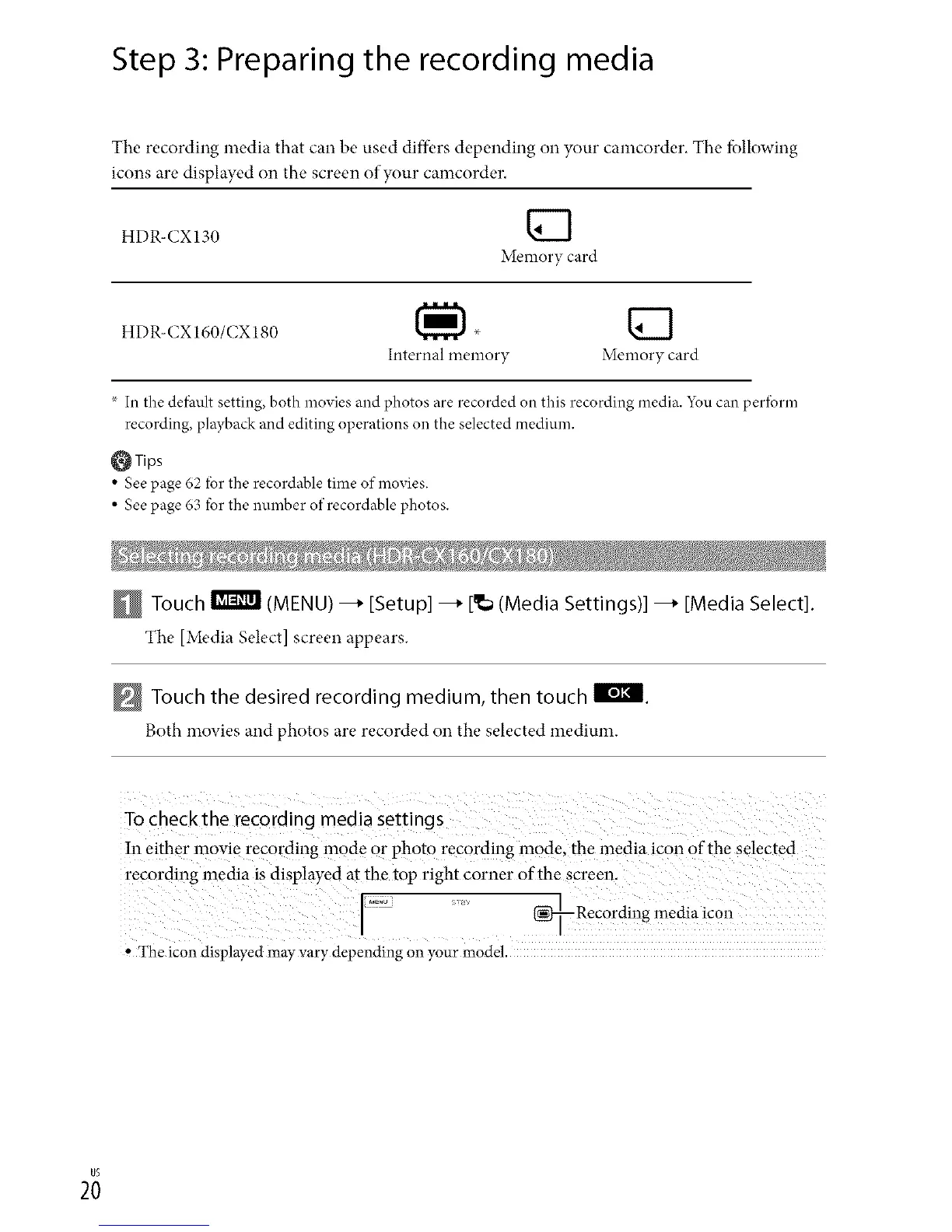Step 3: Preparing the recording media
The recording media that can be used diftk,rs depending Ollyour camcorder. The fbllowing
icons are displayed on the screen of your camcorder.
HDR-CX130
Memory card
HDR-CX160/CX180
Internal memory Memory card
× In the defhult setting, both movies and photos are recorded on this recording media. 5_u can perform
recording, playback and editing operations on the selected medium.
_Tips
• See page 62 ior the recordable time of movies.
• See page 63 for the number ofrecordable photos.
Touch ! (MENU) --_ [Setup] --_ [_ (Media Settings)] --_ [Media Select].
The [Media Select] screen appears.
Touch the desired recording medium, then touch I_l_I.
Both movies and photos are recorded on the selected medium.
To Checkthe recording media Settings
!n eiflle r inovie recording inode Or photo recording mode, file lnedia icon 0fthe Selected
recording inedia is displayed at the top right Corner Ofthe Screen.
, The icon displayed mayvary depending on your model.
2;
