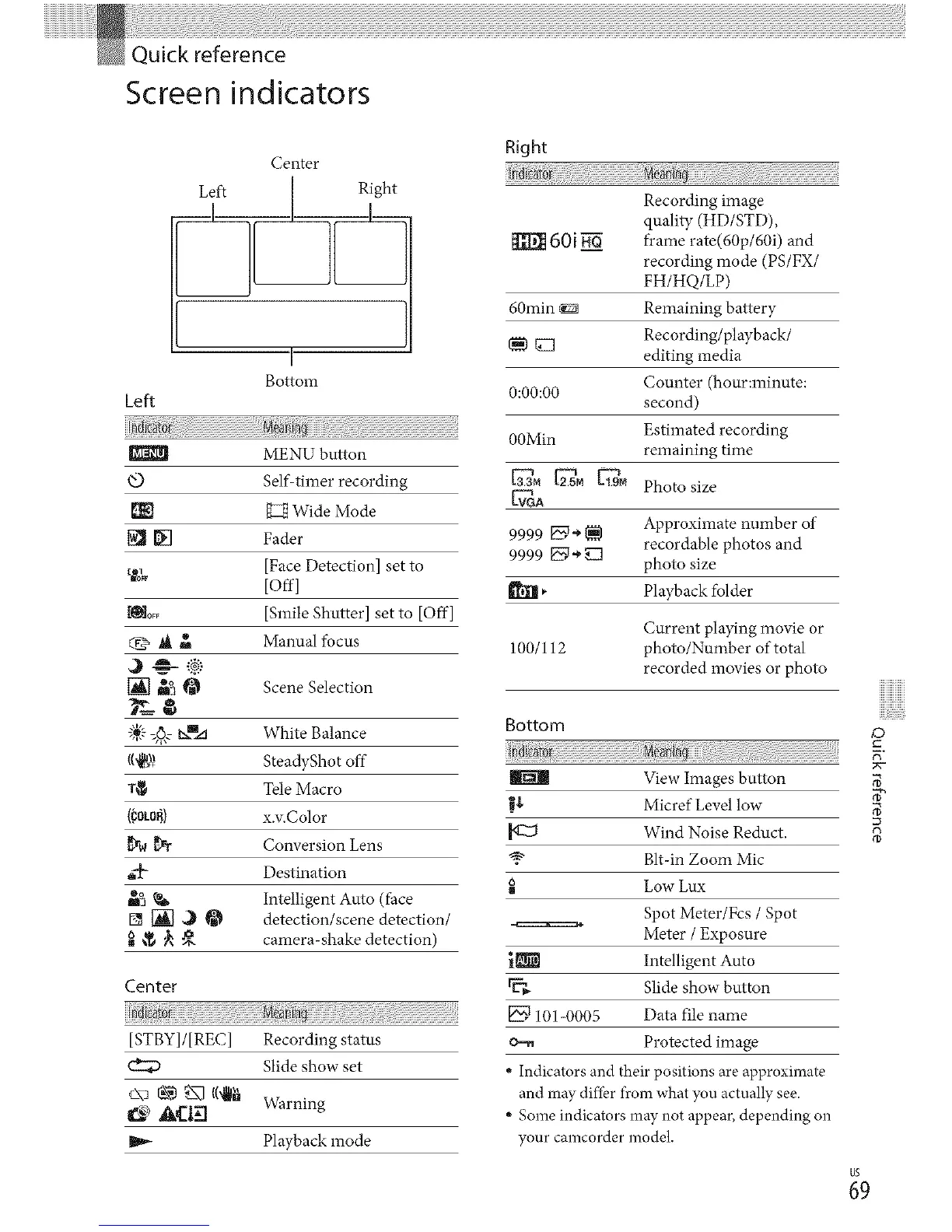Screen indicators
Center
,
Bottom
Left
MENU button
_tS_) Self-timer recording
_ Wide Mode
[] [] Fader
_2_ [Face Detection] set to
[Off]
[@]0F_ [Smile Shutter] set to [Off]
C_ t_ _ Manual focus
[] _ @ Scene Selection
"i_-'-@# _mz_ White Balance
{('t__ SteadyShot off
T_ Tele Macro
(_01-0_) x.v.Color
_ _'r Conversion Lens
6"b Destination
_ _ Intelligent Auto (face
[] [] ,_ _ detection/scene detection/
-_ _ _ _. camera-shake detection)
Center
[STBY]/[REC] Recording status
C_D Slide show set
_,_1_ Warning
Playback mode
Right
Recording image
quality (HD/STD),
60i _ frame rate(60p/60i) and
recording mode (PS/FX/
FH/HQ/LP)
60rain _ Remaining battery
_ Recording/playback/
editing media
0:00:00 Counter (hour:minute:
second)
Estimated recording
00Min
remaining time
air.aM 2{_._M1L-_M Photo size
9999 _'_ 1_ Approximate number of
9999 _'_ _ recordable photos and
photo size
_ Playback folder
Current playing movie or
100/112 photo/Number of total
recorded movies or photo
Bottom
View Images button
W$ Micref Level low
Wind Noise Reduct.
.'_ Blt-in Zoom Mic
Low Lux
Spot Meter/Fcs / Spot
-l==:=:=x:==:=_
Meter / Exposure
_ Intelligent Auto
Slide show button
101-0005 Data file name
Protected image
Indicators and their positions are approximate
and may differ from what you actually see.
Some indicators may not appear, depending on
your camcorder model.
=;
_9
