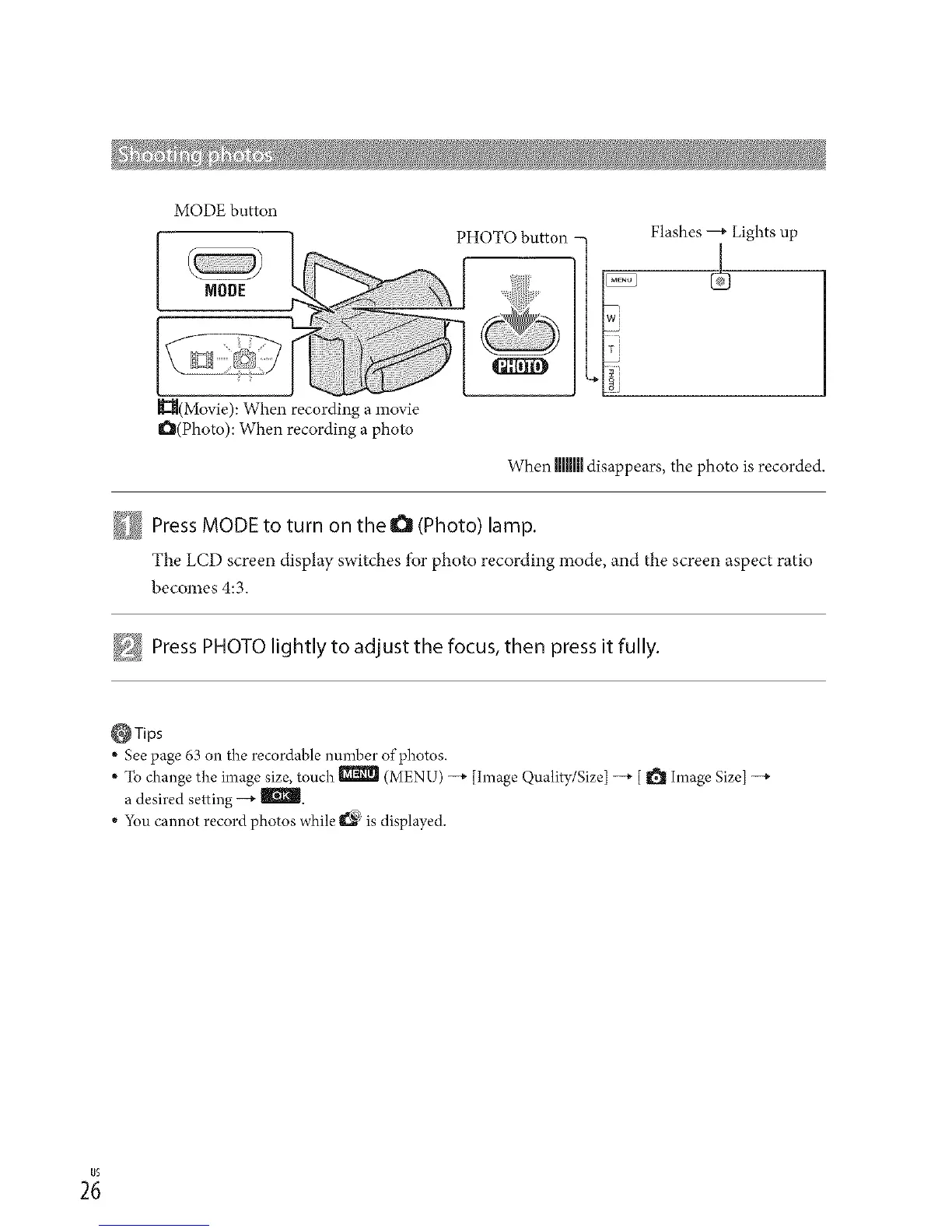MODE button
Flashes ---* Lights up
PHOTO button
_(Movie): When recording a movie
O(Photo): When recording a photo
When MM disappears, the photo is recorded.
Press MODE to turn on the 0 (Photo) lamp.
The LCD screen display switches for photo recording mode, and the screen aspect ratio
becomes 4:3.
PressPHOTOlightly to adjust the focus, then press it fully.
OTips
* See page 63 on the recordable number of photos.
* To change the image size, touch _ (MENU) --+ [hnage Quality/Size] --+ [ _ Image Size] --+
a desired setting --+ ml_l_.
* You cannot record photos while _ is displayed.
2;
