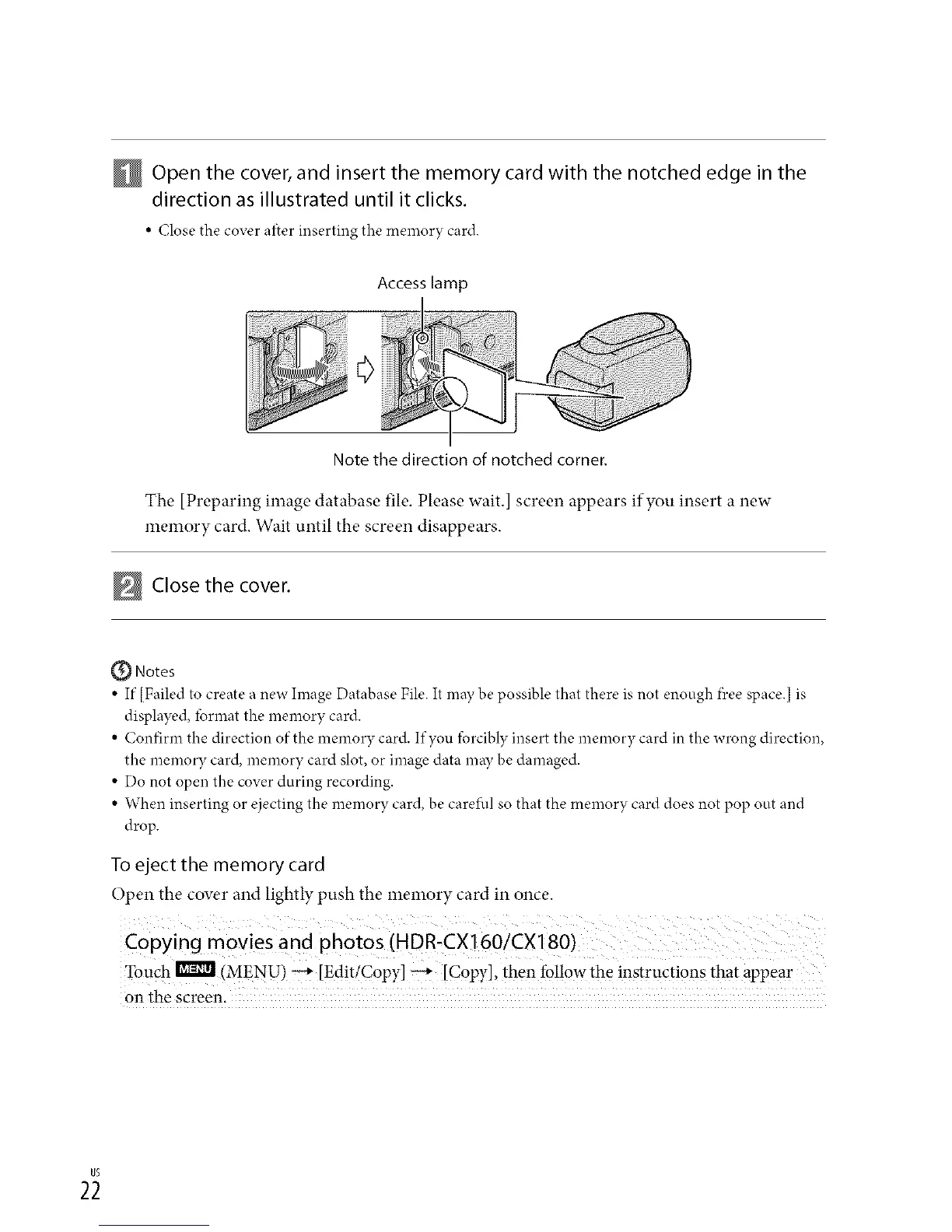Open the cover, and insert the memory card with the notched edge in the
direction as illustrated until it clicks.
• Close the cover ai_er inserting tbe memory card.
Access lamp
Note the direction of notched corner.
The [Preparing image database file. Please wait.] screen appears if you insert a new
memory card. Wait until the screen disappears.
Close the cover.
Notes
• If [Failed to create a new hnage Database File. It may be possible that there is not enough f)ceespace.[ is
displayed, lbrmat the memory card.
• Confirm the direction of the memory card. If you forcibly insert the memory card in the wrong direction,
the memory card, memory card slot, or image data may be damaged.
• Do not open the cover during recording.
• When inserting or ejecting the memory card, be careIhl so that the memory card does not pop out and
drop.
Toeject the memory card
Open the coverand lightlypush the n_emorycard in once.
Copyin 9 movies an d photos (HDR:CX] 601CX180)
Touch_ (MENU)_ [EditiC0py]_ [Copy],then followthe instructions that appear
onthe screen.
