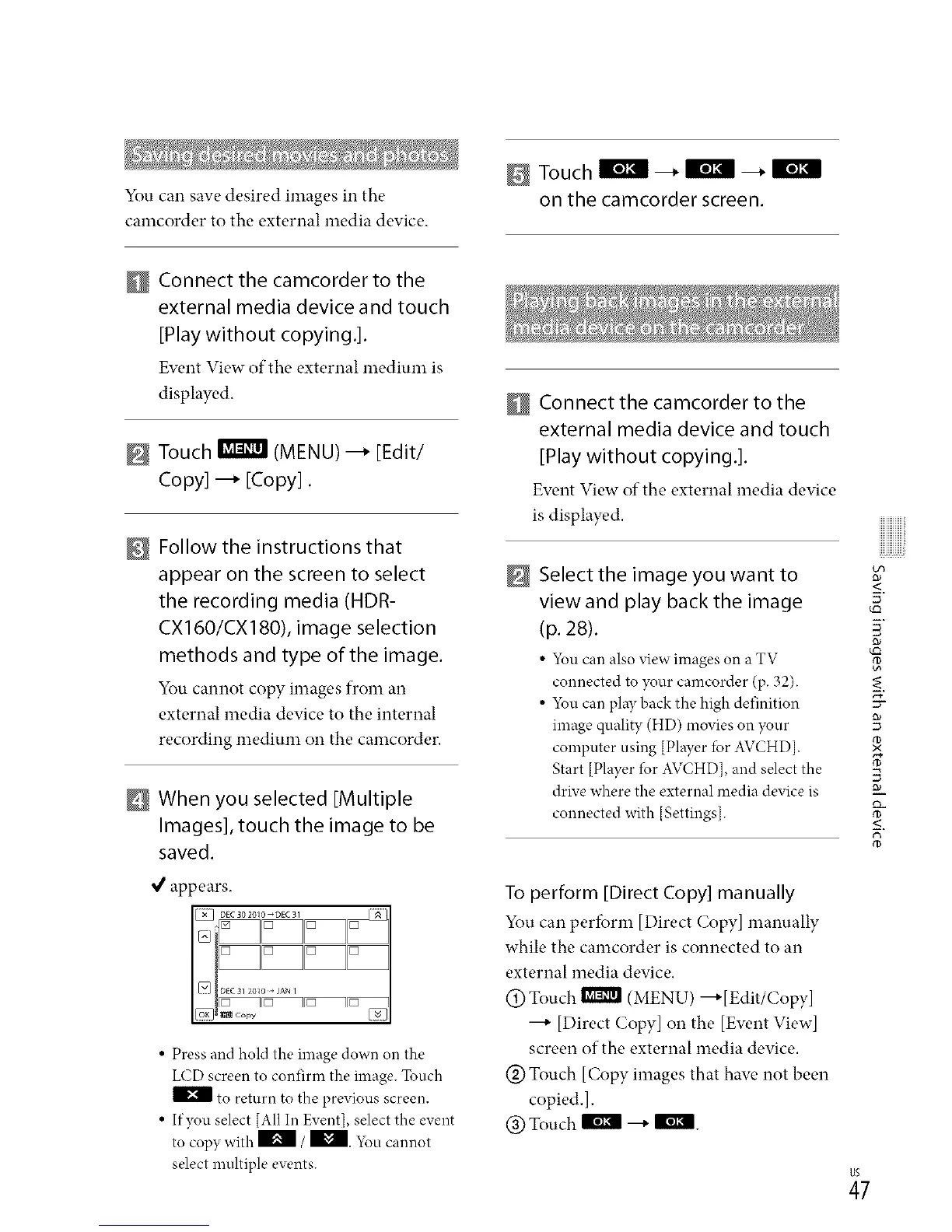You can save desired images in the
camcorder to the external media device.
Connect the camcorder to the
external media device and touch
[Play without copying.].
Ew_'ntView of the external medium is
displayed.
Touch _ (MENU)-_ [Edit/
Copy] -_ [Copy].
Follow the instructions that
appear on the screen to select
the recording media (HDR-
CX160/CX 180), image selection
methods and type of the image.
You cannot cop}, images from an
external media device to the internal
recording medium on the camcorder.
When you selected [Multiple
Images], touch the image to be
saved.
_/appears.
• Press and hold the image down on the
LCD screen to confirm the image. Touch
to return to the previous screen.
• If you select jail In Event], select the event
to cop}, with m / m. x!\m cannot
select multiple events.
Touch I_l_l -_ l_l -_ II_i
on the camcorder screen.
Connect the camcorder to the
external media device and touch
[Play without copying.].
Ew_nt View of the external media device
is displayed.
N Select the image you want to
view and play back the image
(p. 28).
• _u can alsoview images on aTV
connected to your camcorder (p. 32).
• 5_u can playbackthe high definition
imagequality (HD) movieson },our
computer using [PlayerIbrAVCHD].
Start [Playerfor AVCHD],and selectthe
drivewhere the external media deviceis
connected with [Settings].
To perform [Direct Copy] manually
You can perfbrm [Direct Copy] manually
while the camcorder is connected to an
external media device.
(_) Touch _ (MENU) --+[Edit/Copy]
---+[Direct Copy] on the [Ew,nt View]
screen of the external media device.
@ Touch [Copy images that haw, not been
copied.].
@ Touch _ ---+eel.
_7
