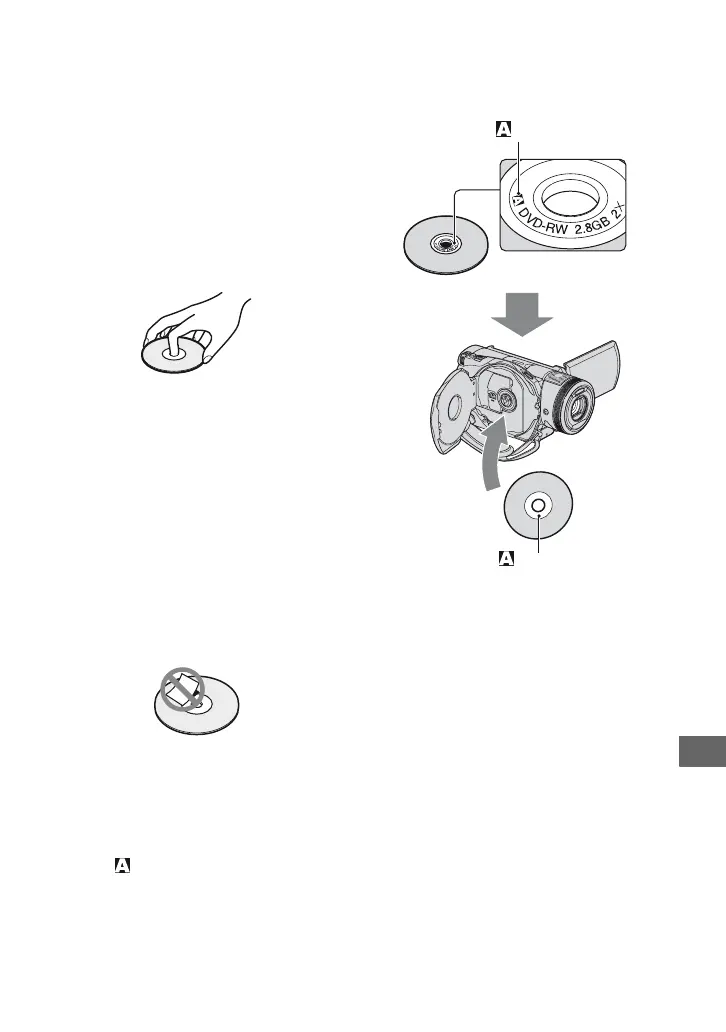129
Additional Information
About the Disc
See page 20 for the details of discs
which you can use with your
camcorder.
Notes on use
• Hold the disc by its edge while supporting
the center hole lightly. Do not touch the
recording side (the opposite of the printed
side when using a single-sided disc).
• Before shooting, be sure to remove dust
and fingerprints from the disc with a soft
cloth. Otherwise you may not be able to
record or play normally in some situations
using that disc.
• When you set the disc in your camcorder,
press firmly until it clicks. When the
message [C:13:ss] appears on the LCD
screen, open the disc cover and set the
disc again.
• Do not attach any adhesive material such
as a sticker on the surface of a disc. If you
do so, the disc may become unbalanced,
and this may cause a malfunction of the
disc or your camcorder.
Use of double-sided discs
Double-sided discs allow you to record
both sides of a disc.
x Recording on the A side
Place the disc in your camcorder with the side
with the symbol at the center facing
outwards until it clicks.
• When using a double-sided disc, take care
not to smudge the surface with
fingerprints.
• When a double-sided disc is used in your
camcorder, recording/playback are
performed on that side only. You cannot
switch to record on or play back the other
side with the disc set to the camcorder.
When recording/playback of one side is
complete, remove the disc and turn it over
to access the other side.
• Perform the following operations on each
side of a double-sided disc:
– Finalizing (p. 70)
– Unfinalizing (p. 78)
– Formatting (p. 76)
symbol
Place the symbol facing
outwards.
Recording is made on the rear side.
Continued ,
