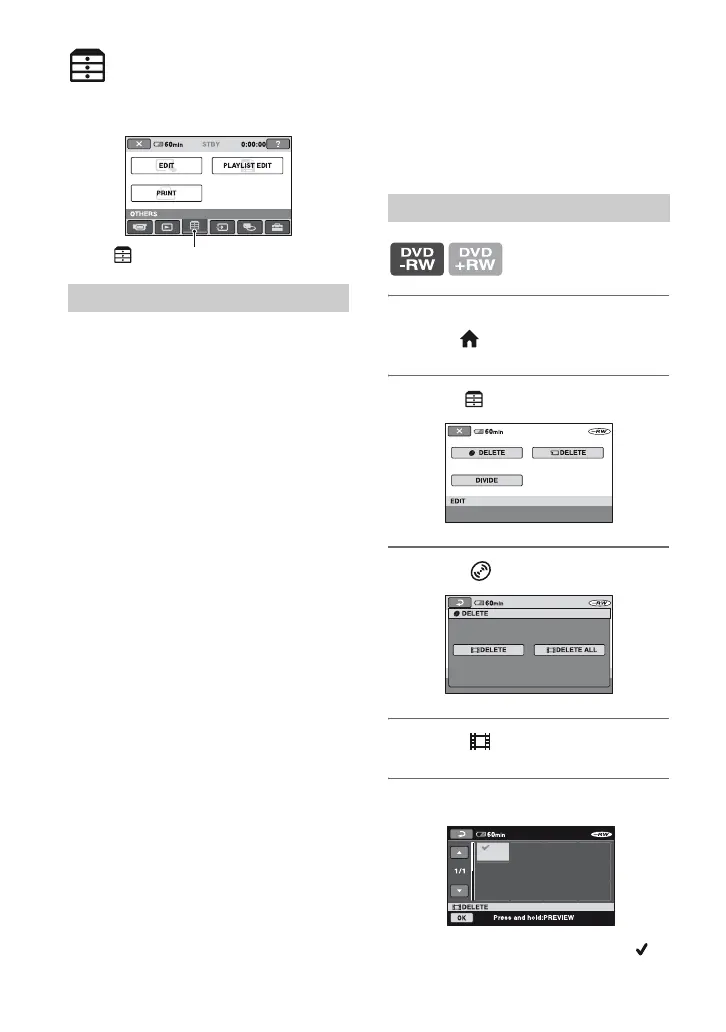58
Editing
(OTHERS) category
This category enables you to edit the
images on a disc or a “Memory Stick Duo.”
EDIT
You can edit the images on a disc or a
“Memory Stick Duo” (p. 58, 59).
PLAYLIST EDIT
You can create and edit a Playlist (p. 61).
PRINT
You can print still images on a connected
PictBridge printer (p. 67).
Deleting images
You can delete the images recorded on a
disc or a “Memory Stick Duo” using your
camcorder.
Insert a recorded disc or “Memory Stick
Duo” into your camcorder.
1 Turn on your camcorder, then
press (HOME).
2 Touch (OTHERS) t [EDIT].
3 Touch [ DELETE].
4 Touch [ DELETE].
5 Touch the image to be deleted.
The selected scene is marked with .
Item list
(OTHERS) category
Deleting the images on the disc
