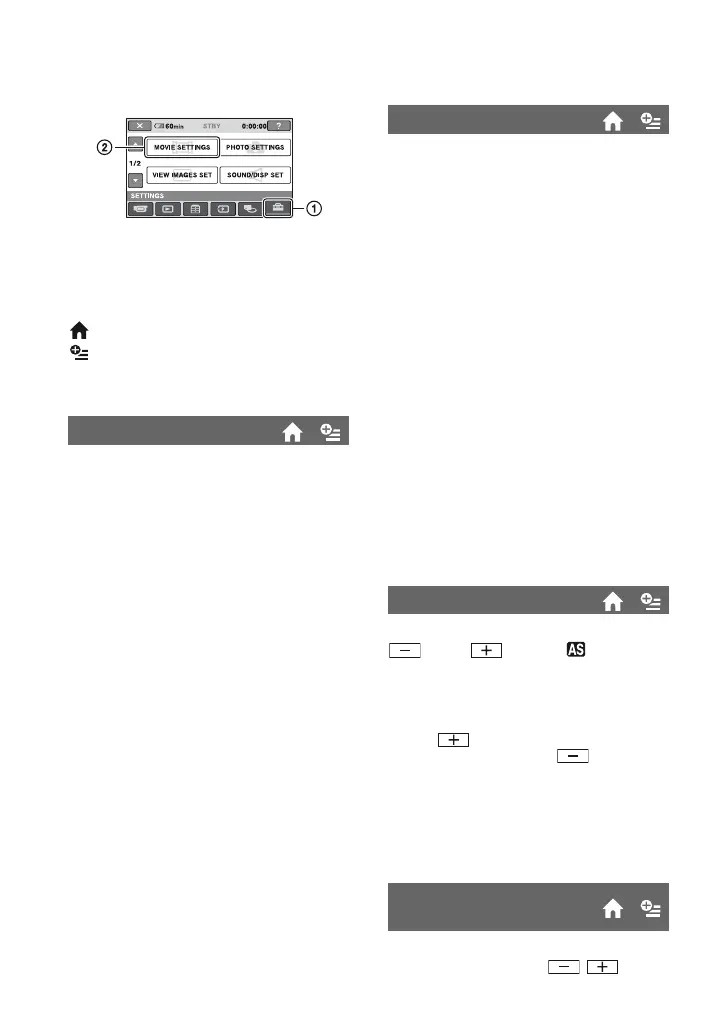82
MOVIE SETTINGS
(Items for recording movies)
Touch 1, then 2.
If the item is not on the screen, touch v/V
to change the page.
How to set
(HOME MENU) t page 80
(OPTION MENU) t page 92
The default settings are marked with B.
You can select a recording mode to record a
movie with HD (high definition) image
quality from 4 levels.
HD HQ+
Records in the highest quality mode.
(AVC HD 12M (HQ+))
HD HQ
Records in high quality mode.
(AVC HD 9M (HQ))
B HD SP
Records in standard quality mode.
(AVC HD 7M (SP))
HD LP
Increases the recording time (Long Play).
(AVC HD 5M (LP))
b Notes
• If you record in the LP mode, details in scenes
with quick movements may appear rough when
you play the disc back.
z Tips
• See page 19 on the expected recording time of
each recording mode.
HD REC MODE
You can select a recording mode to record a
movie with SD (standard definition) image
quality from 3 levels.
SD HQ
Records in high quality mode.
(SD 9M (HQ)).
B SD SP
Records in standard quality mode.
(SD 6M (SP)).
SD LP
Increases the recording time (Long Play).
(SD 3M (LP))
b Notes
• If you record in the LP mode, the quality of
scenes may be degraded, or scenes with quick
movements may appear with a block noise when
you play back the disc.
z Tips
• See page 19 on the expected recording time of
each recording mode.
Select [ON] to adjust the exposure using
(dark)/ (bright). and the
setting value appear when [AE SHIFT] is
anything other than the default setting.
z Tips
• Touch if the subject is white or the
backlight is bright, or touch if the subject
is black or the light is dim.
• You can adjust the automatic exposure level to
brighter or darker when [EXPOSURE] is set to
[AUTO].
• You can also adjust the setting manually using
the camera control ring (p. 46).
Select [ON] to adjust the white balance to
the desired setting using / .
SD REC MODE
AE SHIFT
WB SHIFT (White
Balance Shift)
