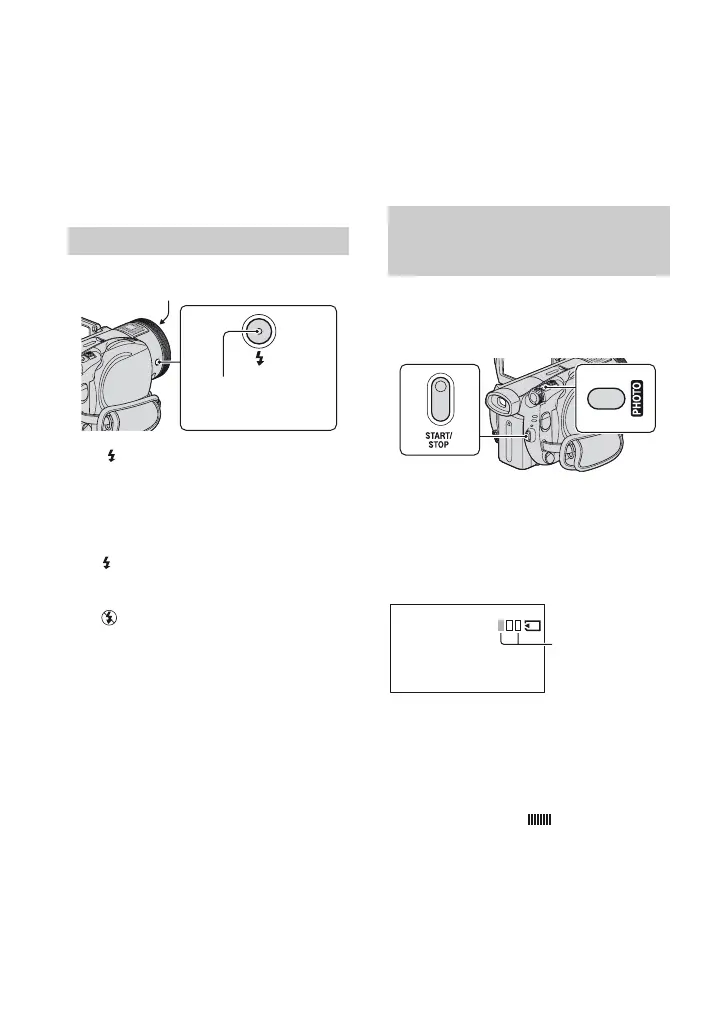44
Recording the images (Continued)
the disc on the device that supports 5.1ch
surround sound.
For details, refer to the instruction manual
of your wireless microphone.
*
Optional wireless microphone is not available in
all countries/regions.
Press (flash) repeatedly to select an
appropriate setting.
No indication (Auto flash): Automatically
flashes when there is insufficient ambient
light.
r
(Forced flash): Always uses the flash
regardless of the surrounding brightness.
r
(No flash): Records without flash.
b Notes
• The recommended distance to the subject when
using the built-in flash is approximately 0.5 to
2.5 m (1 5/8 to 8 feet).
• Remove any dust from the surface of the flash
lamp before using it. Flash effect may be
impaired if heat discoloration or dust obscures
the lamp.
• The flash charge lamp flickers while charging
the flash, and remains lit when the battery
charge is complete.
• If you use the flash in bright places such as
when shooting a backlit subject, the flash may
not be effective.
• When attaching a conversion lens (optional) or a
filter (optional) to your camcorder, the flash
light does not emit light.
z Tips
• You can change the brightness of the flash by
setting [FLASH LEVEL] (p. 87), or you can
prevent the redeye by setting [REDEYE
REDUC] (p. 87).
You can record high quality still images on
the “Memory Stick Duo” while recording a
movie on the disc.
1 Press START/STOP to start movie
recording.
2 Press PHOTO fully.
After you start recording, and before you
finish, you can select up to 3 frames of still
images from your movie.
3 Press START/STOP to stop movie
recording.
Stored still images appear one by one, and
the images are stored onto the “Memory
Stick Duo.” When disappears, the
image has been recorded.
b Notes
• Do not eject the “Memory Stick Duo” before
recording is finished and the still images are
stored on the “Memory Stick Duo.”
• You cannot use the flash during Dual Rec.
Using the flash
Flash
Flash charge
lamp
Recording high quality still
images during movie recording
(Dual Rec)
Orange color
boxes indicate the
number of
recorded images.
When recording is
finished, the color
changes to orange.
