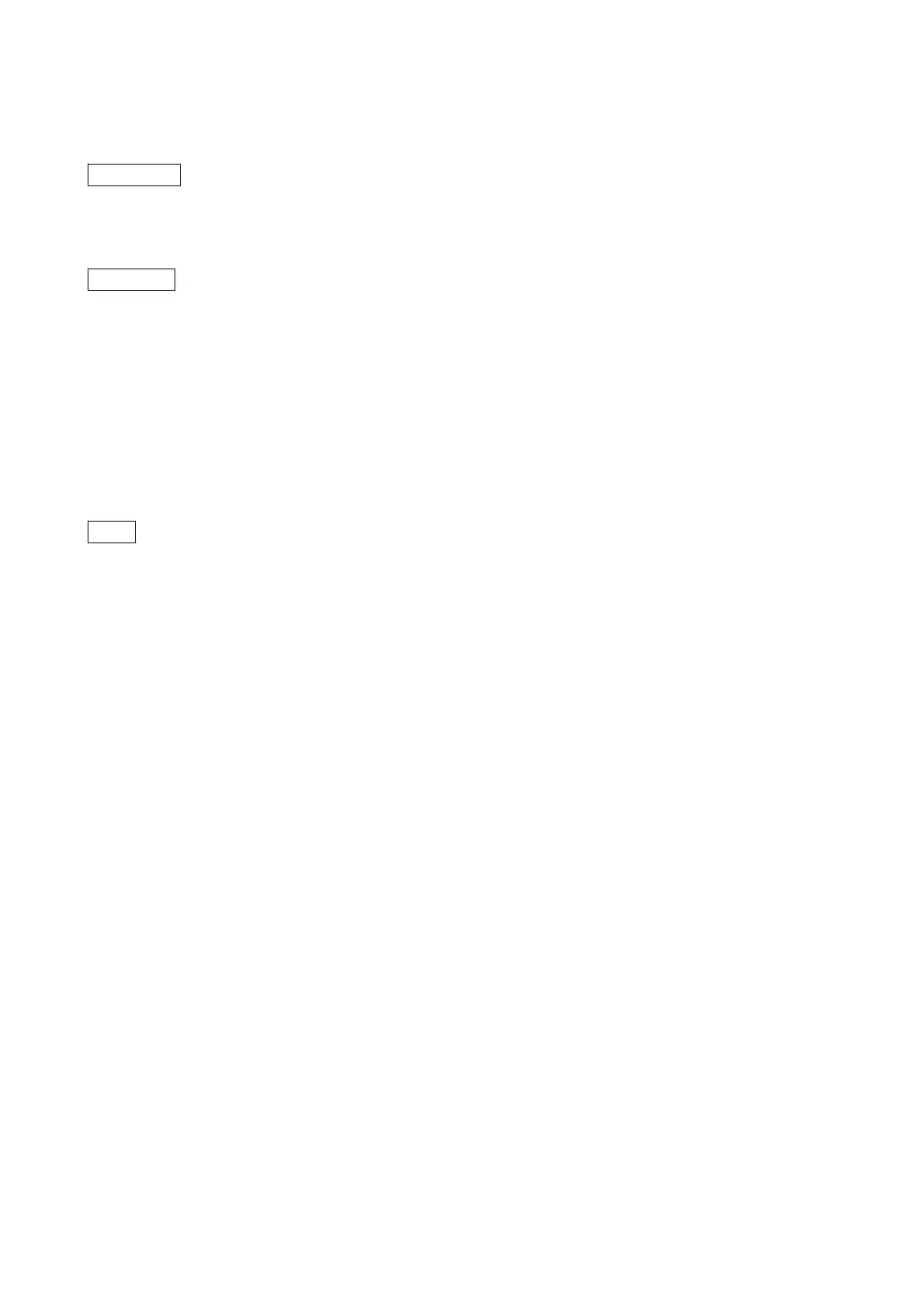3-8. Lithium Battery
WARNING
The lithium battery is critical part to safe operation.
Replace the component with Sony part whose part number appears in the manual published by Sony. If the
component is replaced by any part other than the specified ones, this may cause a fire.
CAUTION
When replacing the lithium battery, ensure that the battery is installed with “+” and “–” poles connected to
the correct terminals.
An improper connection may cause an explosion or leakage of fluid result in physical damage in the
surrounding materials.
The MB board have the built-in lithium data backup (CR 1/2 6.L) battery as the countermeasure for power failure.
Actions to take after replacing the lithium battery
After replacing the lithium battery, reset of battery remaining and date and time resetting are needed.
Date and time are set in Date and Time of System Admin Setup menu.
Refer to “Date and Time Settings” in the Instructions for Use for details.
Note
How to reset the battery remaining quantity, contact your local Sony Sales Office/Service Center.
HVO-500MD/HVO-550MD
3-13