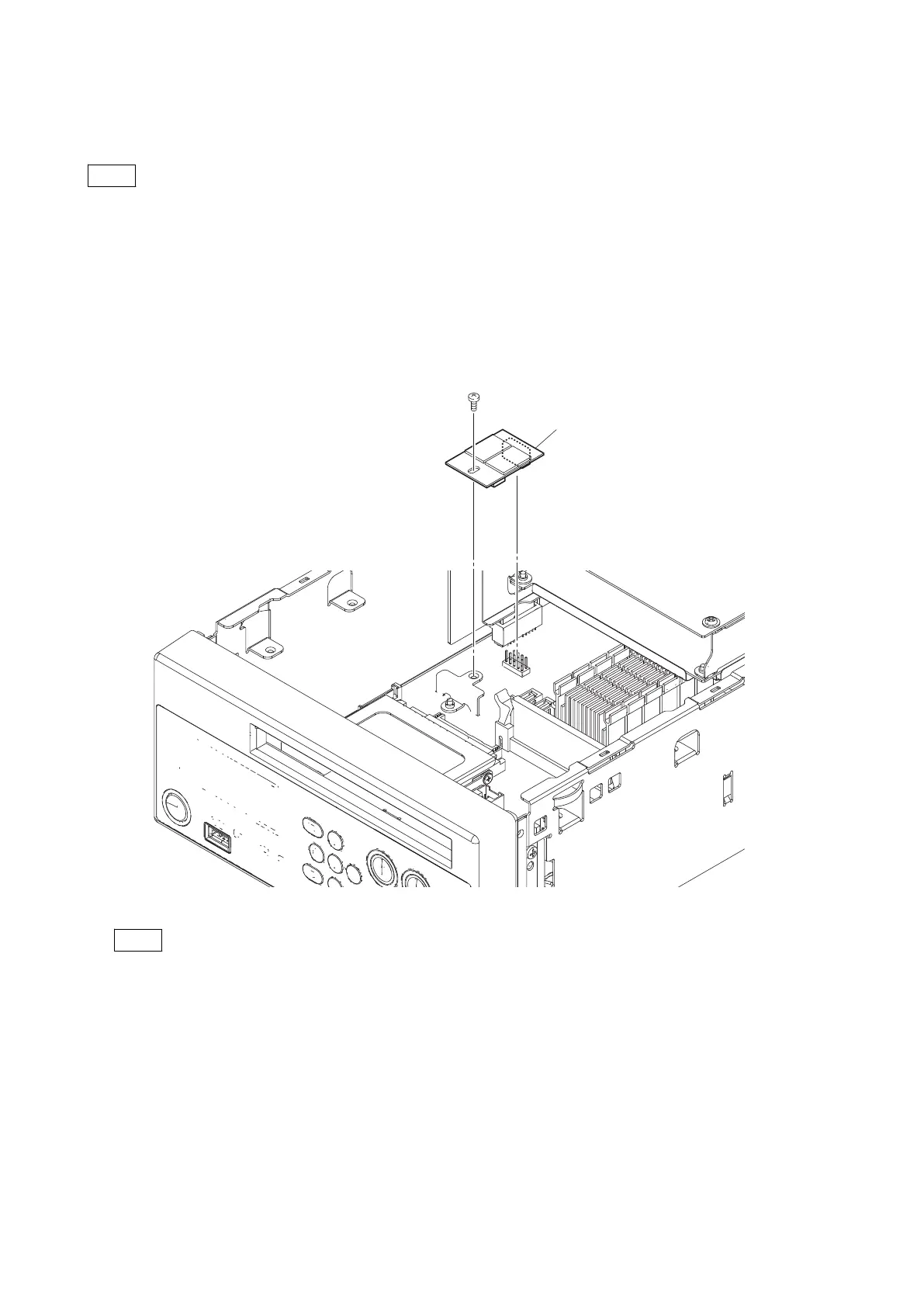6-11. USBDOM
Note
All recording data are lost by replacing the USBDOM. Before replacing the USBDOM, take backup data if you need.
Preparation
1. Remove the top cover. (Refer to “6-2. Top Cover”)
2. Remove the DVD drive assembly. (HVO-550MD only) (Refer to “6-5. DVD Drive (HVO-550MD Only)”
Procedure
1. Remove the screw to detach the USBDOM.
USBDOM
B3 x 6
(Tightening torque: 0.5
±
0.05 N•m)
2. Install the removed parts by reversing the steps of removal.
Note
For actions to be taken after the USBDOM is replaced, refer to “3-9. Procedures After Replacement”.
HVO-500MD/HVO-550MD
6-17