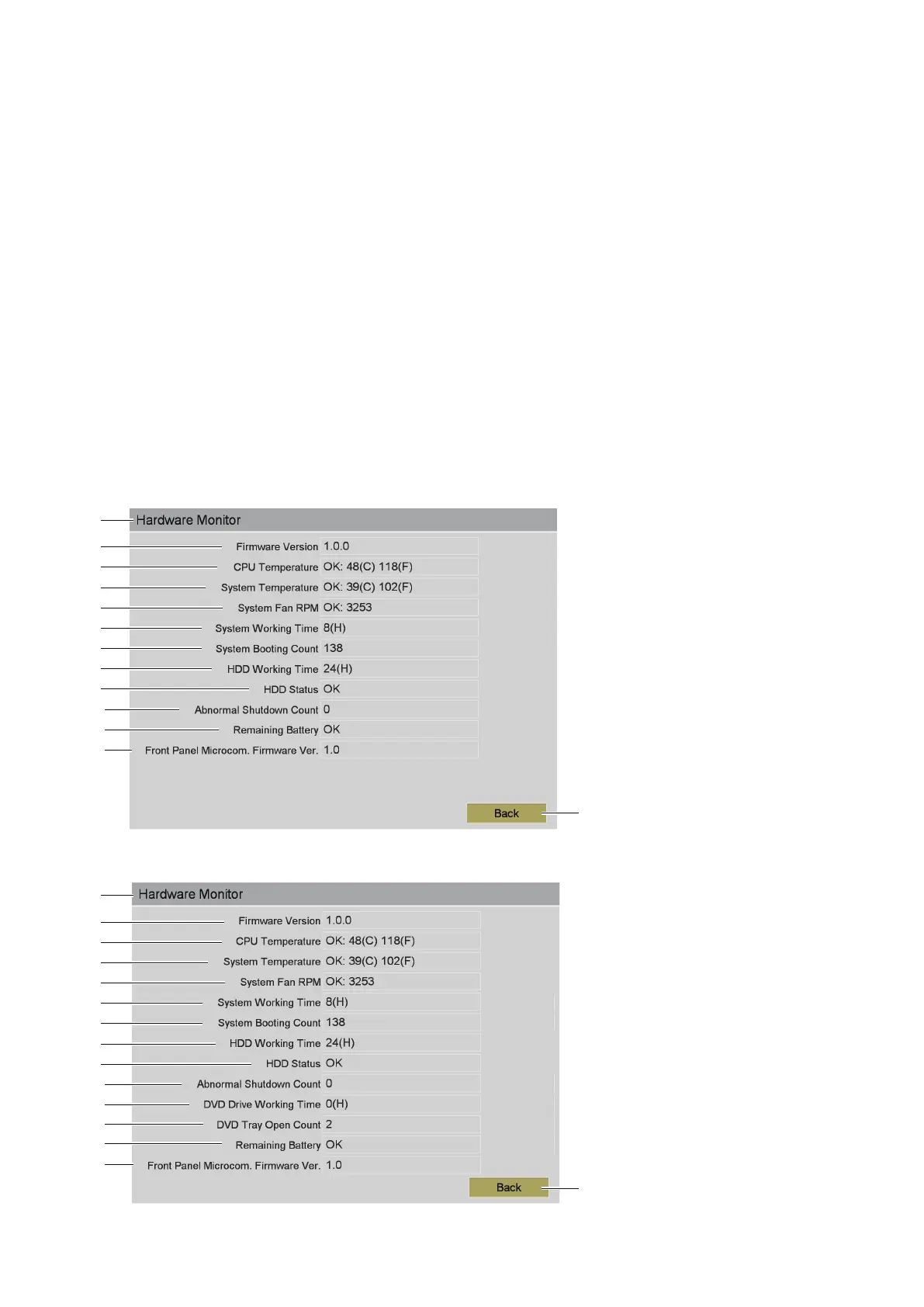5-2-3. Initialize HDD
After HDD replacement, turn on the power of the unit. [WARN.HDD] is appeared in front panel display. When
performing initialize of HDD, the internal HDD is initialized, all recording data are deleted. When this item is selected,
confirming dialogue asking to surely initialize or not is displayed. After executing of HDD initialization, the unit is
automatically rebooted two times.
5-2-4. Use Factory Settings
Returns the system setting value to factory default setting, and initializes the internal HDD and clears all data in it. When
this item is selected, confirming dialogue asking to surely initialize or not is displayed.
5-2-5. Hardware Monitor
Monitors the hardware and detects the malfunction.
HVO-500MD
1
2
3
4
5
6
7
8
9
10
13
14
15
HVO-550MD
1
2
3
4
5
6
7
8
9
10
11
12
13
14
15
HVO-500MD/HVO-550MD
5-6
