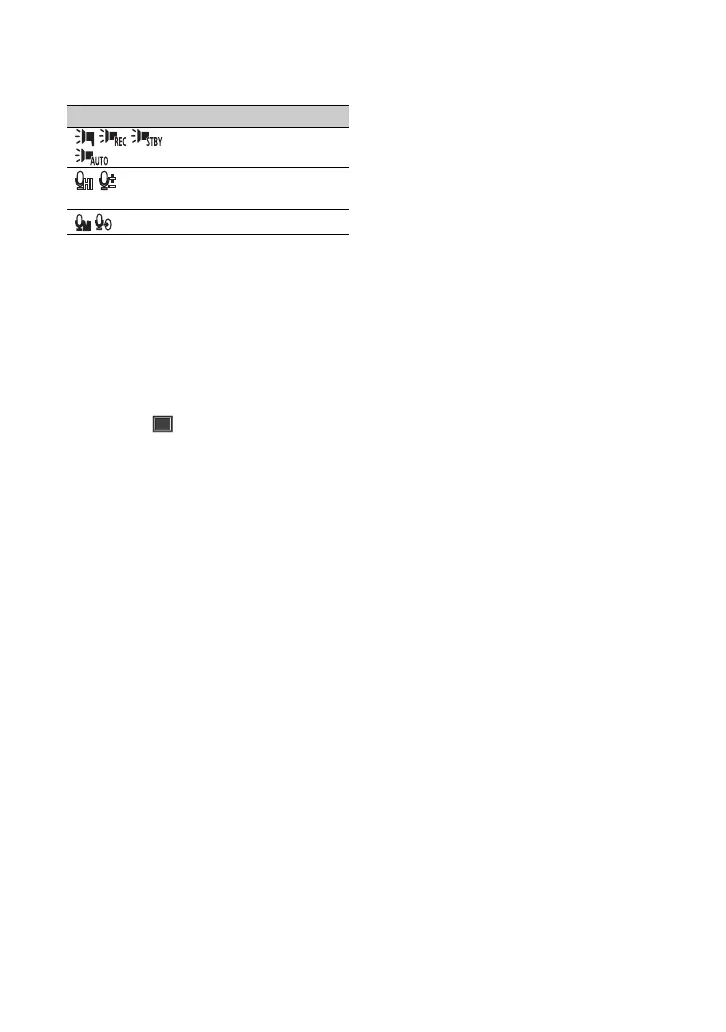12
z Tips
• Indicators may look different or appear at
different positions.
Data code during recording
The recording date, time and condition are
recorded automatically on the recording
media. They are not displayed while
recording. However, you can check them
by selecting (DISPLAY SET) t
[DATA CODE] and choosing the data that
you want to display, or by pressing the
ASSIGN button to which the DATA CODE
function is assigned, during playback
(p. 51).
MI SHOE VIDEO
LIGHT (67)
REC LEVEL MODE
(69)
MIC SELECT (70)
Indicator Meaning
Screen indicators (Continued)