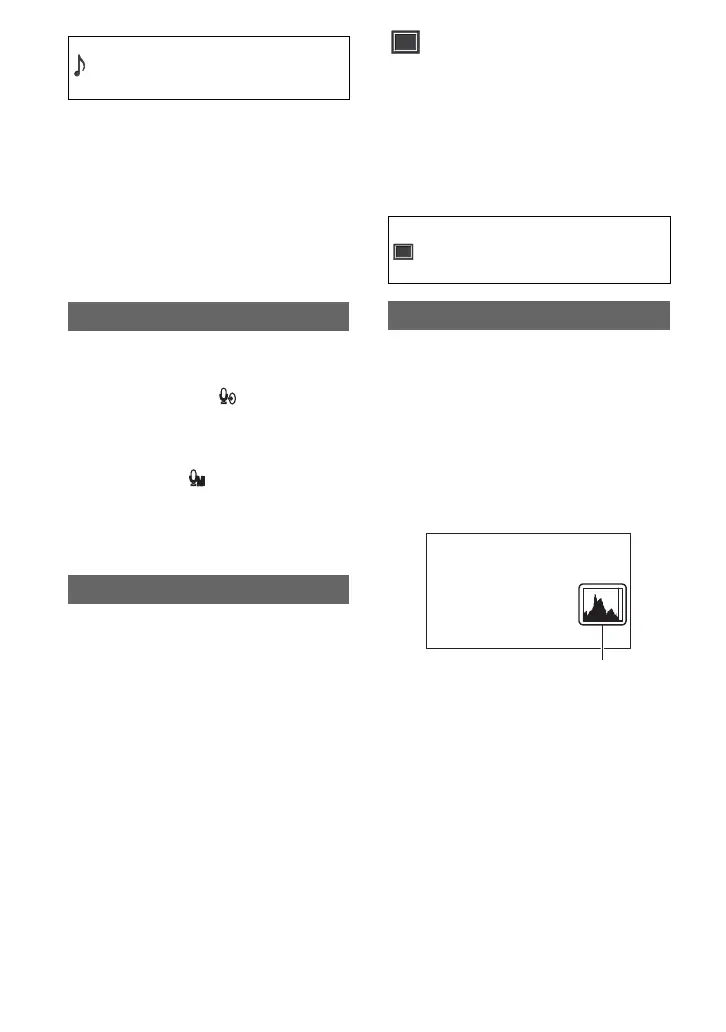70
b Notes
• When using a shoe microphone, the setting is
NORMAL.
x MANUAL REC LEVEL
You can set the recording sensitivity when
the [REC LEVEL MODE] is [MANUAL].
1 - 31 (
B21)
You can select the microphone to use for
recording audio.
B STEREO MINI MIC ( )
You can record audio using a microphone
connected to a MIC jack (PLUG IN
POWER) (p. 5).
MI SHOE MIC ( )
You can record audio using a Multi
Interface Shoe compatible microphone.
You can also record audio using an XLR
microphone, by attaching the XLR handle.
You can set the timing of the audio output
when recording.
B LIVE
When recording, audio is output without
any delay.
LIP SYNC
When recording, audio is synchronized
with video before output.
MIC SELECT
AUDIO OUTPUT TIMING
(DISPLAY SET)
menu
Display settings (MARKER/DISPLAY
OUTPUT, etc.)
The default settings are marked with B.
See page 61 for details on selecting
menu items.
The histogram displays the luminance
distribution that shows how many pixels of
a particular brightness exist in the image.
B OFF
Does not display the histogram.
ON
Displays a histogram. A line appears at the
100% position, and the color of the zone
above the line changes.
ON[ZEBRA POINT]
The histogram shows the point where the
zebra pattern appears. A line is displayed
at the brightness level set with [ZEBRA].
z Tips
• You can assign this function to an ASSIGN
button (p. 46).
Press the MENU button t select
(DISPLAY SET) with the V/v/B/b/
SET buttons.
HISTOGRAM
Histogram
Press the MENU button t select
(AUDIO SET) with the V/v/B/b/SET
buttons.
