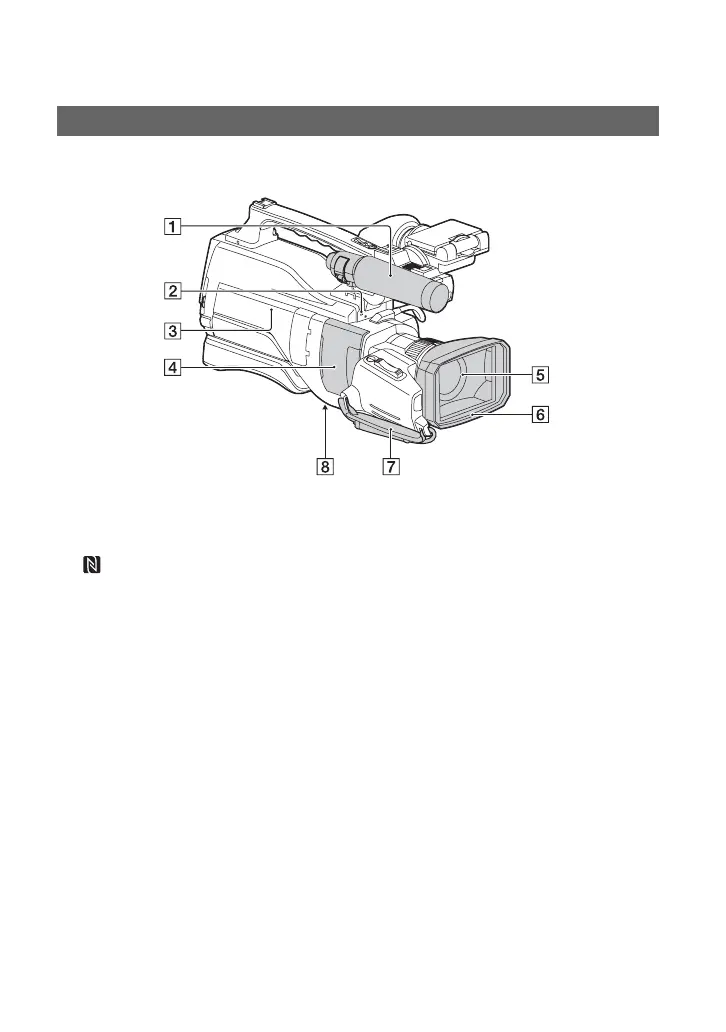5
Identifying parts and controls
The numbers in ( ) are reference pages.
A Microphone
B MIC jack (PLUG IN POWER) (70)
C (N mark)
• Touch an NFC-enabled smartphone to the
mark to establish a connection with the
camcorder.
• Near Field Communication (NFC) is an
international standard for short-range
wireless communication technology.
D Slide cover (22)
E Lens (G Lens)
F Lens hood
G Grip belt
H Tripod receptacle
Attach the tripod (sold separately: the
length of the screw must be less than 5.5
mm (7/32 in.)) to the tripod receptacle
using a tripod screw.
Body
Continued ,