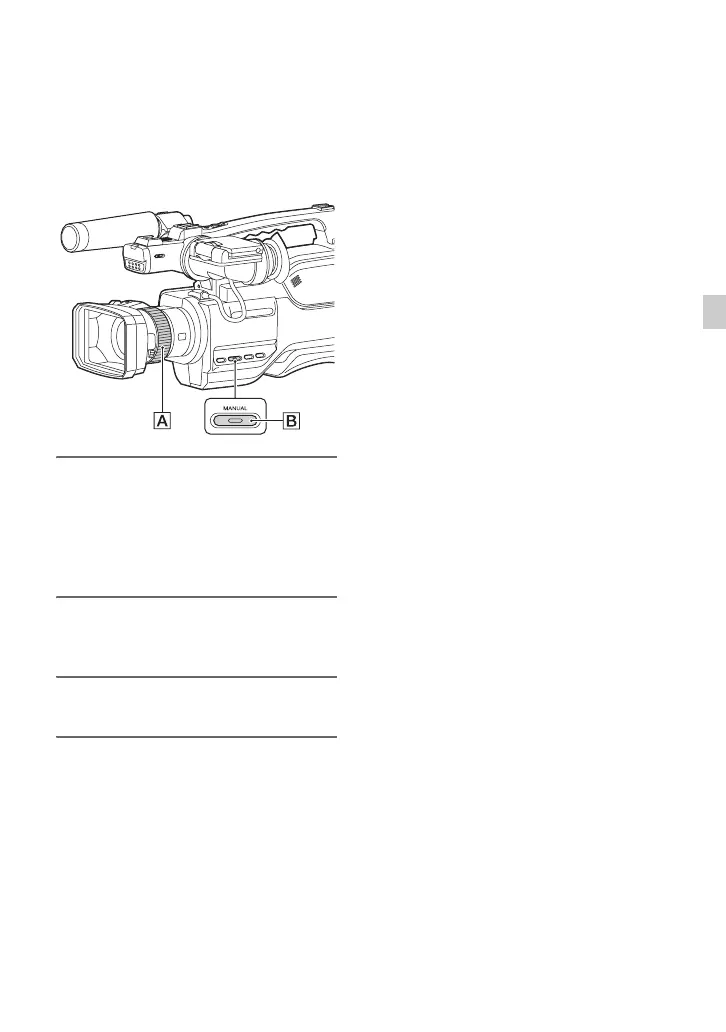33
Recording
Assigning frequently-used menu items to the
Manual ring
It is useful to assign a frequently used menu
item to the Manual ring. You can control
the item by rotating the Manual ring.
1 Press and hold the MANUAL
button B down for a few
seconds.
The [RING SETTING] screen is
displayed.
2 Rotate the Manual ring A and
select the item to be assigned.
3 Press the MANUAL button B.
Items you can control with the Manual
ring
• [FOCUS] (p. 28)
• [ZOOM] (p. 27)
• [GAIN] (p. 34)
• [IRIS] (p. 34)
• [SHUTTER SPEED] (p. 35)
•[AE SHIFT] (p.36)
Select [RESET] to reset the items adjusted
manually to the default settings.