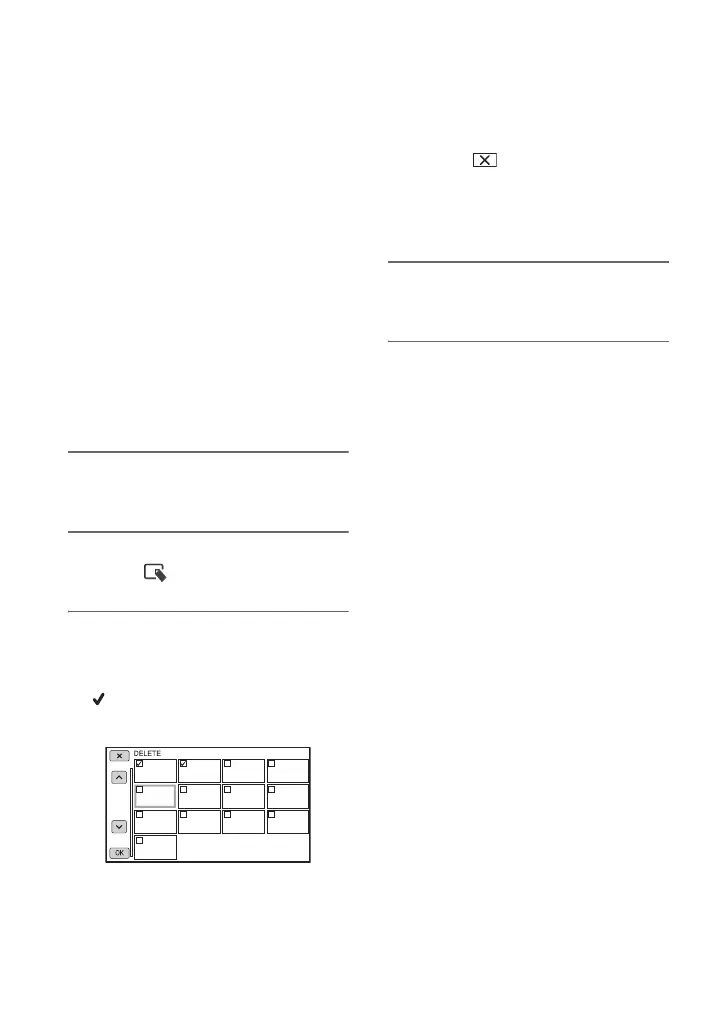58
Deleting movies
You can free media space by deleting
movies from recording media.
b Notes
• You cannot restore images once they are
deleted.
• Do not remove the battery pack, the AC Adaptor
or the recording media that contains the movies
from your camcorder during the operation. It
may damage the recording media.
• You cannot delete protected movies. Undo the
protection of the movies before you try to delete
them (p. 56).
• Save important movies in advance.
z Tips
• To delete all data recorded on the recording
media and recover all the recordable space of
the media, format the media (p. 59).
1 Press the MENU button when the
thumbnail screen is displayed.
2 Press the V/v/B/b/SET buttons to
select (EDIT) t [DELETE].
3 Press the V/v/B/b buttons to
select a movie to be deleted, then
press the SET button.
is displayed on the selected
thumbnail.
• You can select up to 100 movies at one
time.
• Press the REC START/STOP button to
preview the selected movie. To return to the
thumbnail screen, press the V/v/B/b buttons
to select and press the SET button.
• - appears at the upper right corner on the
thumbnail of protected movies.
• No check box appears on the thumbnail of
protected images.
4 Press the V/v/B/b/SET buttons to
select [OK] t [OK] t [OK].