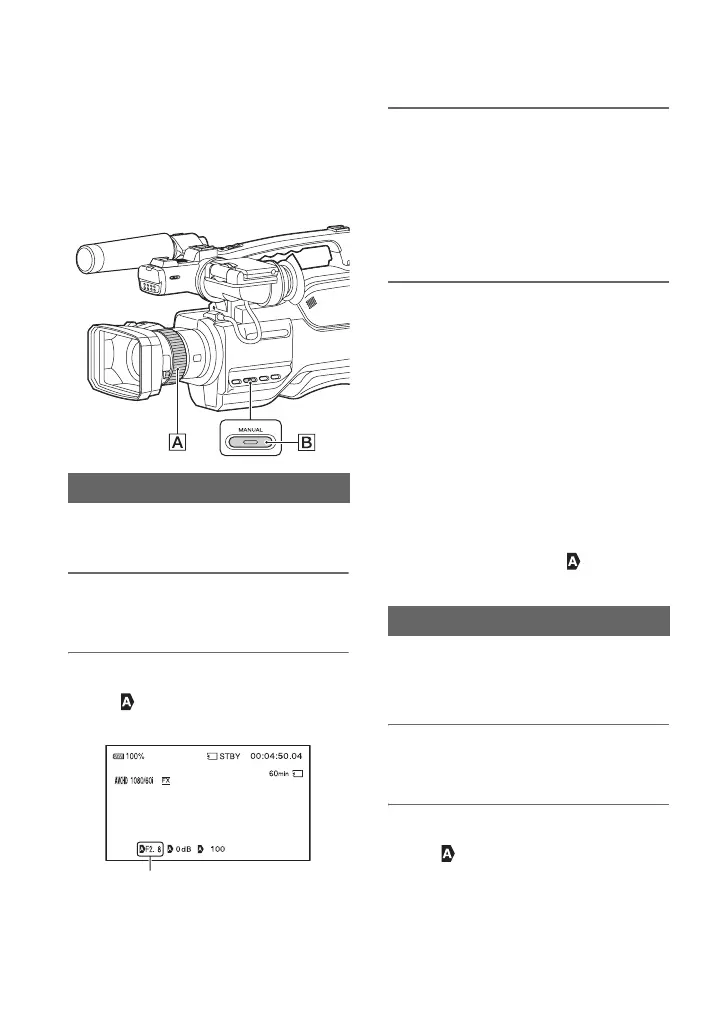34
Adjusting the brightness
You can adjust the image brightness by
adjusting the iris, gain or shutter speed, or
by adjusting the light volume In this
section, using the Manual ring for adjusting
the brightness manually is mainly
described.
This is handy for making the background
blurred or sharp.
1 Assign the iris function to the
Manual ring A (p. 33).
2 Press the MANUAL button B.
The next to the iris value disappears,
and the iris value is highlighted.
3 Rotate the Manual ring A to
adjust the value.
The volume of the light increases the
more that you open the aperture
(decreasing F value). The volume of the
light decreases the more that you close
the aperture (increasing F value).
To temporarily adjust the iris
automatically
1 Assign [IRIS PUSH AUTO] to the
ASSIGN 1/ASSIGN 2 button (p. 44).
2 Hold the ASSIGN 1/ASSIGN 2 button
down.
The iris is adjusted automatically for as
long as you hold the button down.
To adjust the iris automatically
Press the MANUAL button B while the
iris value is highlighted.
The iris value disappears or appears next
to the iris value.
You can use this if you do not want to
increase the value by AGC (automatic gain
control).
1 Assign the gain function to the
Manual ring A (p. 33).
2 Press the MANUAL button B.
The next to the gain value
disappears, and the gain value is
highlighted.
Adjusting the iris
Iris value
Adjusting the gain